Multichannel expert
Multichannel expert

If you already sell on multiple channels, Nembol will connect your existing listings together, hundreds or thousands of them, so that their stock count and content will be in sync. No need to delete and create listings again to have them synced.

Before Nembol
- Multichannel listings mutually disconnected
- Double sales
- Management effort limits multichannel expansion
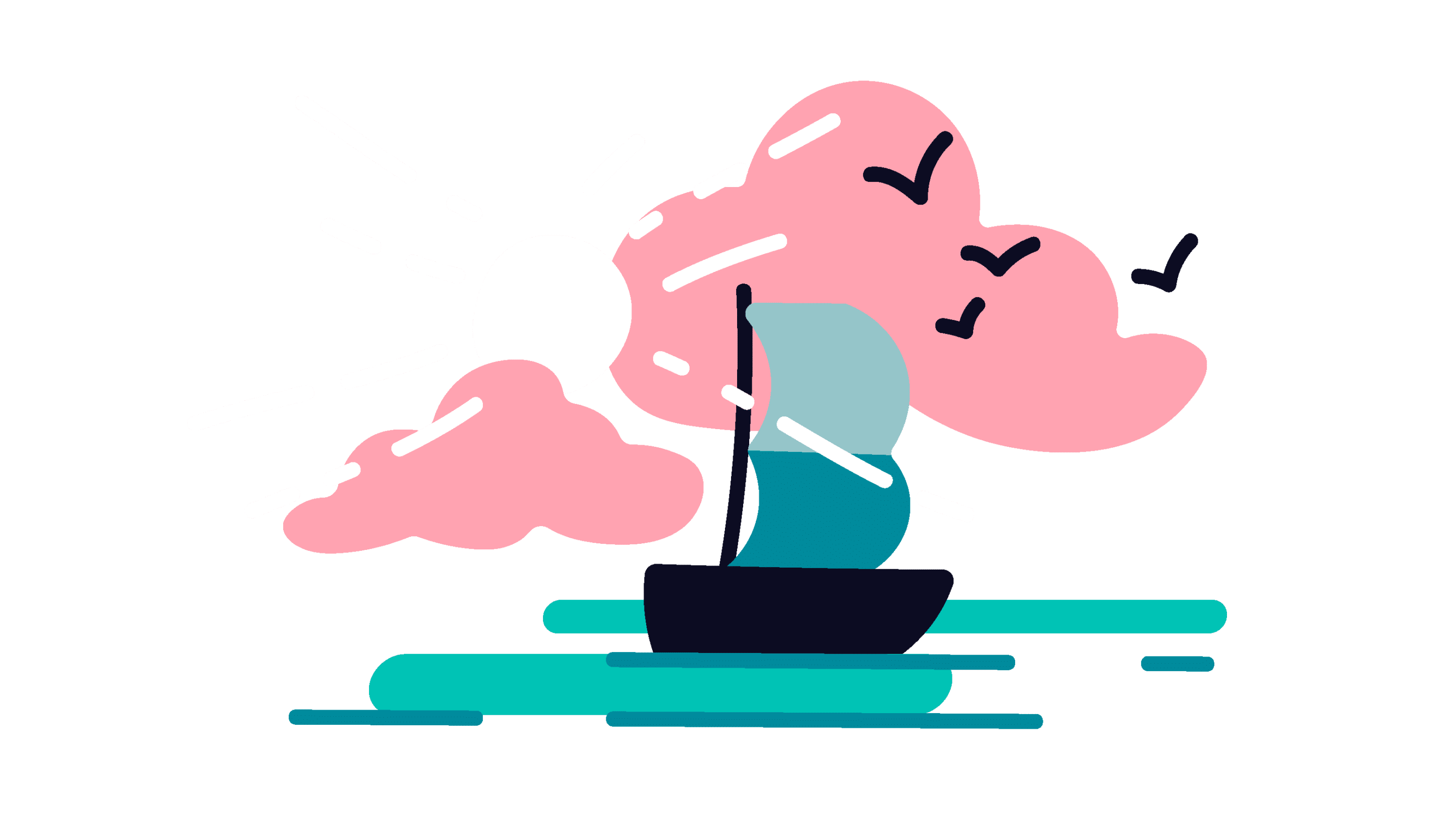
After Nembol
- Products linked across online channels
- Plus 2 additional channels on average
- Increased sales, less effort
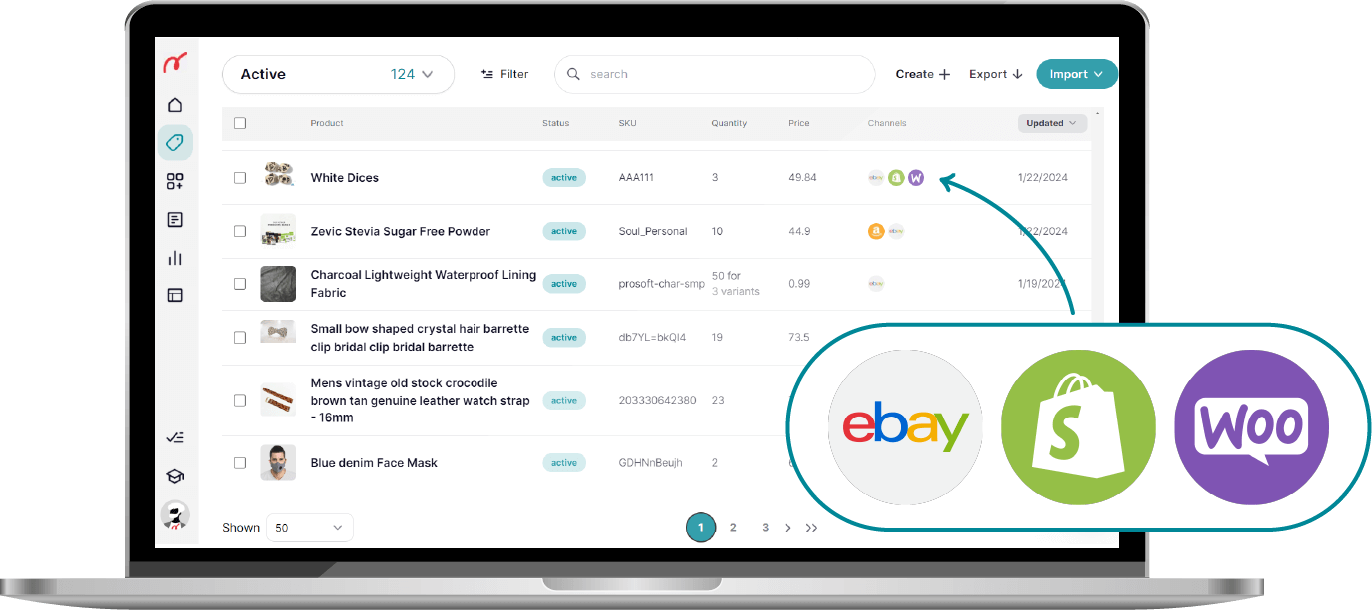
Connect existing listings
If you already have your listings on some channels, you can use Nembol to link multichannel products. Just import listings in Nembol from these channels, and if they share the same SKU codes, the magic will happen. Easy.

Connect listings manually
Coming soon. You’ll be able to connect listings which do not share SKU codes.
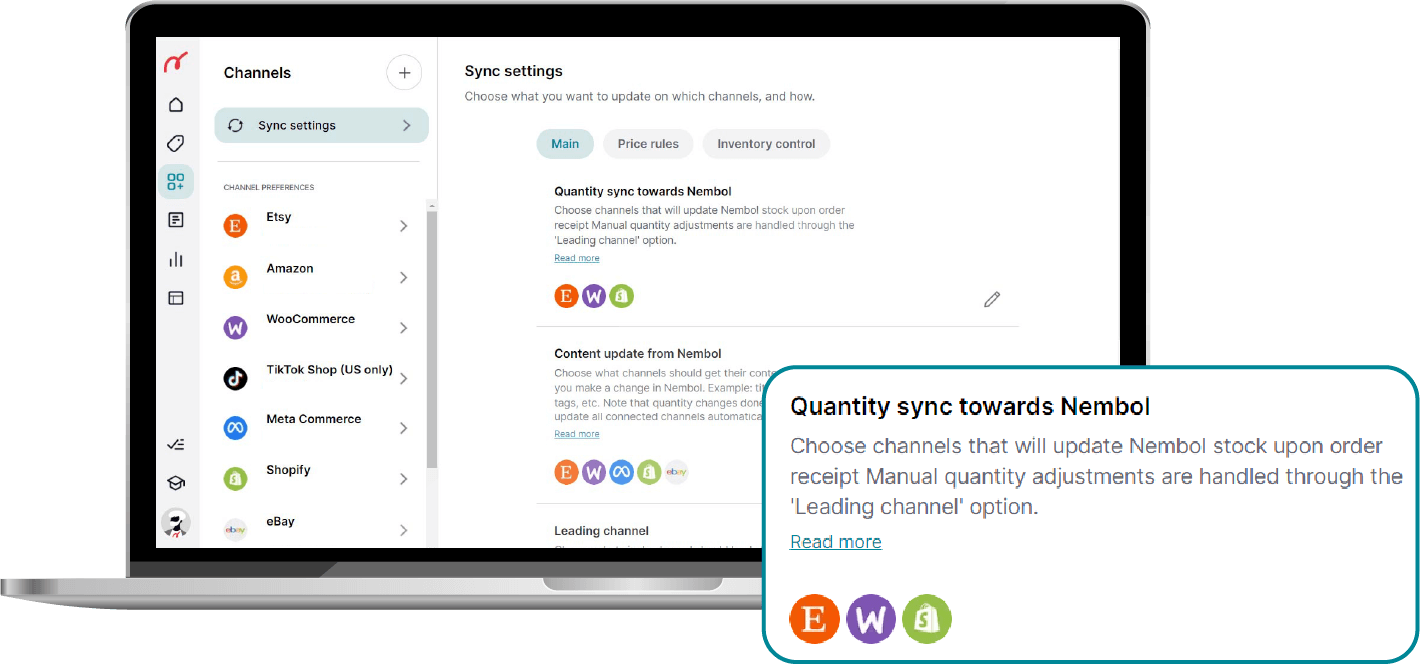
Keep your inventory in sync
Once connected, any time you receive an order on some channels, Nembol will automatically update stock count on all channels accordingly. Just set the right settings once, and let the systems do the job for you.
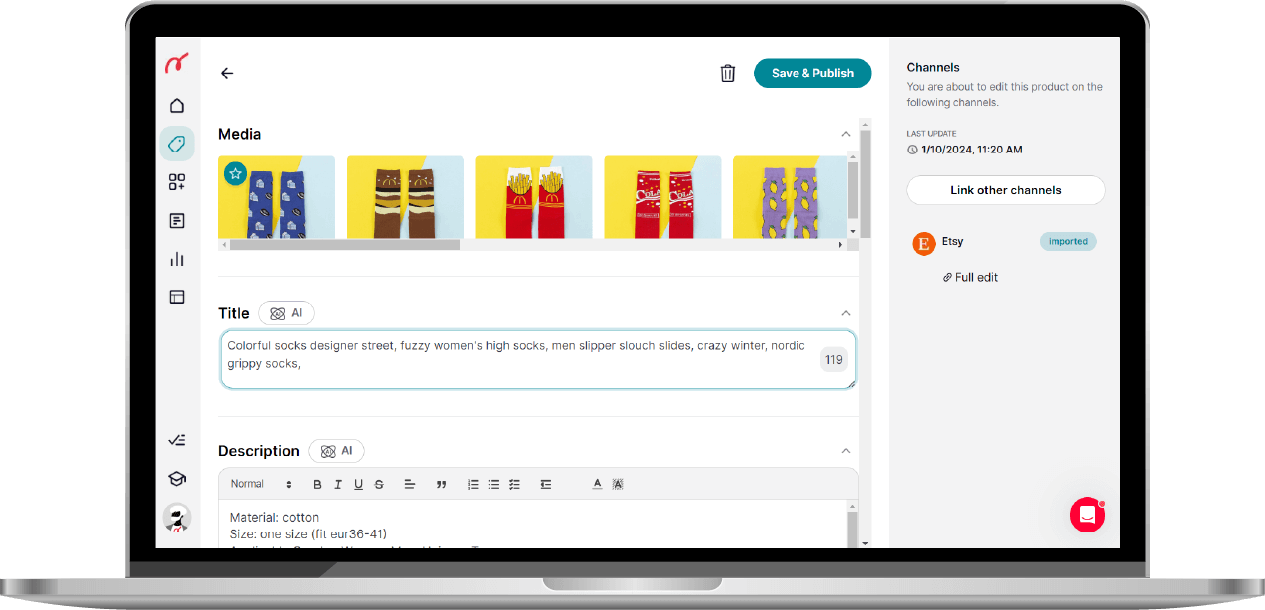
Product content in sync
Once your products are linked, you can edit them in one place to have titles, descriptions, tags, pictures, codes, prices, and more updated everywhere.
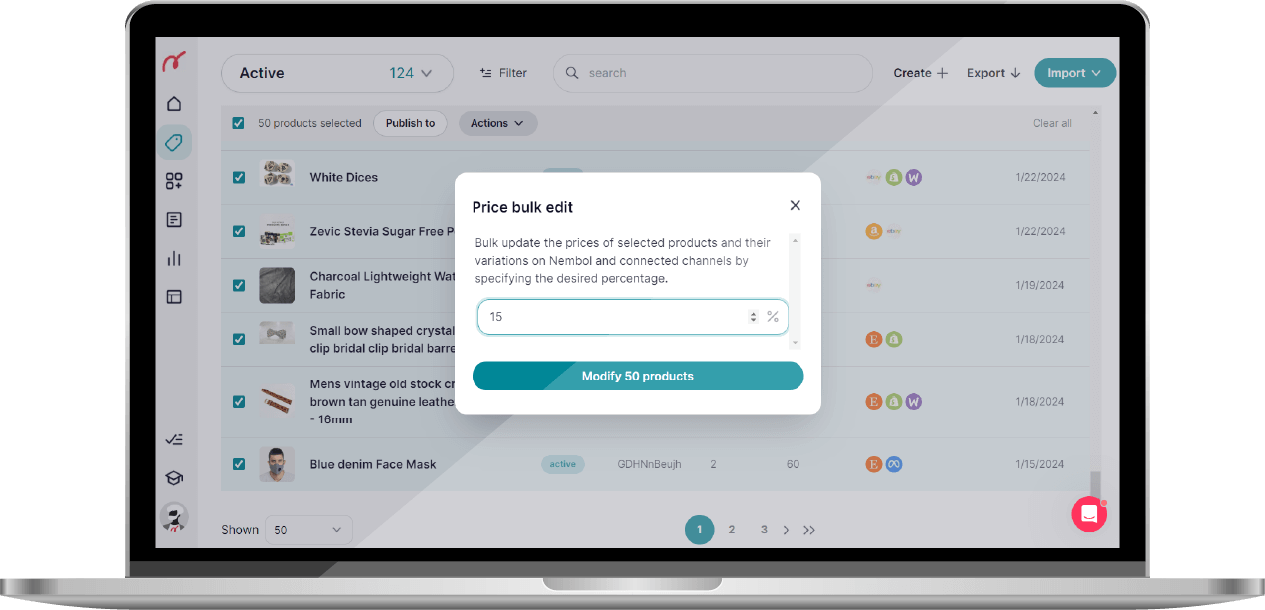
Apply price rules
Experiment with your pricing strategy. Apply a dynamic pricing strategy thanks to Nembol pricing rules. Do it automatically with Price bulk editor tool. Run seasonal promotions, take cafe of currency exchange and apply a .99 rounding to your prices.

Generate your website from marketplace listings
If you always sell on marketplaces and never had a website, or if your website is old and ugly, you can generate a mobile-friendly website in a few clicks. Just click the button and in a matter of seconds you’ll have your e-commerce website based on your marketplace listings.
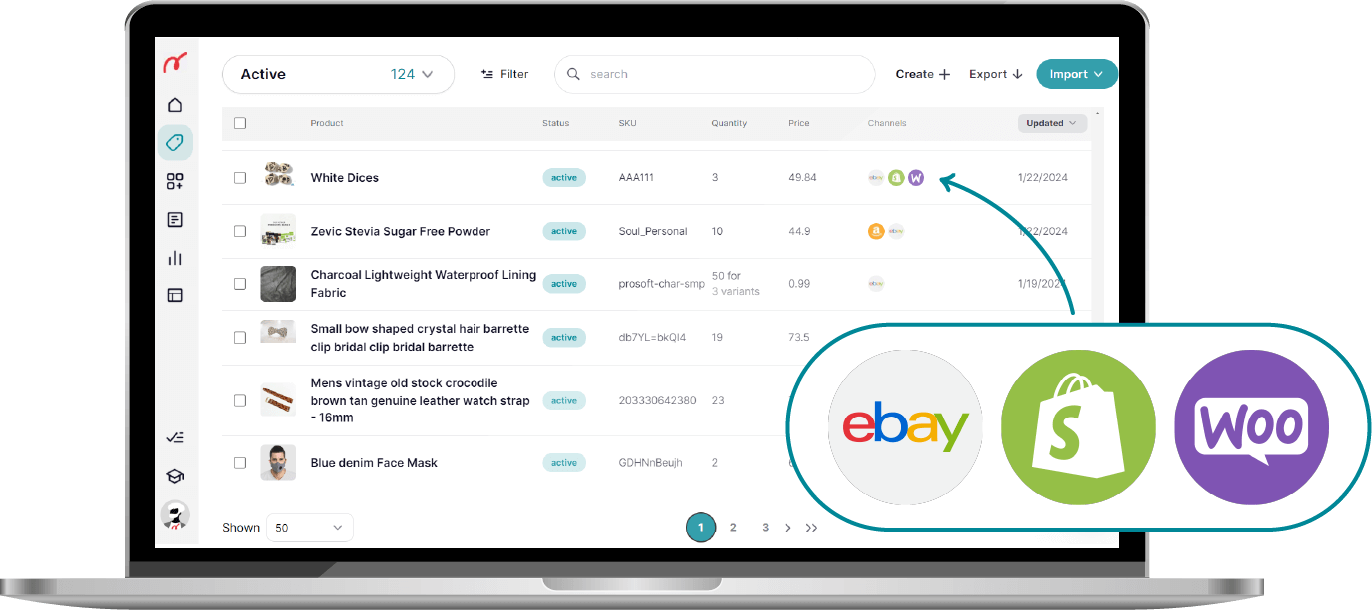
Connect existing listings
If you already have your listings on some channels, you can use Nembol to link multichannel products. Just import listings in Nembol from these channels, and if they share the same SKU codes, the magic will happen. Easy.

Connect listings manually
Coming soon. You’ll be able to connect listings which do not share SKU codes.
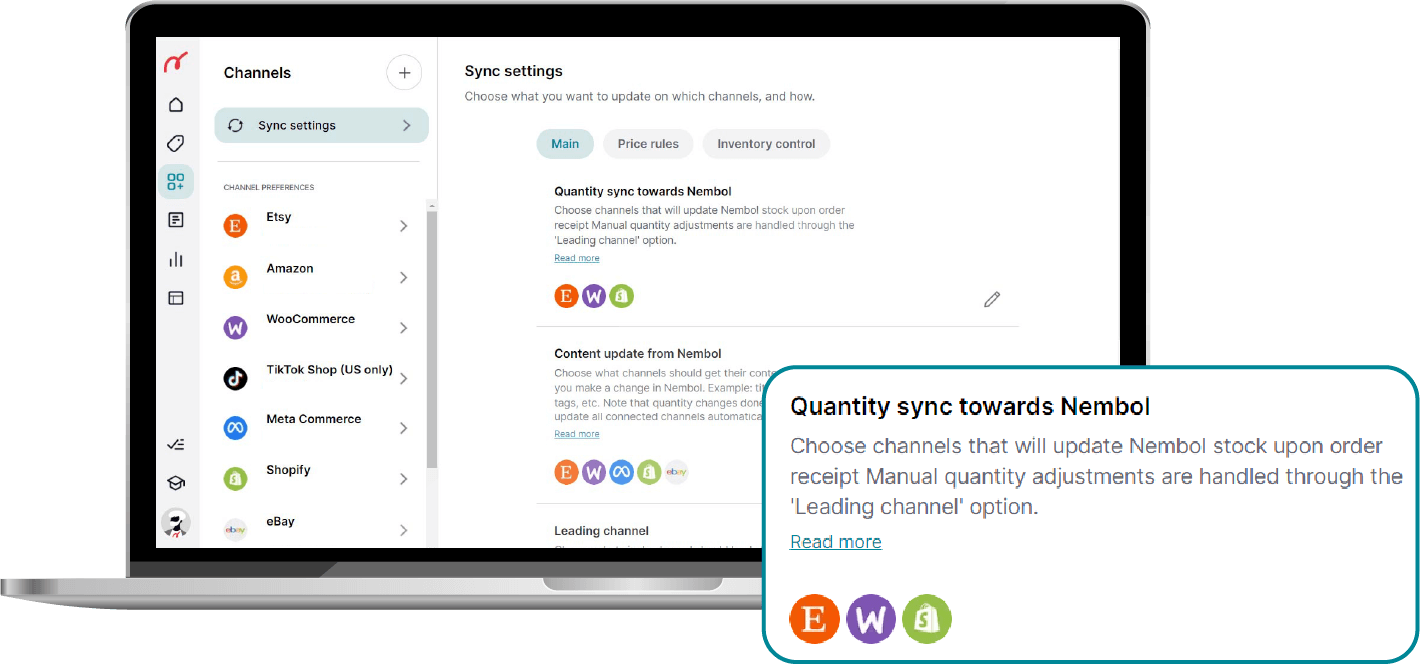
Keep your inventory in sync
Once connected, any time you receive an order on some channels, Nembol will automatically update stock count on all channels accordingly. Just set the right settings once, and let the systems do the job for you.
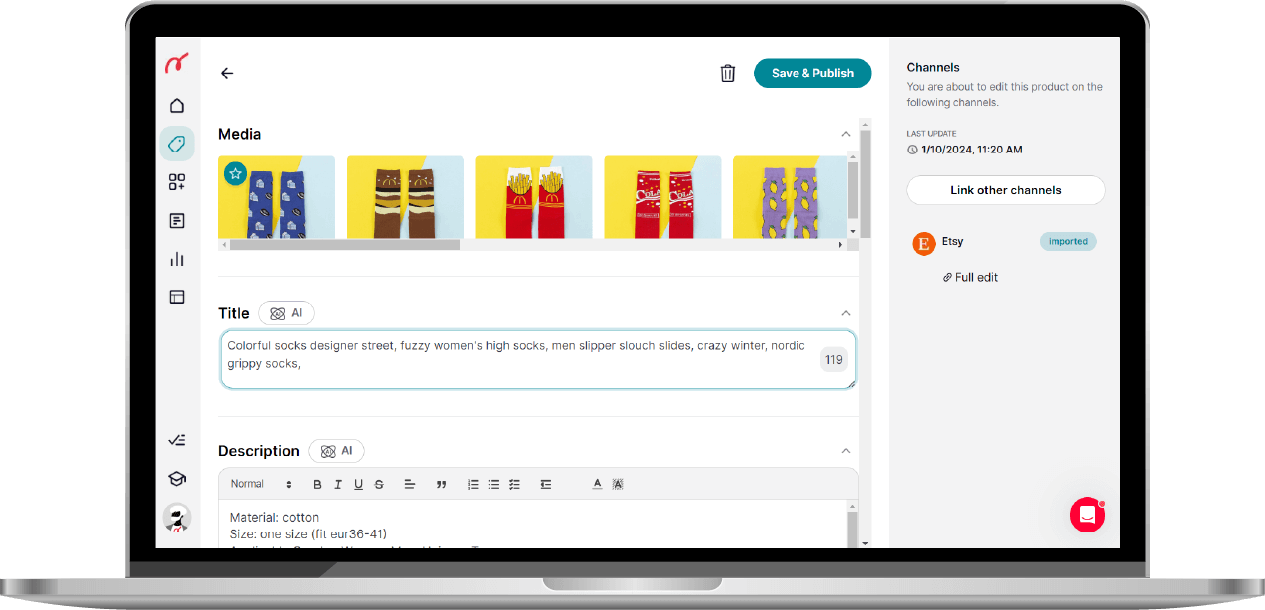
Product content in sync
Once your products are linked, you can edit them in one place to have titles, descriptions, tags, pictures, codes, prices, and more updated everywhere.
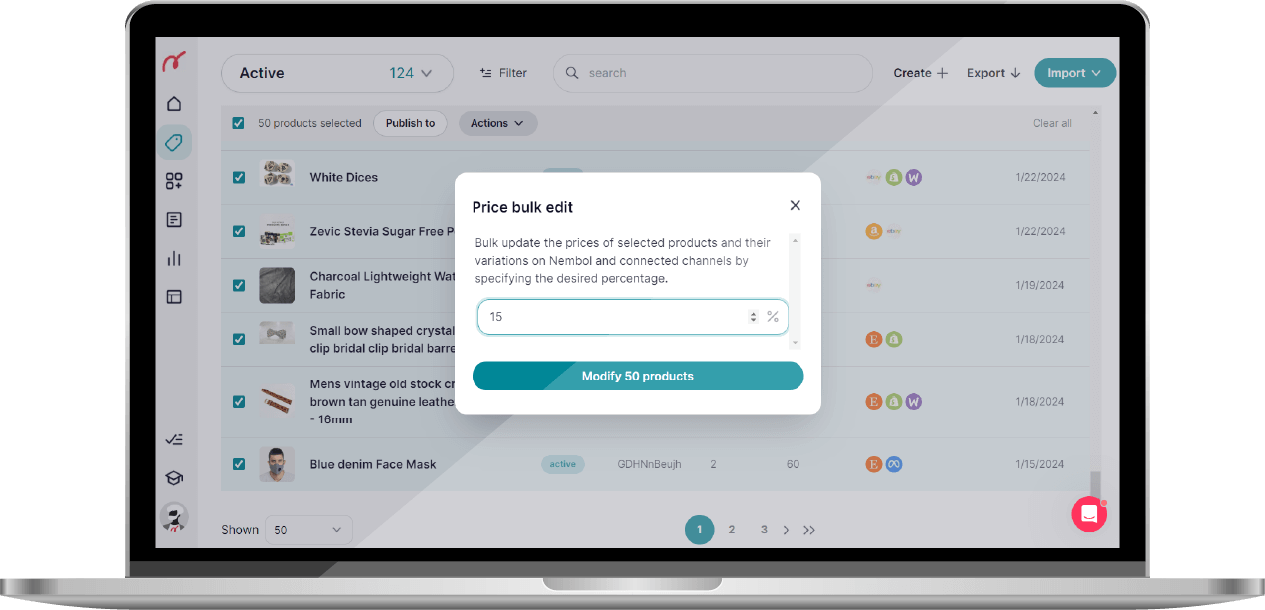
Apply price rules
Experiment with your pricing strategy. Apply a dynamic pricing strategy thanks to Nembol pricing rules. Do it automatically with Price bulk editor tool. Run seasonal promotions, take cafe of currency exchange and apply a .99 rounding to your prices.

Generate your website from marketplace listings
If you always sell on marketplaces and never had a website, or if your website is old and ugly, you can generate a mobile-friendly website in a few clicks. Just click the button and in a matter of seconds you’ll have your e-commerce website based on your marketplace listings.
Explore other use cases:
Want to learn more about ecommerce?
Subscribe to our newsletter!
By entering your email address, you accept our Privacy Policy and Terms of Use. Totally free. Unsubscribe at any time.



