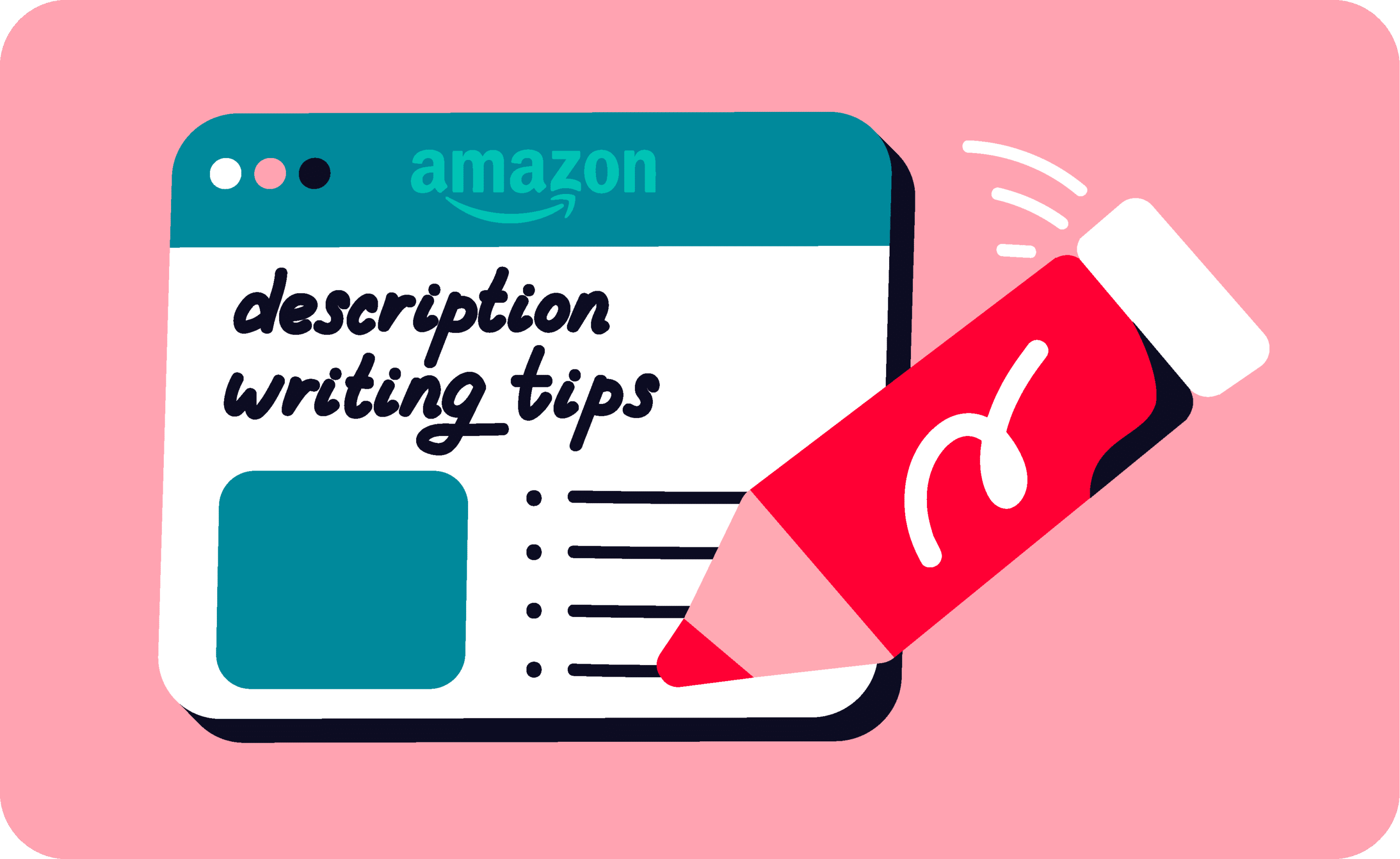Last update November 10, 2023
Overview
Whether you’re a new or a habitual Amazon seller, you’re probably wondering how to write a compelling product description that complies with all of Amazon’s guidelines. There are many advantages to doing so, but the main ones are:
- Convince a larger group of customers to buy your items;
- Be rewarded by the algorithm and have your products placed at the top of the first results page.
This guide will explain how to write detailed but concise descriptions for your listings by adding typography elements such as bullet points or exporting your multichannel HTML descriptions to be adapted for your Amazon listings.
How to write good bullet points for Amazon
Why should you optimize descriptions and bullet points
Product descriptions are of paramount importance during the decision-making of your customers.
On one hand, product titles and cover pictures are used to catch the attention of potential buyers and should be optimized to achieve two goals:
- Place your products in the right SERP (Search Result Page, i.e. the page that shows up after a search on Amazon)
- Stand out among other similar products.
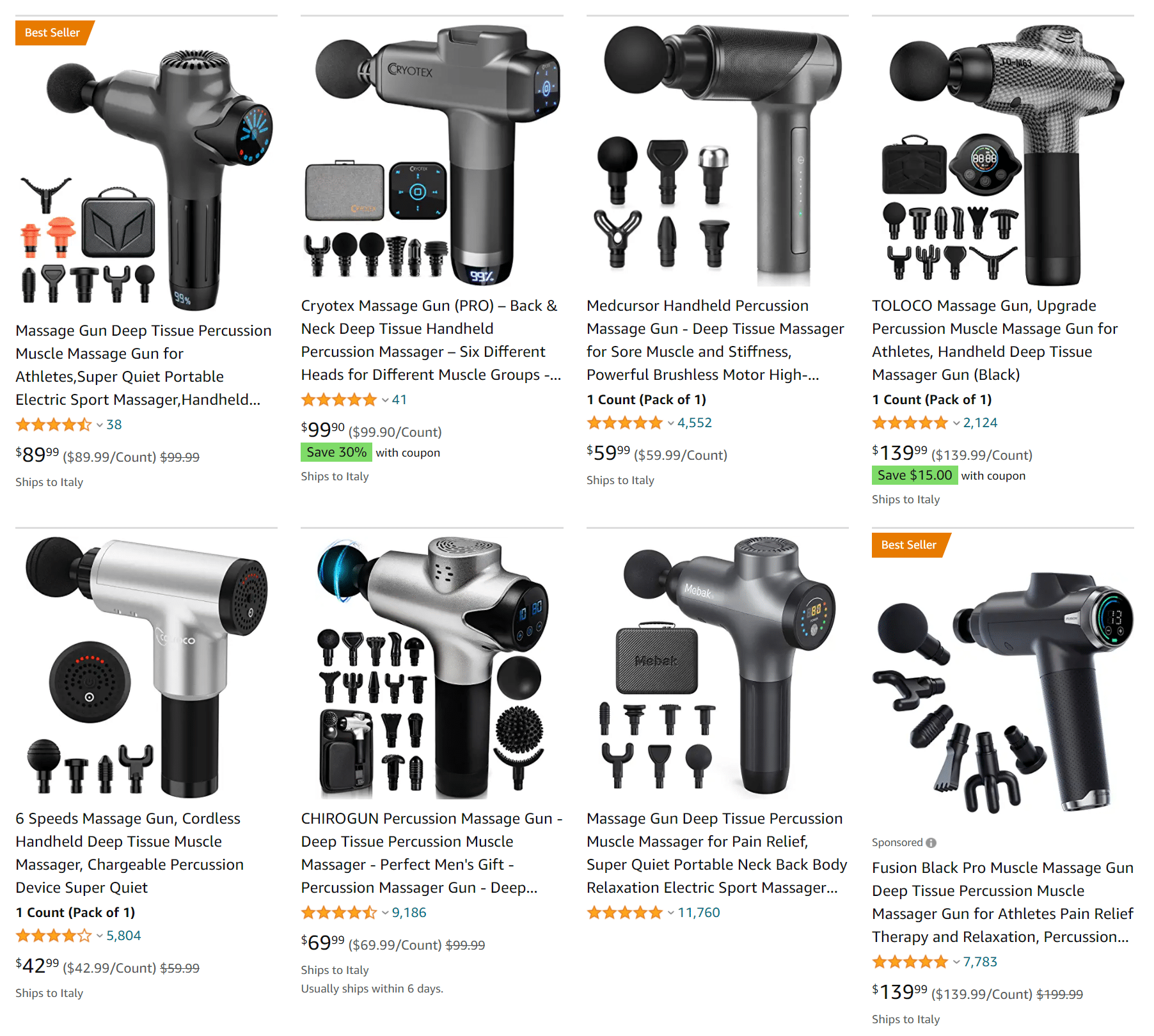
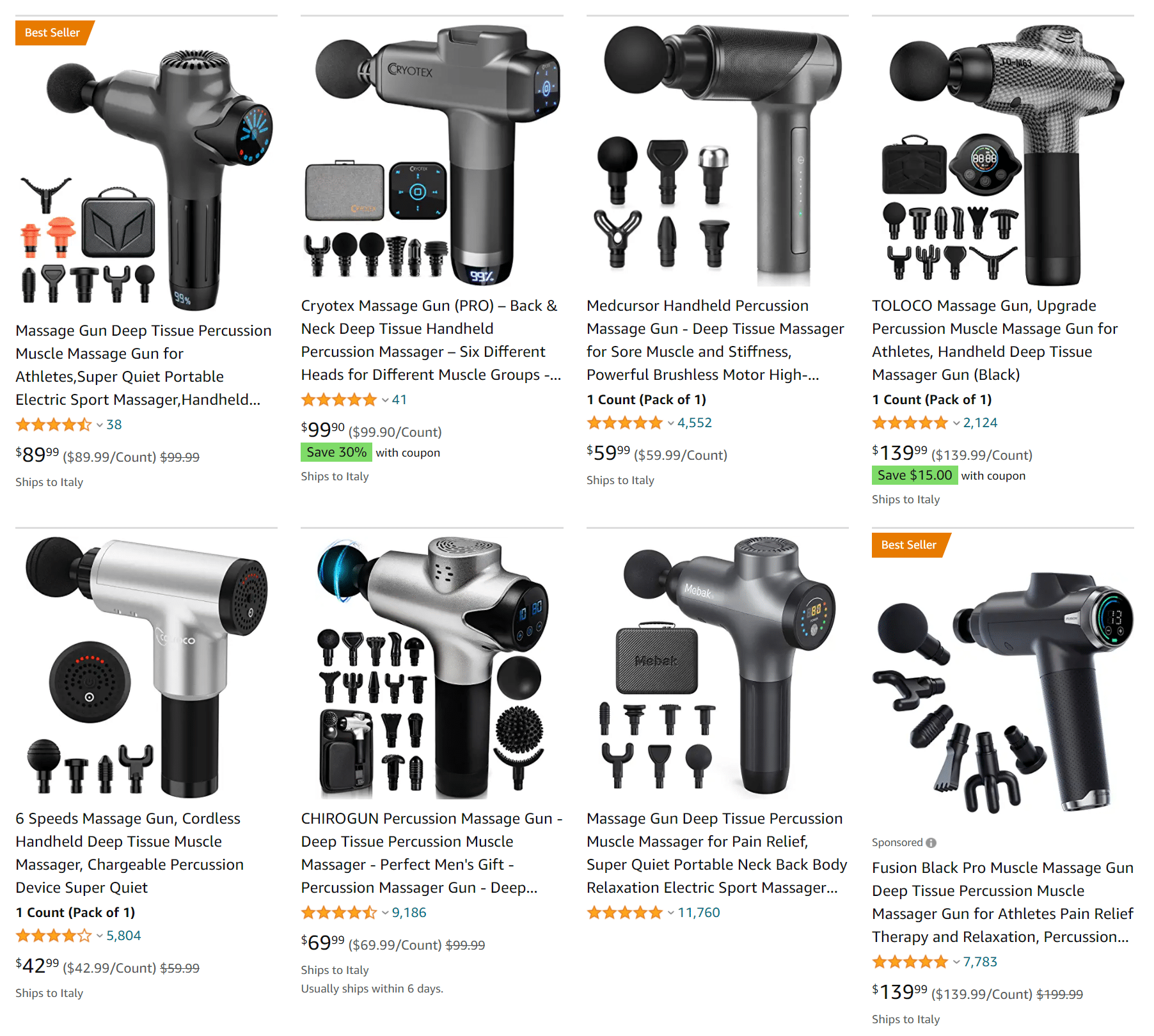
But once the listing has been opened, two things make the difference:
- The bullet points
- The product description
Why are bullet points so important?
After the title and the pictures, bullet points are the first piece of detailed information that Amazon buyers see after clicking on a product on the SERP.
Most of the time, it’s also all that a customer will read. We know that people are lazy, and won’t bother to read anything that is longer than 1000 characters.
Bullet points are displayed next to the picture and below the product title. You can have up to 5 of them and you should use them to outline the product’s main features or benefits. Try thinking about what information is crucial for a shopping decision and place it here.
A psychological trick when writing bullet points
People tend to read only the first few words of every sentence. As a seller, your mission is to convince a customer to choose your products through compelling but befitting descriptions. For this reason, make sure that every bullet point starts with a feature name or short recap.
Here below is a really nice example of how to write bullet points. You can notice that the first words summarize the rest of the bullet point sentence and highlight the most important features: Noise Canceling, Clear Bass, Latest Bluetooth Technology, etc.
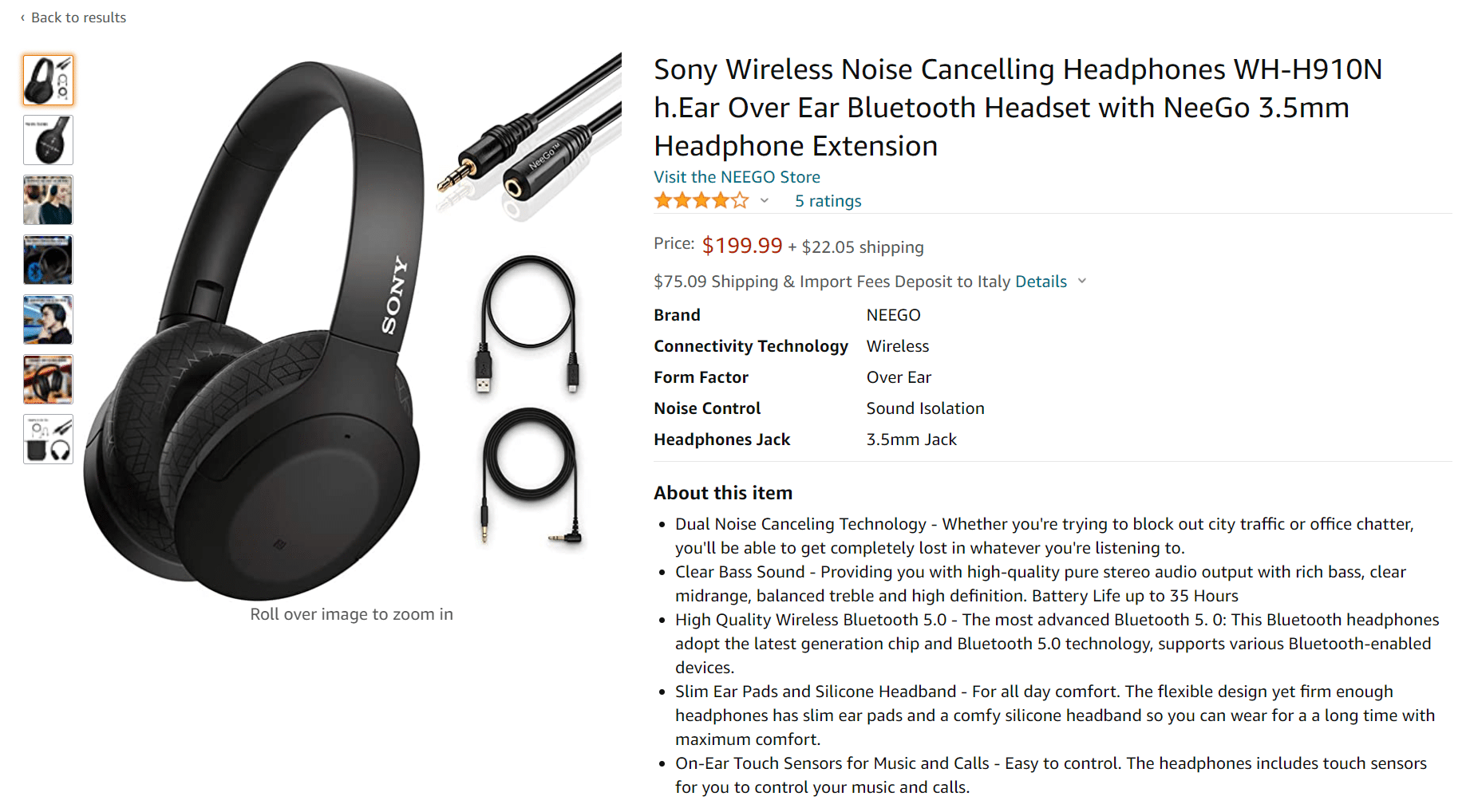
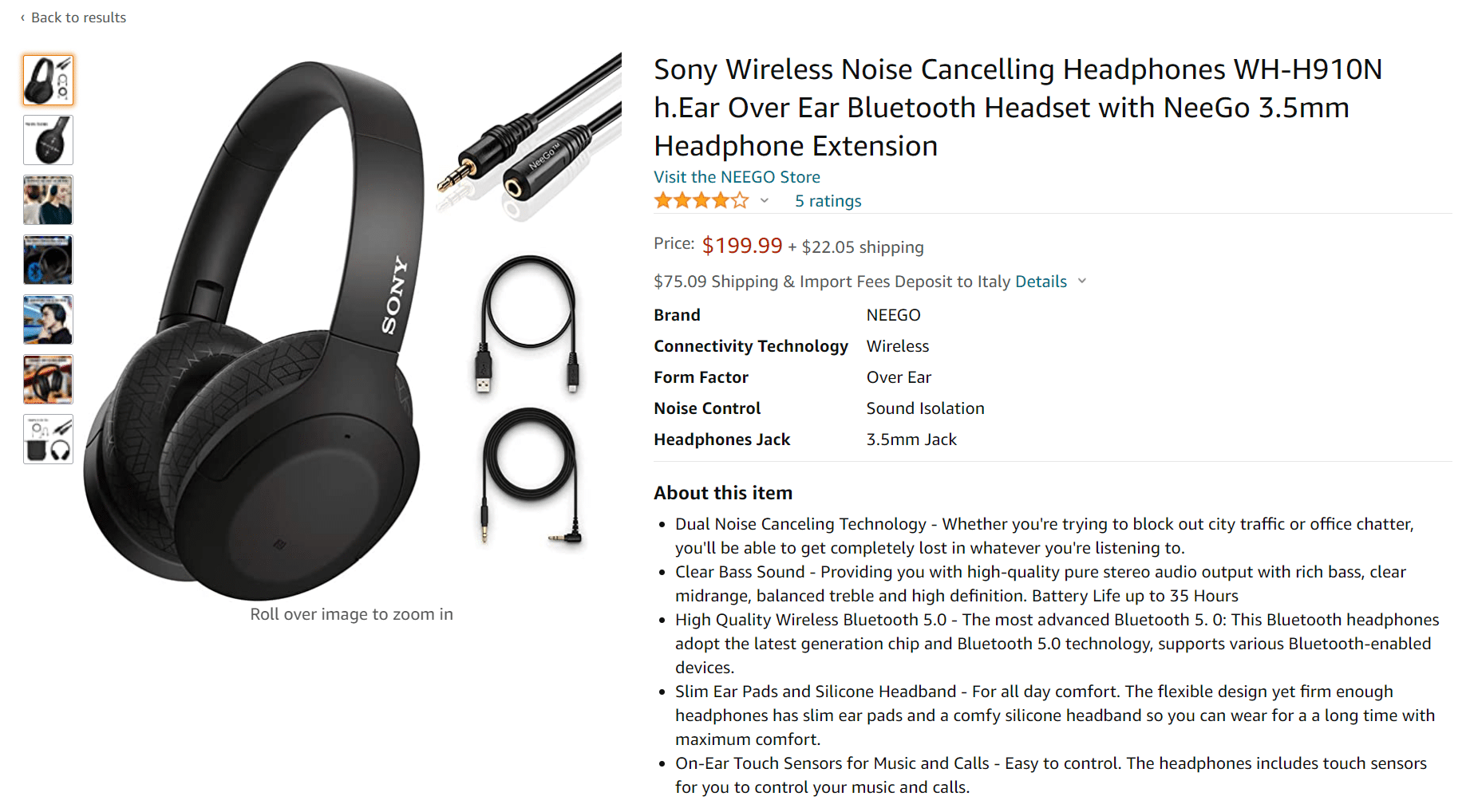
General guidelines about writing bullet points
This is what you need to remember when writing bullet points:
- You can have up to 5 bullet points.
- Bullet points can be 1000 characters long. It is better to keep bullet points clear and concise. In the example above, there are 900 characters and 150 words.
- Bullet points should contain keywords for a correct indexing of your products, although you should focus on describing the product.
- On the other hand, avoid keyword stuffing: it will lower your product ranking. Instead, use 1-2 keyword for every bullet point.
- You should write the most important features at the top.
- Each bullet point needs to start with a capital letter, and no HTML is allowed.
- Bullet points can’t be misleading: the risk of receiving a bad review are really high and you don’t want that.
How to add bullet points to Amazon product descriptions
Automatically generate bullet points
As a cross-listing app, Nembol has some cool automations that ease your listing management. One of them is the ability to extract Amazon bullets from existing descriptions.
Nembol is a cross-listing app and inventory sync software. This means that it’s able to import your listings from one of our integrated channels (for example: Shopify, eBay, Etsy, WooCommerce) and bulk-publish them onto Amazon.
If you import an HTML description from one of these channels with its HTML formatting, Nembol will automatically populate the Amazon Bullets field with all HTML bullets it finds in your product description.
Please note: Nembol will only extract bullets correctly formatted in your HTML, i.e. every <li></li> item within a <ul></ul> unordered list.
If you have no bullets in your descriptions, or you have them but they are not correctly formatted, you can still write bullets from scratch in Nembol, or copy-paste portions of your description into the dedicated field of the Product Card.
These additional bullets will not mess up with your original description in the source channel or in the other channels you connected and published to with Nembol.
Here below you can see an example of a Nembol Product Card, and how the bullet points are transferred to Amazon.
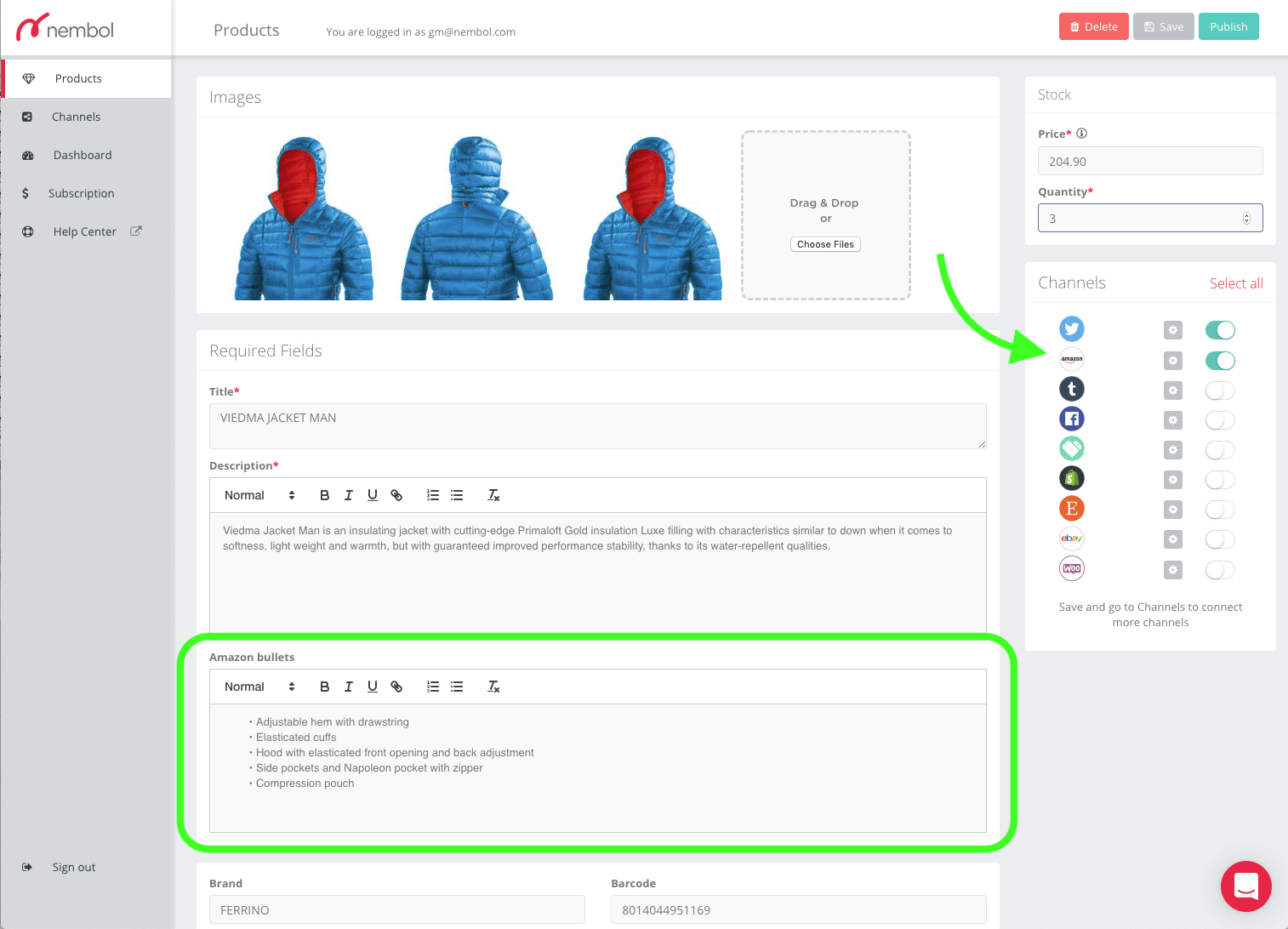
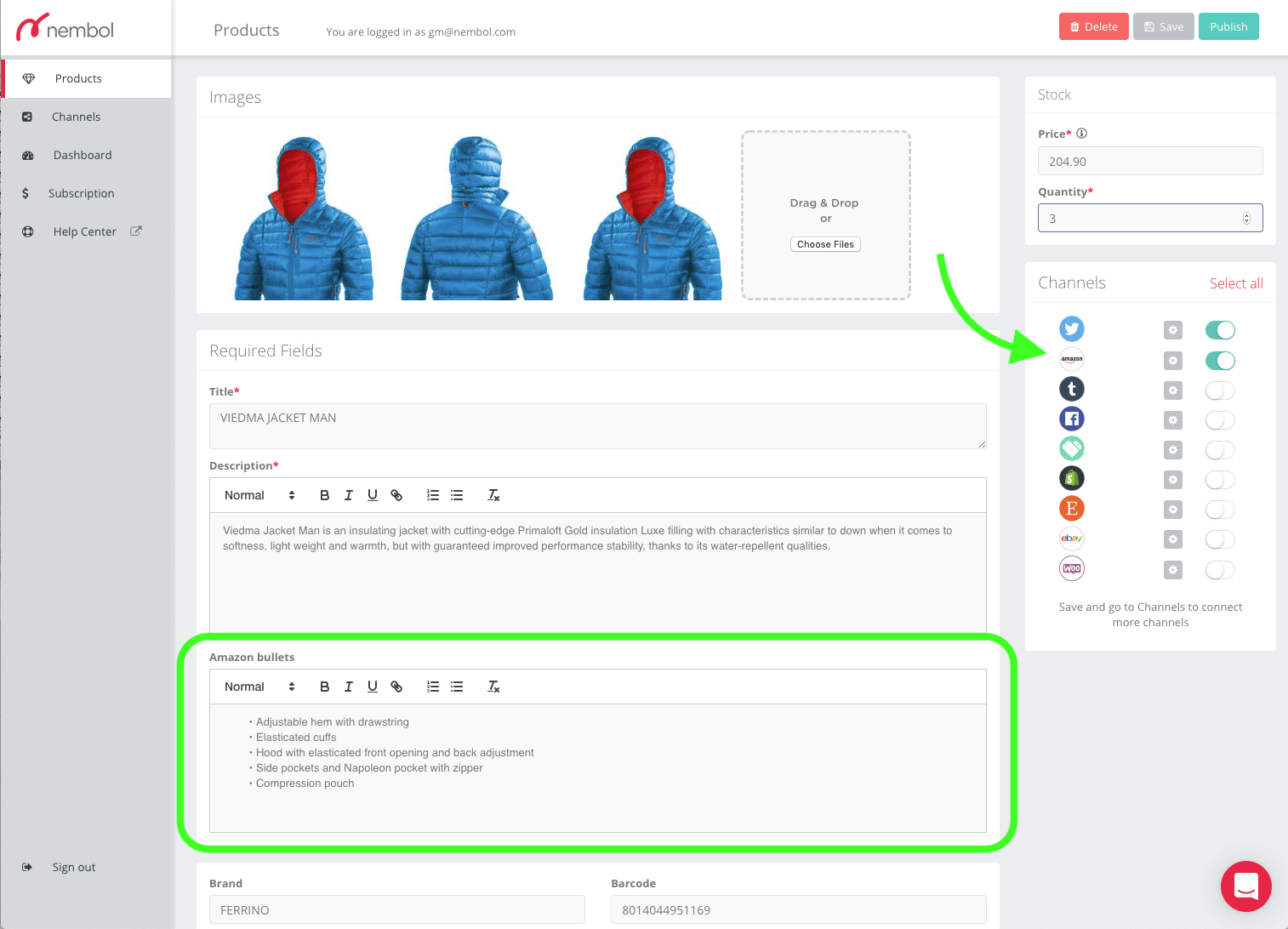
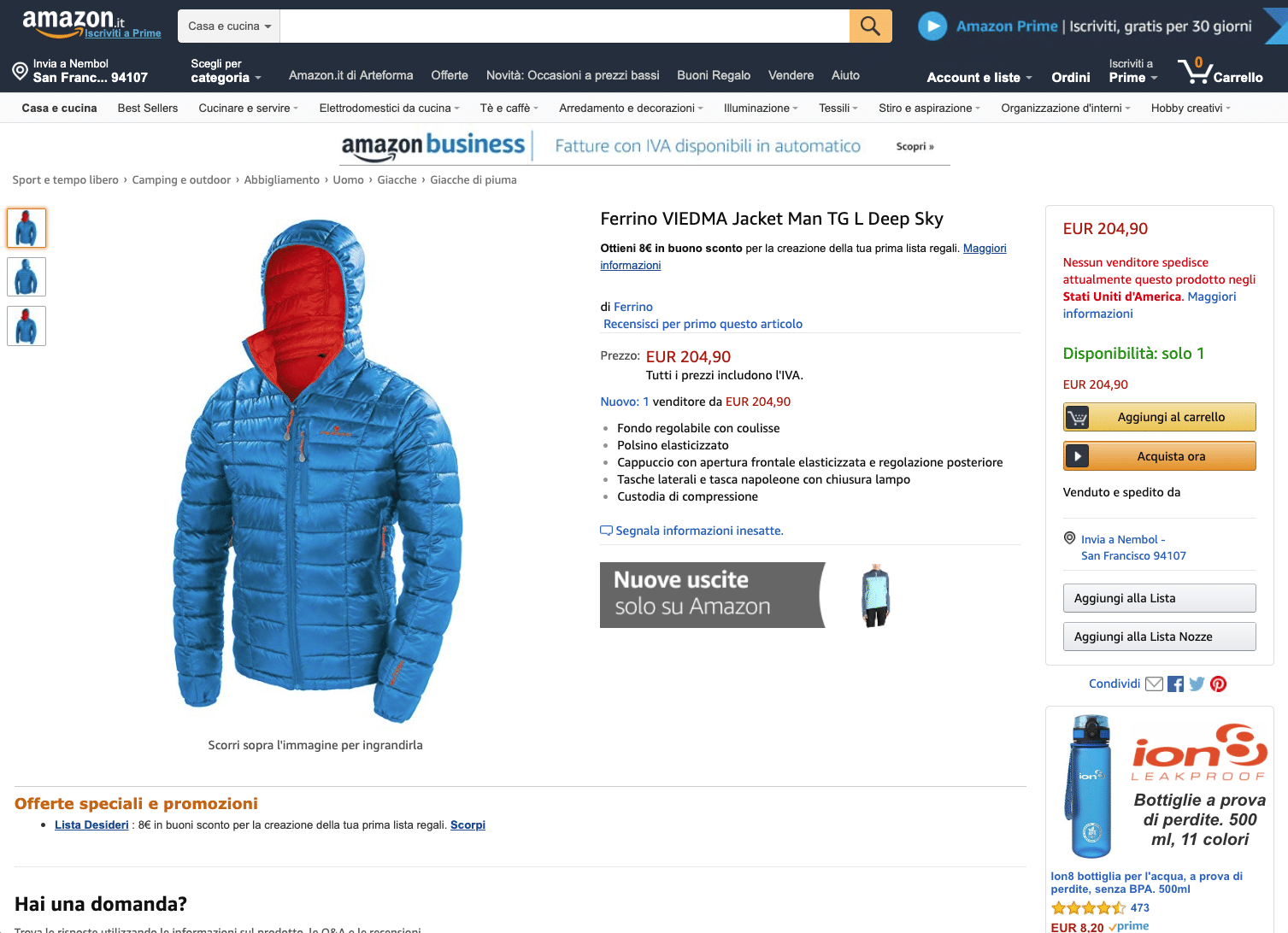
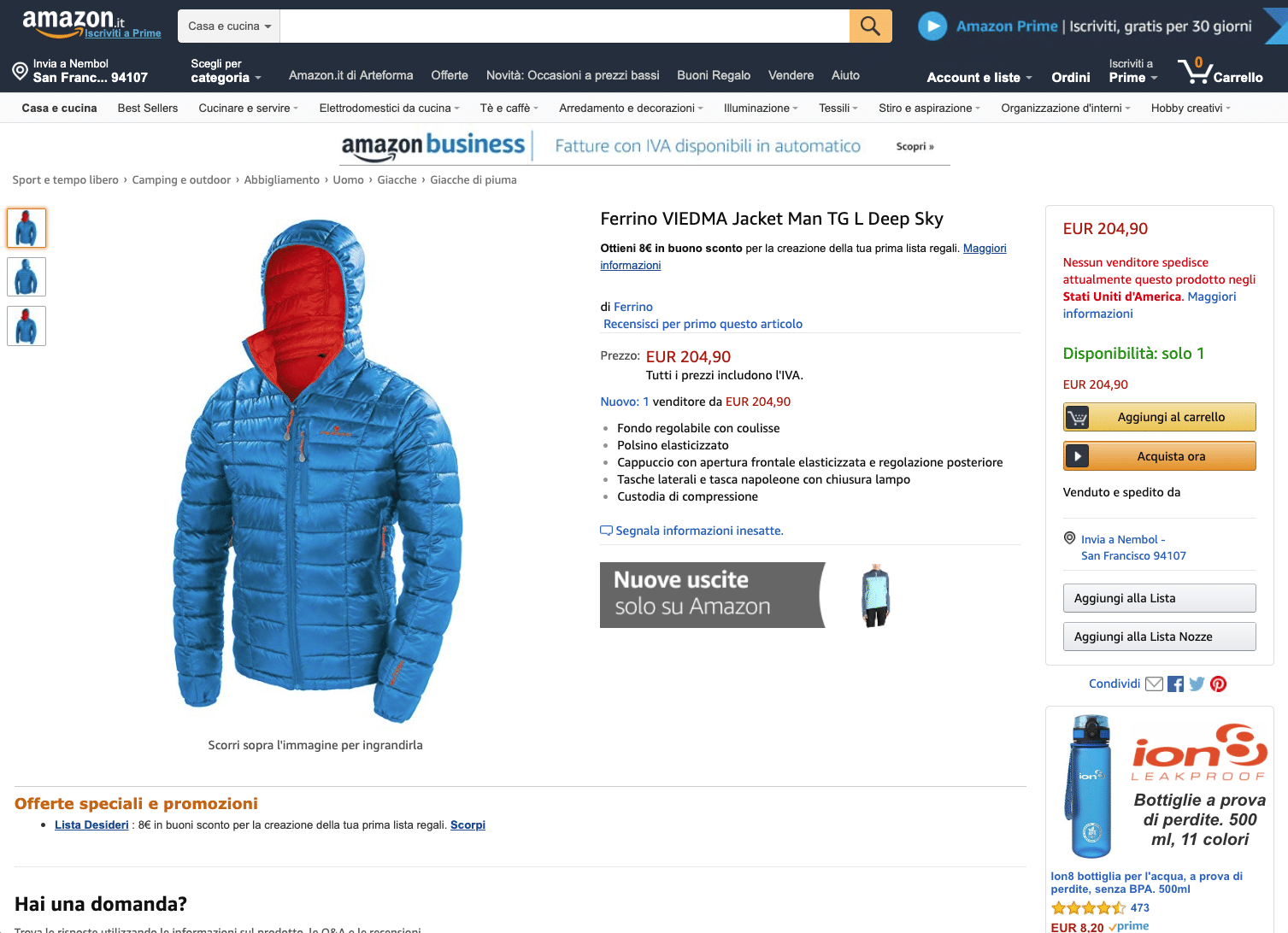
Try Nembol for free: enjoy a 14-day trial
No credit card required
Amazon product description guidelines
How to write high-ranking product descriptions
As you well know, Amazon’s algorithm A9 rewards mainly 2 things: your click-to-sales ratio, and your page content. For this reason, product descriptions must be SEO-optimized too.
Here below you can read the most important rules to follow when writing product descriptions for Amazon.
- Understand your target audience: before writing a product description, try to identify who your buyer persona is, and write a description that speaks to them.
- Avoid text walls and use nice, readable formatting for your descriptions. Don’t forget that human eyes must be able (and encouraged) to read the description.
- Don’t sell the steak, sell the sizzle: Elmer Wheeler, a famous author and salesman, taught us that you should never try to sell a product or its features, but the outcome and advantages that the item brings to the buyer.
- Don’t copy and paste competitors’ product descriptions. Amazon runs checks for plagiarism and might remove your listing if they copy or emulate A+ protected content.
- Include keywords: since the whole listing will be used for ranking, don’t forget to add some keywords in the product description too.
- Don’t write misleading or false content. This can only lead to bad reviews and even to an Amazon account suspension.
Keep these things in mind and follow Amazon product description guidelines. Guaranteed, you will rank higher than the majority of your competitors.
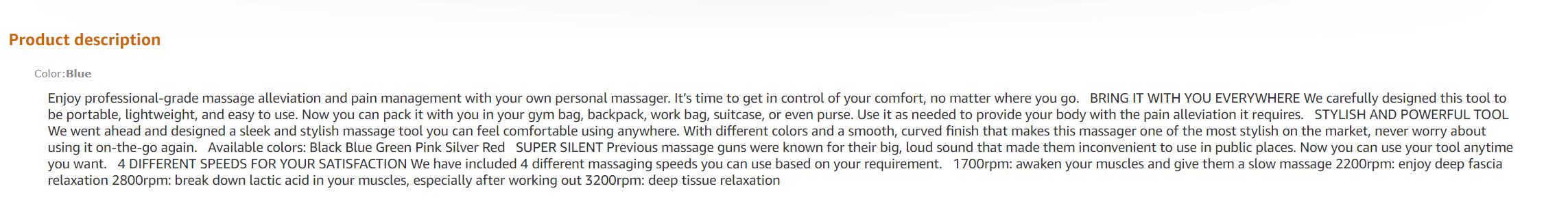
Use Enhanced Brand Content for better-converting descriptions
Amazon doesn’t allow you to use any type of HTML in your descriptions. But you’ve noted for sure that some product listings have a richer, and more elaborated product description (see screenshot below).
These are an Enhanced Brand Content (EBC) prerogative. With EBC you get a choice of design templates, which allow you to add more images and text to your listing. This is perfect for illustrating the benefits of your products and is thought to increase conversions.
Think about it: people are lazy, we already mentioned that. Pictures are much easier to understand and require a smaller cognitive effort to be “read”.
If you have your own brand, apply for ECB. It will boost your brand image and sales.
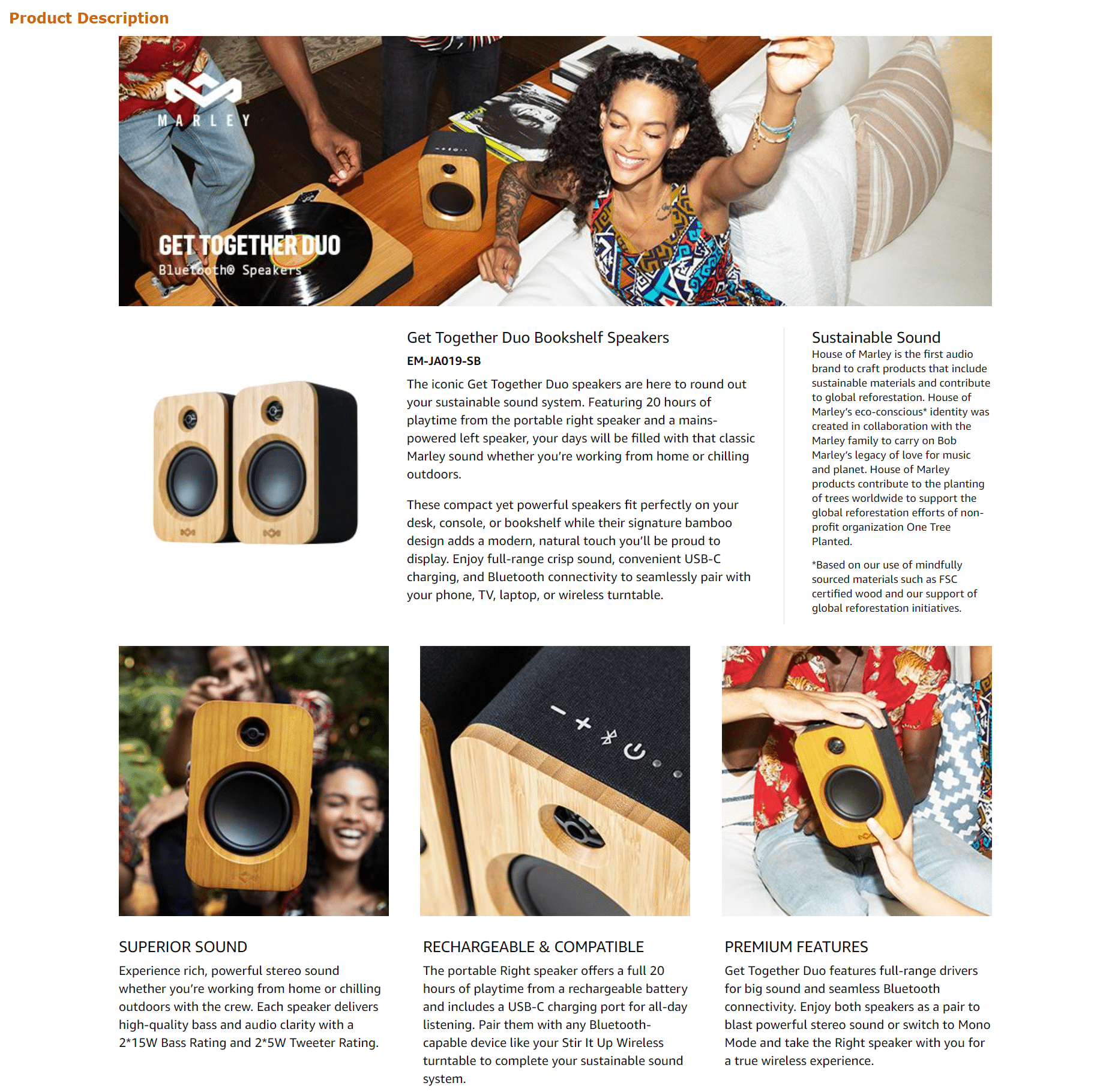
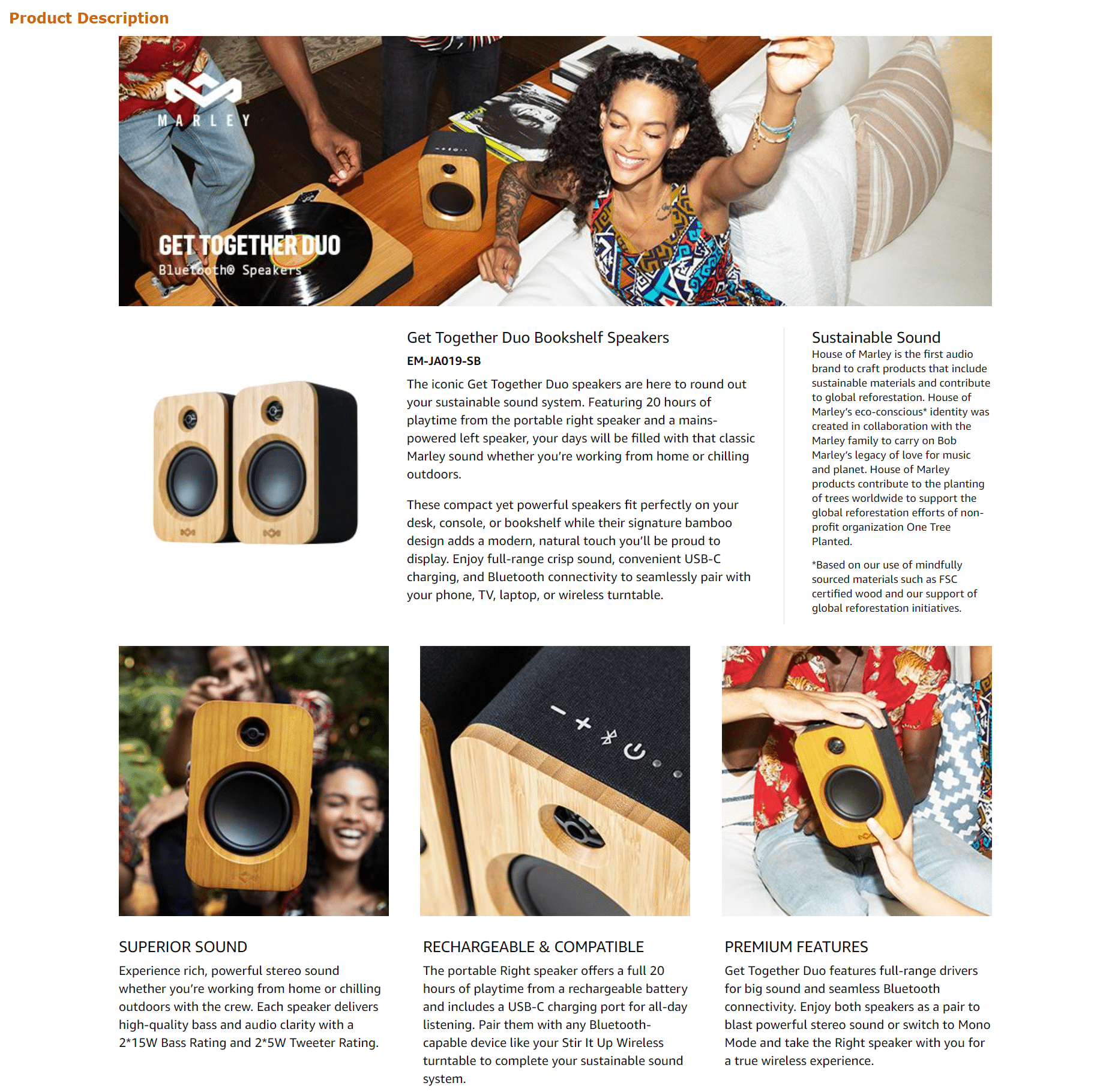
Learn how to sell multichannel: get free education, tips, and inspiration. Start growing your successful multichannel business.
By entering your email address, you accept our Privacy Policy and Terms of Use. Totally free. Unsubscribe at any time.