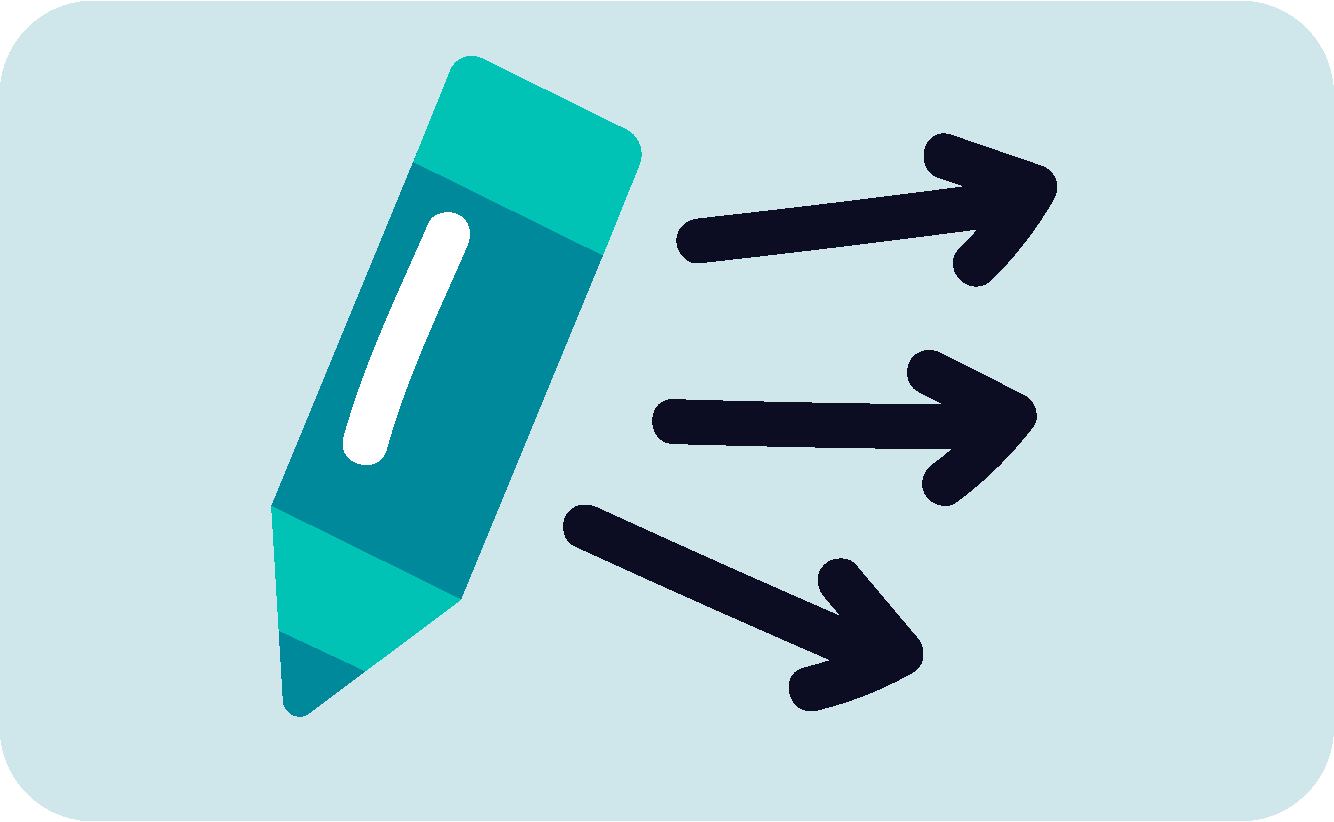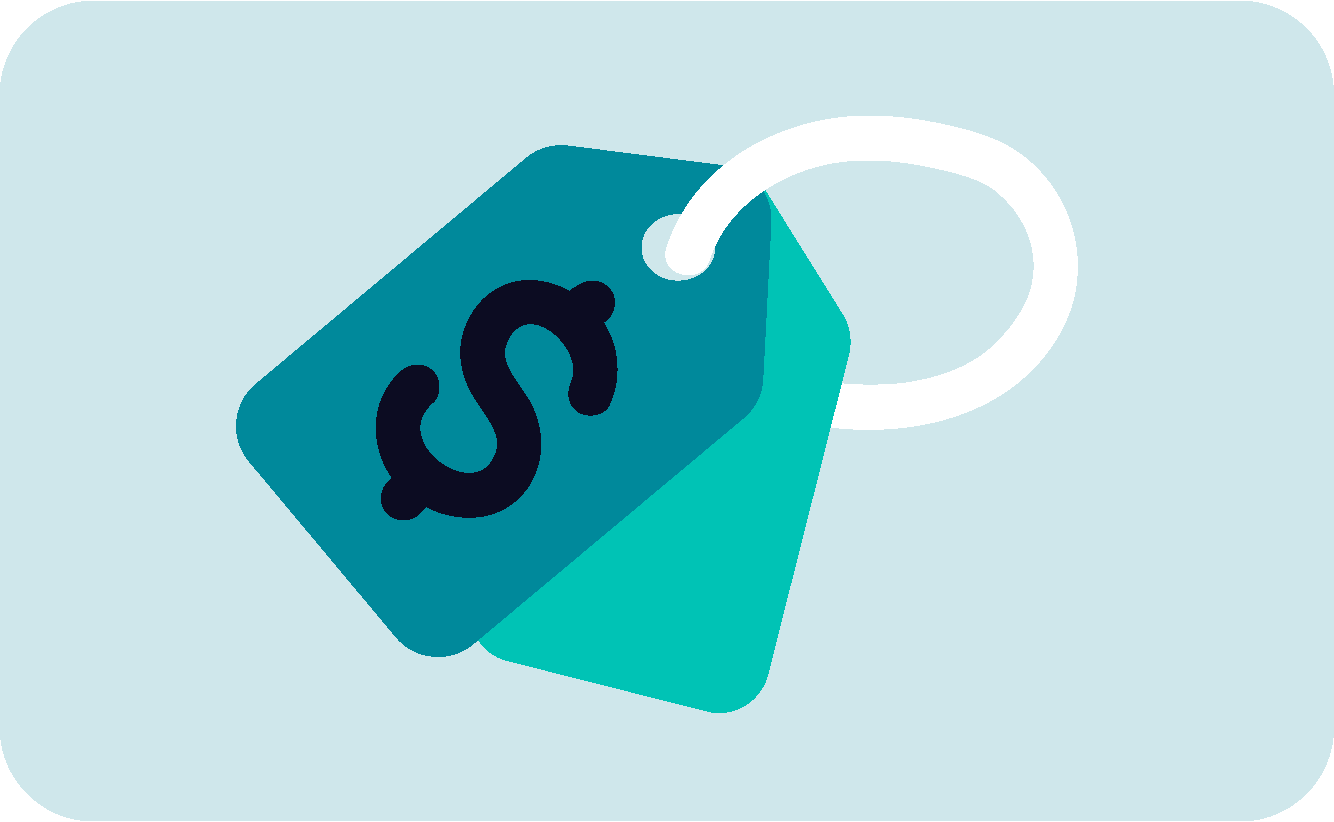CSV: bulk product edit & CSV import
Why CSV?
CSV is old, but you may still use it to obtain a couple of things with Nembol: go ecommerce from your legacy system; make massive, exact edits using a spreadsheet program.
How to bulk-edit listings via CSV

Bulk select your products, and export them as .CSV from Nembol.

Mass improve your listings using the superpowers of a spreadsheet: Excel, Numbers, Google Sheets.

Upload edited CSV back to Nembol. Changes you’ve made will automatically apply multichannel.
CSV import and export
Use Nembol CSV template to bulk import products from your legacy system, CRM, ecommerce platforms or marketplaces and list them across channels. Easily review your listings with the embedded bulk-editor or export your products to update them via CSV.


Massively assign barcode to products
If you need to make massive improvements to your listings, for instance add UPC, or EAN barcodes, you can do it with Nembol. Just get listings from your channel into Nembol, say eBay or Etsy, then download them as CSV. Add codes or other info in bulk using a spreadsheet program. Save and import back to Nembol.
Fix wrong information
Old listings may contain wrong information in bulk, for instance wrong SKU codes which prevent you from listing on multiple channels. Once your listings are in Nembol, you may download a CSV to make the fixes with the help of Excel, Numbers, or Google Sheets. There is no better way to do thousands of changes at once.


Run ecommerce from your legacy system
Take value from the work you’ve done over the years: run ecommerce from your management software. Download from it a CSV with the information about your products. Import the CSV into Nembol. Improve listings by adding inside Nembol better descriptions, photos, tags. Once happy, let Nembol list on multiple online channels for you.
CSV import and export
Use Nembol CSV template to bulk import products from your legacy system, CRM, ecommerce platforms or marketplaces and list them across channels. Easily review your listings with the embedded bulk-editor or export your products to update them via CSV.

Massively assign barcode to products
If you need to make massive improvements to your listings, for instance add UPC, or EAN barcodes, you can do it with Nembol. Just get listings from your channel into Nembol, say eBay or Etsy, then download them as CSV. Add codes or other info in bulk using a spreadsheet program. Save and import back to Nembol.

Fix wrong information
Old listings may contain wrong information in bulk, for instance wrong SKU codes which prevent you from listing on multiple channels. Once your listings are in Nembol, you may download a CSV to make the fixes with the help of Excel, Numbers, or Google Sheets. There is no better way to do thousands of changes at once.

Run ecommerce from your legacy system
Take value from the work you’ve done over the years: run ecommerce from your management software. Download from it a CSV with the information about your products. Import the CSV into Nembol. Improve listings by adding inside Nembol better descriptions, photos, tags. Once happy, let Nembol list on multiple online channels for you.

No credit card required
No credit card required