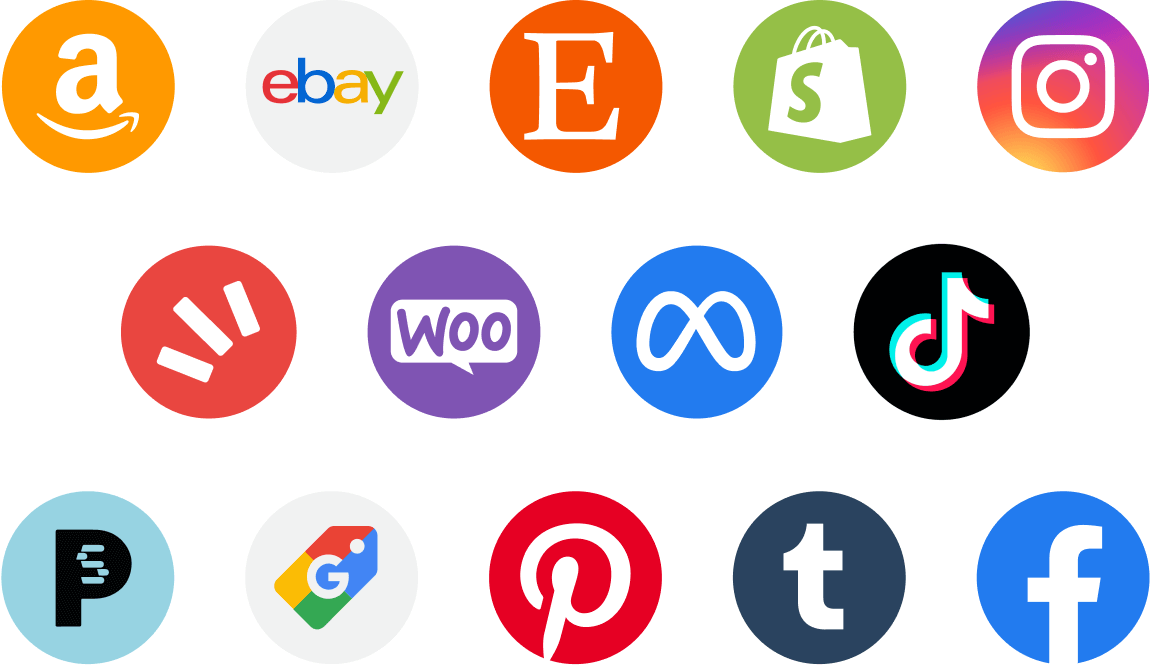Shopify inventory management & listing tool
Multiply your online presence with no effort: cross-sell on channels, automate inventory management, and save time with Nembol

Integrated with official Shopify APIs
Since 2015
Bulk upload products on Shopify: list multiple items on multiple Shopify stores and ecommerce platforms in a click
bulk list to Shopify and from Shopify

import orders from your other marketplaces
automatically sync stock across channels
manage listings centrally in Shopify
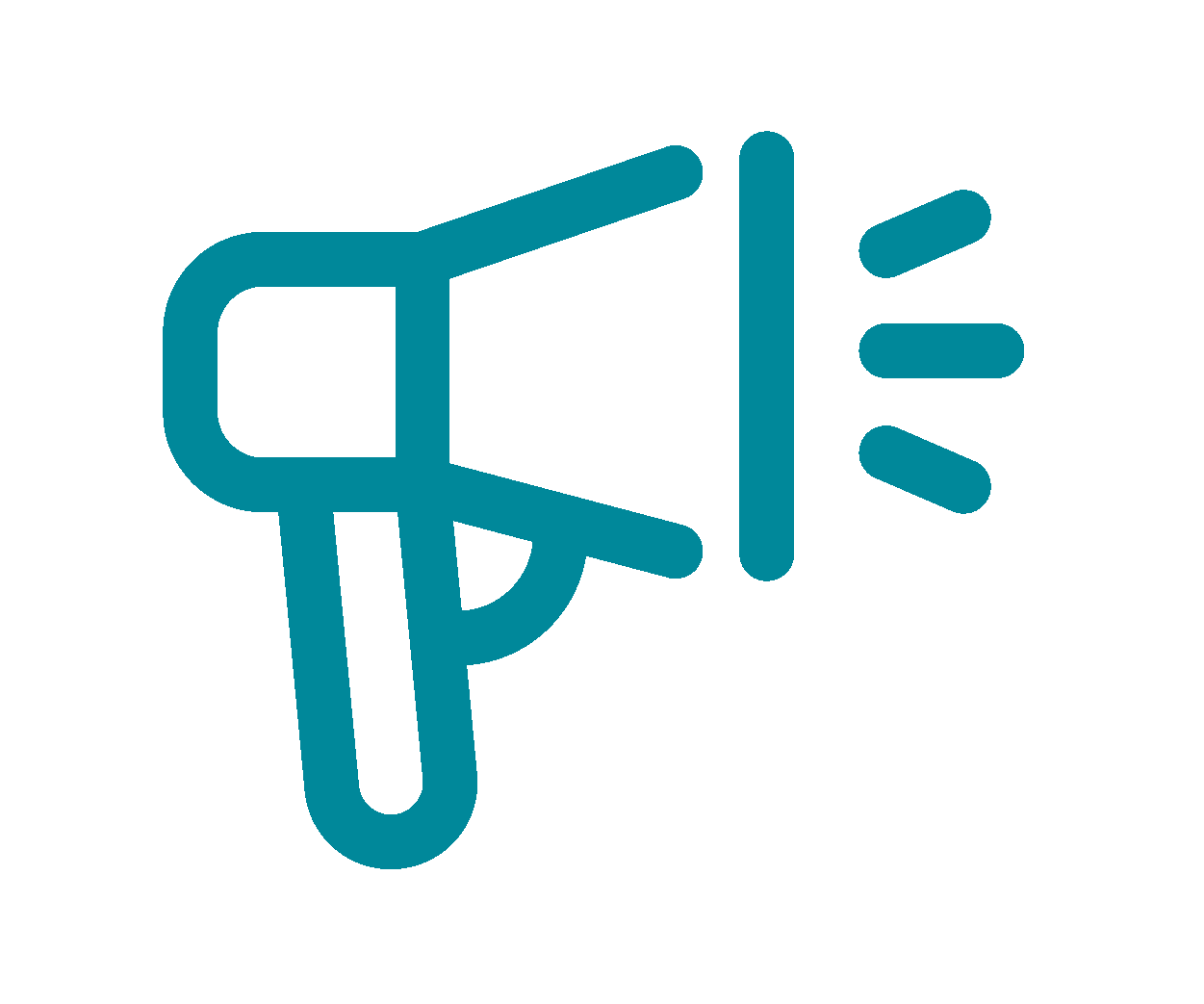
promote your products on social media
generate your ecommerce website
Bulk import Shopify products on multiple channels
Export your products from your Shopify store to Amazon, eBay, Etsy, WooCommerce, Facebook Shops, thanks to Nembol Shopify multichannel integration. You can connect with Nembol 2 Shopify accounts at the same time.
Promote your products on social media and gain visibility and backlinks on your online stores: publish on Facebook, Instagram, Pinterest, Tumblr, and Twitter.
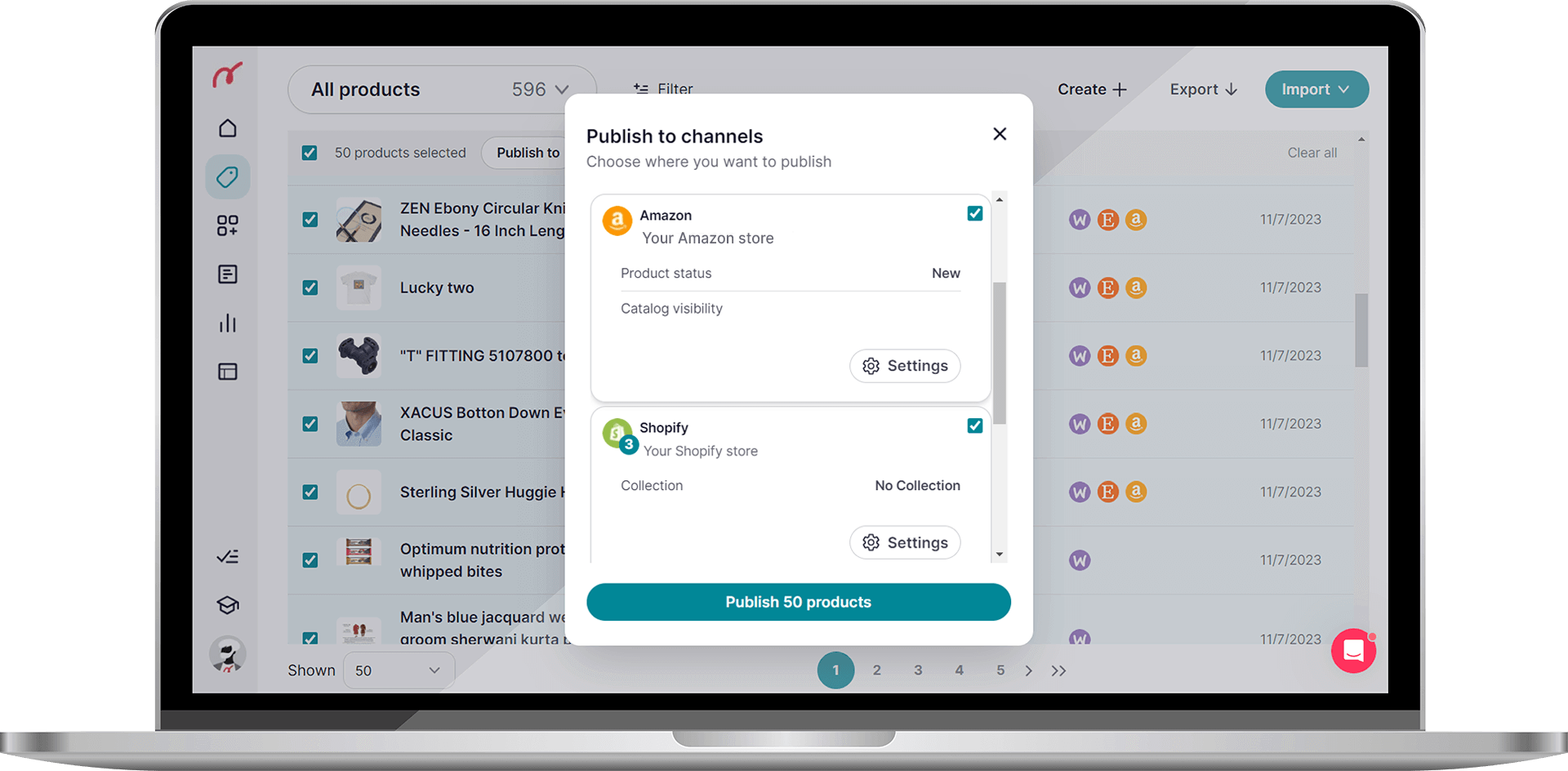
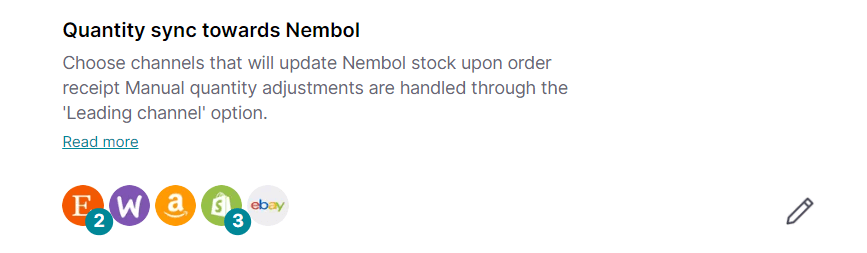
Manage stock with Shopify inventory sync
Real-time stock sync after every order & manual product replenishment. Sync multiple shopify stores and your other marketplaces and e-commerce cart. Link existing listings across different channels in a few seconds. Prevent overselling with Nembol.
Edit centrally with Shopify bulk edit
Centrally edit listings directly on Shopify and let Nembol update your products on the connected channels. Stop running manual updates, use Nembol product content management tools to manage your multi channel listings. No more one by one edits, no more copy and paste!


Transfer your multichannel orders to Shopify
You can set Nembol to transfer your orders from different channels into your Shopify backend. Manage them from Shopify, have an overview of your sales.
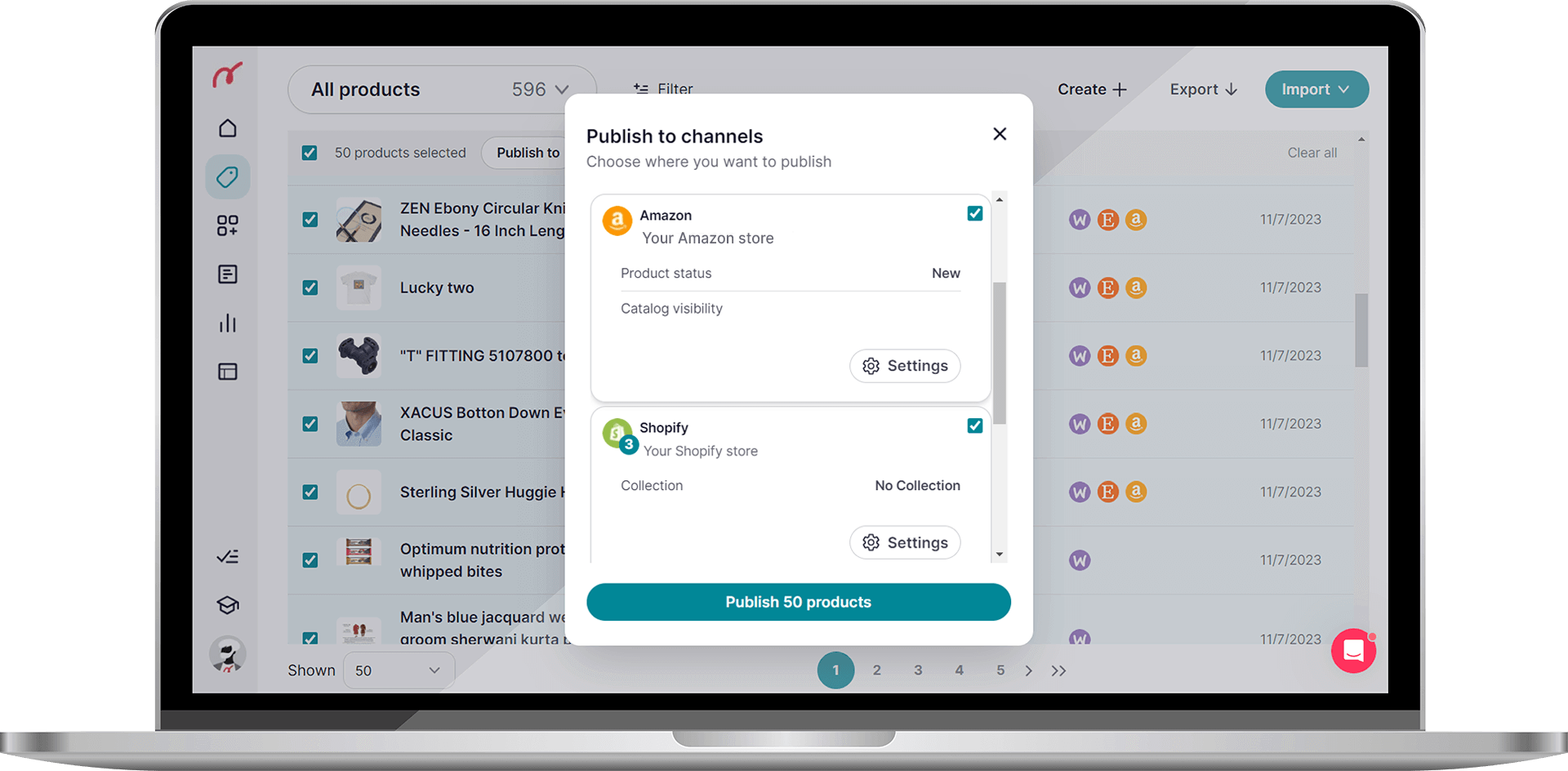
Bulk import Shopify products on multiple channels
Export your products from your Shopify store to Amazon, eBay, Etsy, WooCommerce, Facebook Shops, thanks to Nembol Shopify multichannel integration. You can connect with Nembol 2 Shopify accounts at the same time.
Promote your products on social media and gain visibility and backlinks on your online stores: publish on Facebook, Instagram, Pinterest, Tumblr, and Twitter.
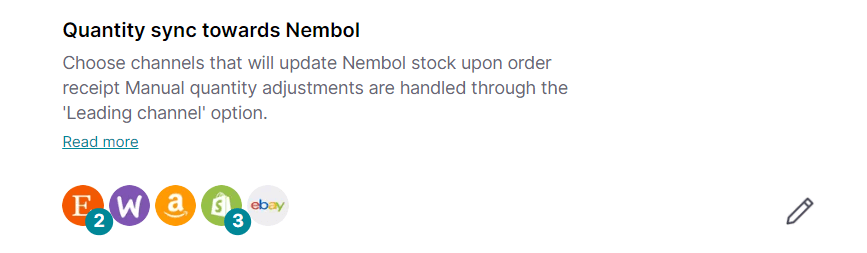
Manage stock with Shopify inventory sync
Real-time stock sync after every order & manual product replenishment. Sync multiple shopify stores and your other marketplaces and e-commerce cart. Link existing listings across different channels in a few seconds. Prevent overselling with Nembol.

Edit centrally with Shopify bulk edit
Centrally edit listings directly on Shopify and let Nembol update your products on the connected channels. Stop running manual updates, use Nembol product content management tools to manage your multi channel listings. No more one by one edits, no more copy and paste!

Transfer your multichannel orders to Shopify
You can set Nembol to transfer your orders from different channels into your Shopify backend. Manage them from Shopify, have an overview of your sales.
Take your ecommerce to the next level
Start selling with Shopify
Connect your Shopify
Connect to Nembol your Shopify stores. Note: with Nembol you can connect 2 Shopify stores at the same time.
Import or list your products
Import your Shopify products to Nembol (if you have any), or list on Shopify if you don’t have any products yet.
Transfer orders to Shopify
With this function on, ALL your orders from multiple channels will go into your Shopify account.
Sync inventory multichannel
Keep stock quantity aligned with other channels: eBay, Etsy, Amazon, WooCommerce, and TikTok Shop.
Not sure where to start?
Just drop your email and we’ll reach out to help!
By entering your email address, you accept our Privacy Policy and Terms of Use. Totally free. Unsubscribe at any time.