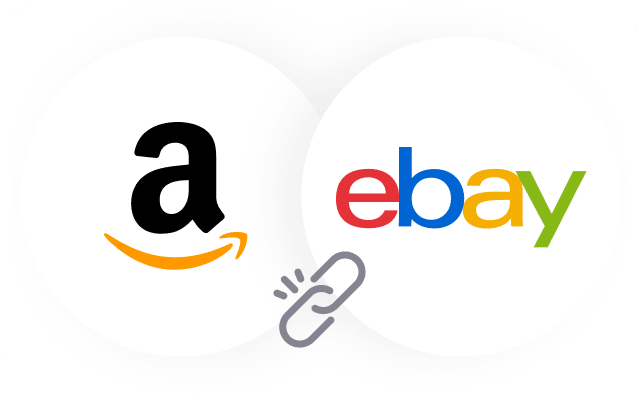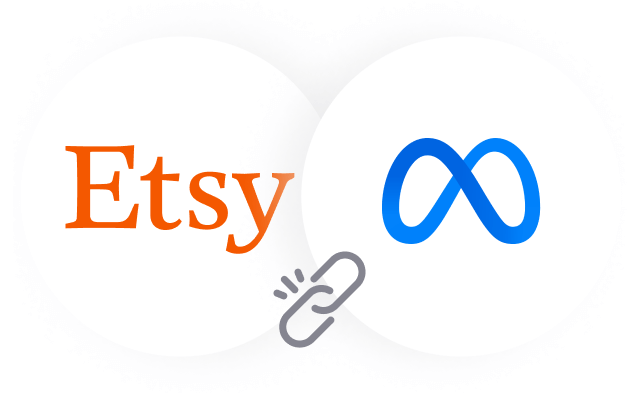Connect eBay to WooCommerce
Automatically connect WooCommerce and eBay, using an official integration. Effectively list, sync, and edit products on multiple ecommerce channels.

Should I link WooCommerce and eBay?
As a seller, having a branded ecommerce website can be crucial for your business growth. In this regard, WooCommerce can be the perfect platform for creating and customizing your ecommerce website and, therefore, building your brand identity.
However, making your brand recognizable and easily found by users is a slow journey, that gradually occurs sale after sale, review after review. That’s why selling on a marketplace like eBay can speed up this process by providing access to a global audience while highlighting your brand.
But there is one thing to know: when selling on marketplaces, the competition may be quite stiff. Popping up from the crowd of sellers can be difficult when you have limited opportunities for leveraging branding and customization to distinguish yourself from competitors.
This is why you should use at least two channels.
Build you brand identity
One of the keys to success for your business is building awareness around your brand. This will allow you to be recognizable, giving buyers the chance to distinguish you from other sellers.
Reach more clients worldwide
Selling on eBay is a great opportunity to access a very large, international, and diversified customer base. According to eBay’s latest statistics, the platform has reached 132 million buyers across 190 markets.
Increase margins through pricing
You can experiment with pricing strategies on both platforms. For instance, you can offer exclusive deals on your WooCommerce store while keeping competitive prices on eBay, attracting different types of buyers.
Multichannel challenges
Selling on multiple channels has many strategic advantages, however, growing the number of selling venues always implies an increase of complexity.

Without multichannel integration
- Listing creation: if you have already listed on eBay and you want to list on WooCommerce, or vice-versa, you’d have to recreate new product listings manually, with
the requirements and rules of each platform. - Stock adjustment: when you handle each channel separately, inventory management becomes more complex. Without real-time sync, you risk having out-of-stock items or over-committing inventory.
- Price differentiation: different platforms have
different fees: in order to avoid losing money, it may be convenient to adjust your pricing strategy. - Content management: to rank both in Google Search results, and within eBay Search, you should often optimize content for SEO purposes.
.
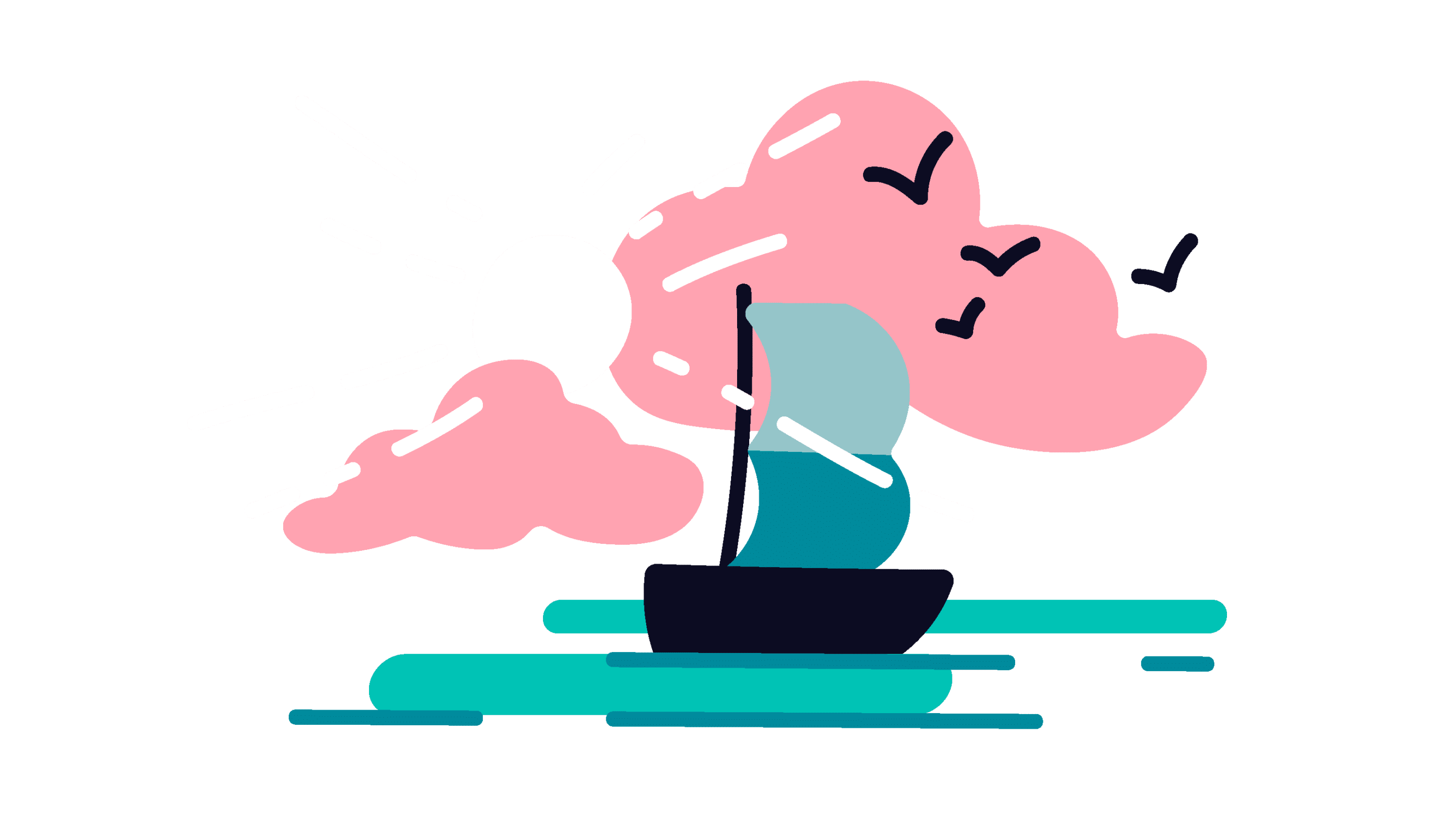
With Nembol integration
- Listing creation: with Nembol, you can bulk list products from WooCommerce to eBay, or vice-versa. Bulk select your imported items and, in a blink of an eye, your store will be populated with listings.
- Stock adjustment: forget manual stock adjustment, Nembol will automatically align the stock every time you get a sale in any of your connected channels.
- Price differentiation: Nembol pricing rules help you adjust prices to compensate for channels’ fees. Set a percent or a fixed amount, and Nembol will raise or discount the product price with no effort.
- Content management: bulk update product content with ease by using Nembol as a central Hub.
Make it easy with WooCommerce eBay Integration
Secure connection through official APIs
Nembol is a development partner of both WooCommerce and eBay since 2015. All you need to do is:
- Log into your Nembol account
- Click on login next to the WooCommerce channel
- Click on login next to the eBay channel
- And, in the blink of an eye, channels are connected!
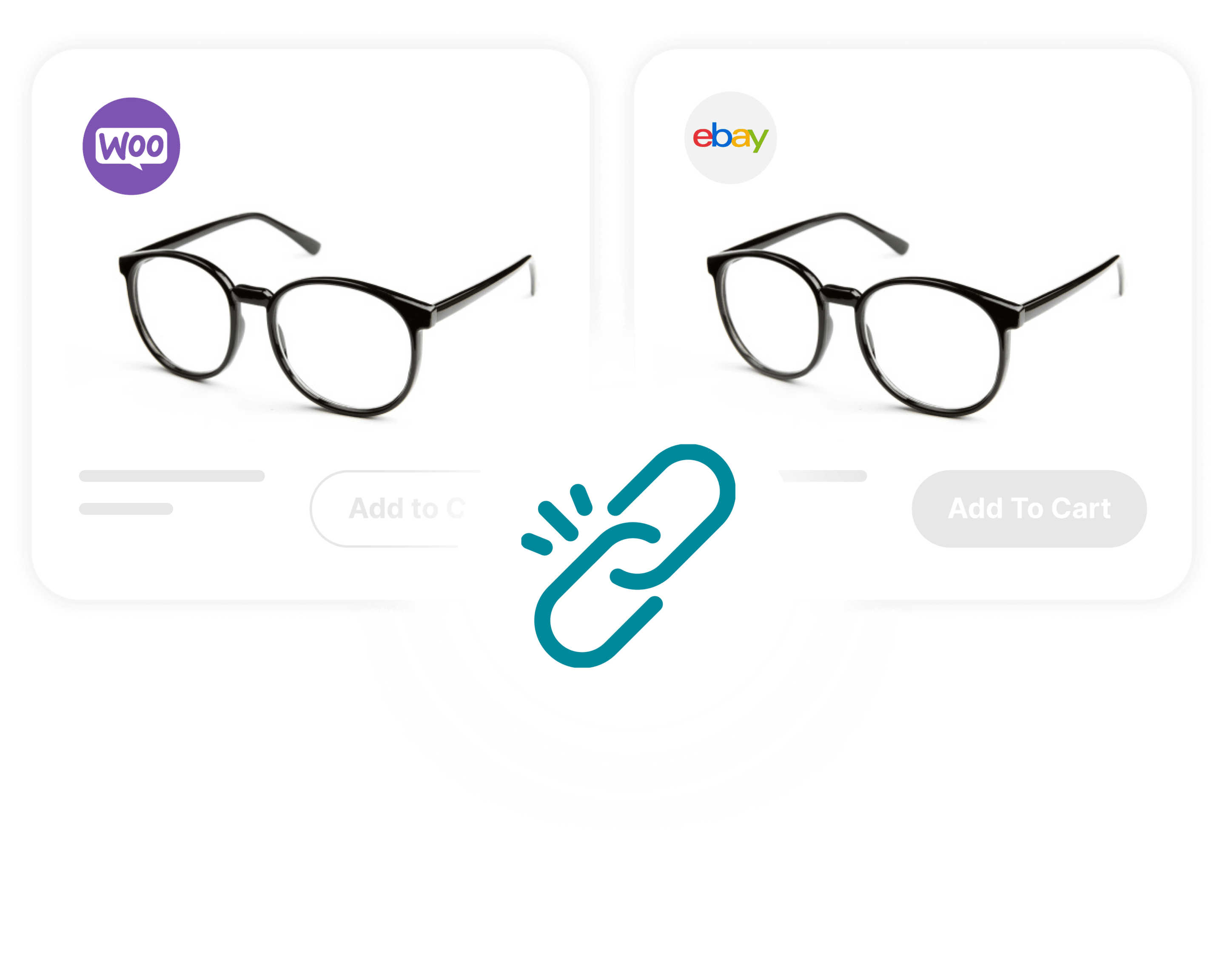
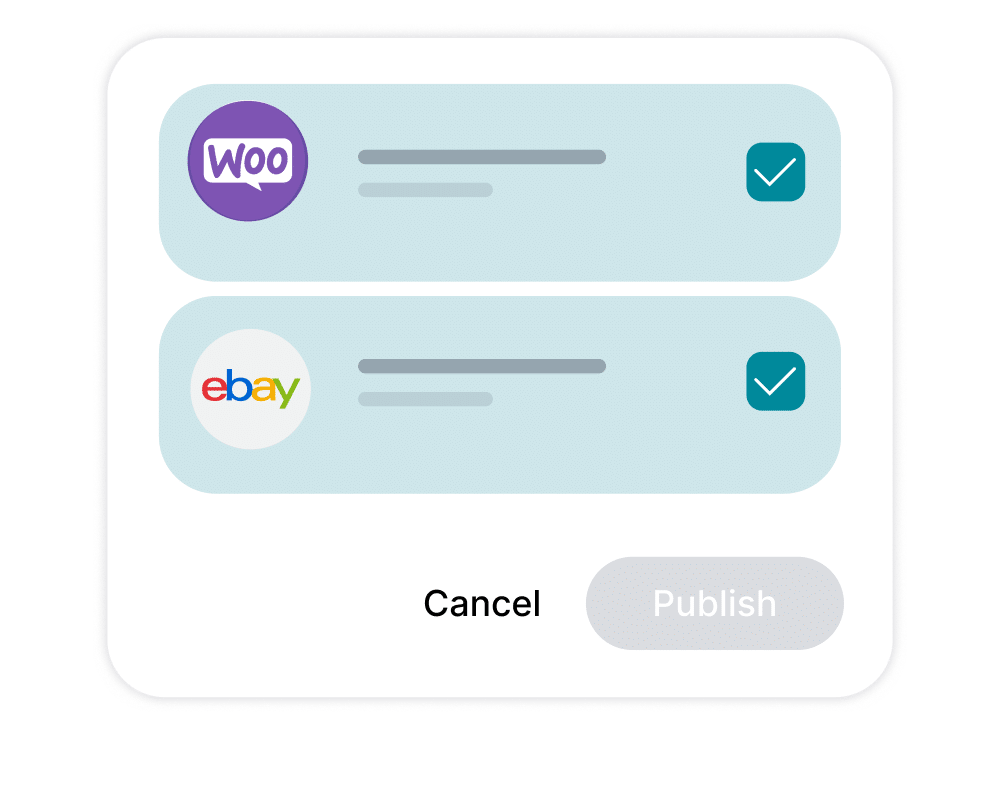
Import eBay products to WooCommerce (or vice-versa)
Use Nembol to list from eBay to WooCommerce, or from Woo to eBay. Transfer thousands of products in a click, avoid manual work!
Stop worrying about each marketplace’s requirements! All you need is a one-time configuration and Nembol will do the rest!
Sync WooCommerce with eBay
Forget manual inventory adjustments! You can now automate the process thanks to Nembol sync function.
Every time you receive an order in one of your channels, Nembol will automatically reduce the stock count in the others, and keep quantities correctly aligned.

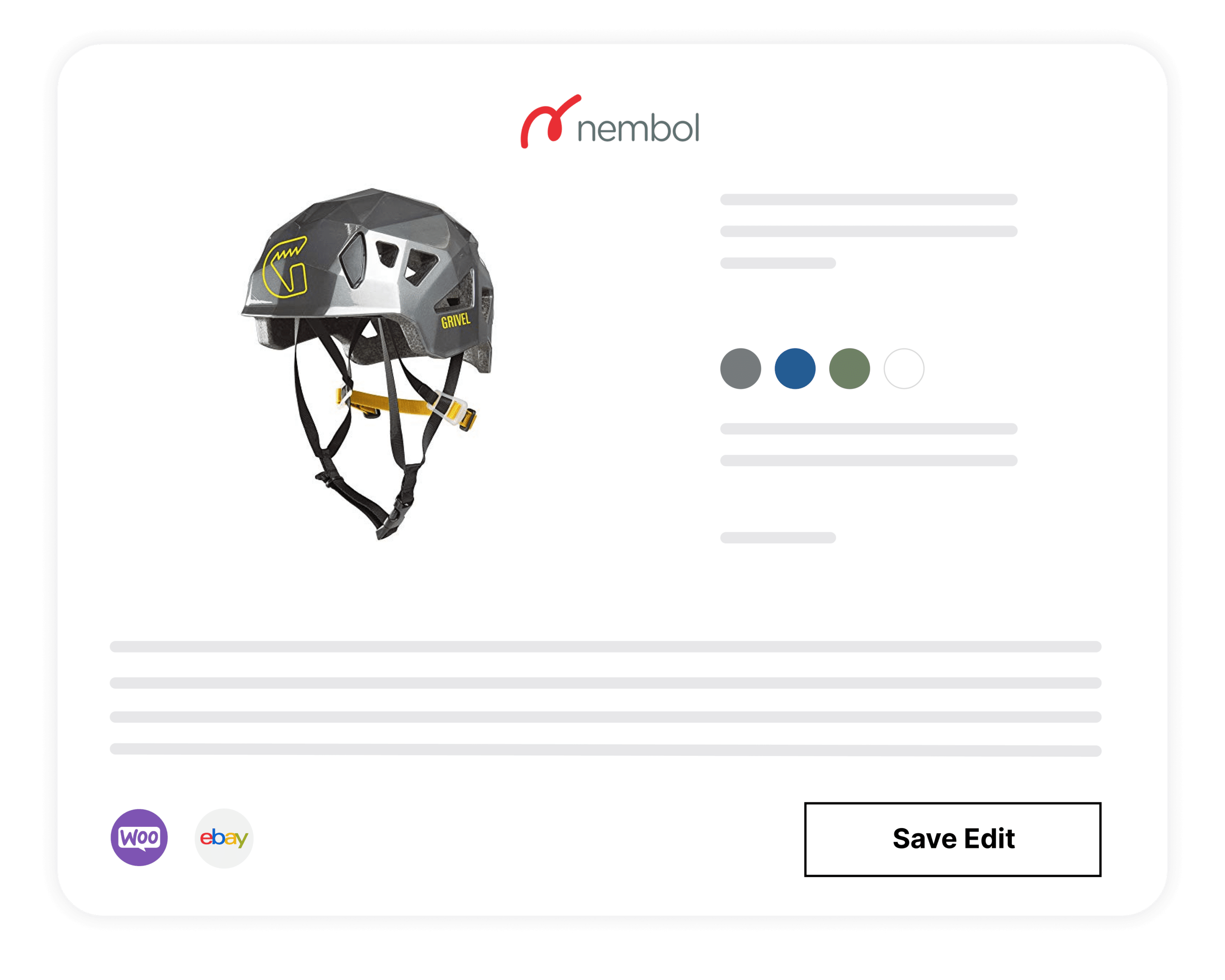
Manage eBay and WooCommerce centrally
Whether you need to bulk update your product info or differentiate your content, Nembol can help you to:
- Centrally edit in Nembol and update both channels in one-move.
Make it easy with WooCommerce eBay Integration
Secure connection through official APIs
Nembol is a development partner of both WooCommerce and eBay since 2015. All you need to do is:
- Log into your Nembol account
- Click on login next to the WooCommerce channel
- Click on login next to the eBay channel
- And, in the blink of an eye, channels are linked!
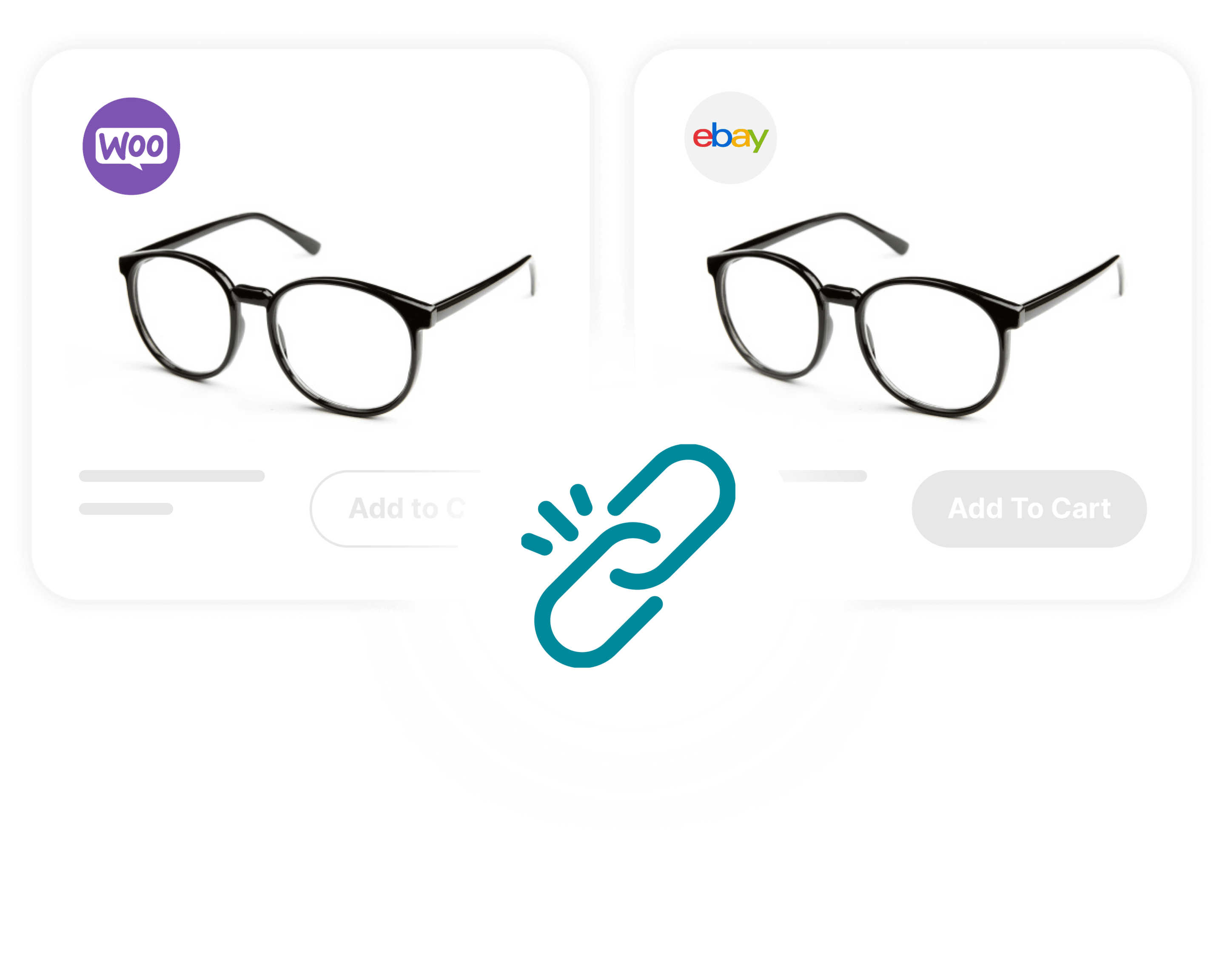
Import eBay products to WooCommerce (or vice-versa)
Use Nembol to list from eBay to WooCommerce, or vice-versa. Transfer thousands of products in a click, avoid manual work!
Stop worrying about each marketplace’s requirements! All you need is a one-time configuration and Nembol will do the rest!
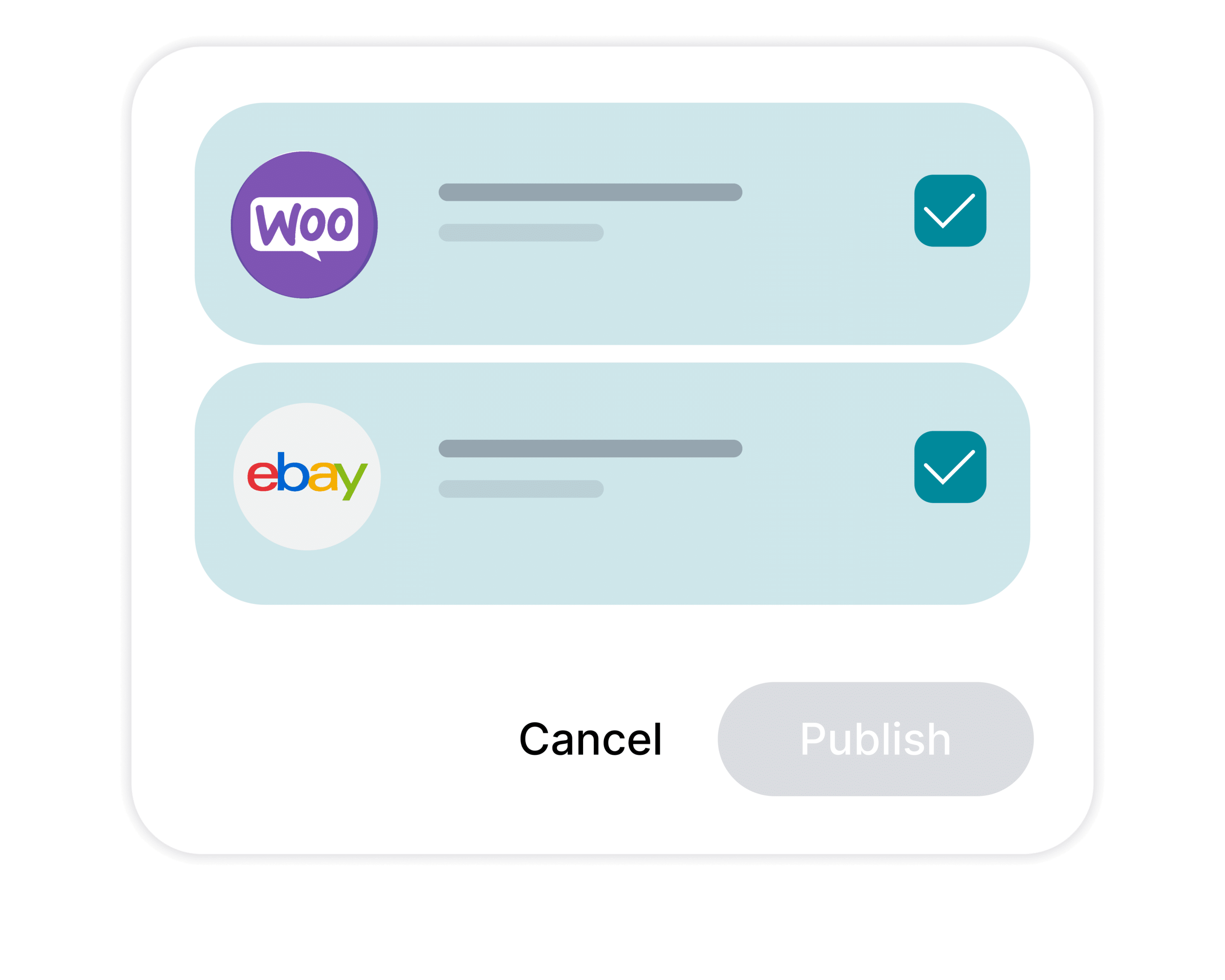
Sync WooCommerce with eBay
Forget manual inventory adjustments! You can now automate the process thanks to Nembol sync function.
Every time you receive an order in one of your channels, Nembol will automatically reduce the stock count in the others, and keep all quantities correctly aligned.

Manage eBay and WooCommerce centrally
Whether you need to bulk update your product info or differentiate your content, Nembol can help you to:
- Centrally edit and update both channels in one-move.
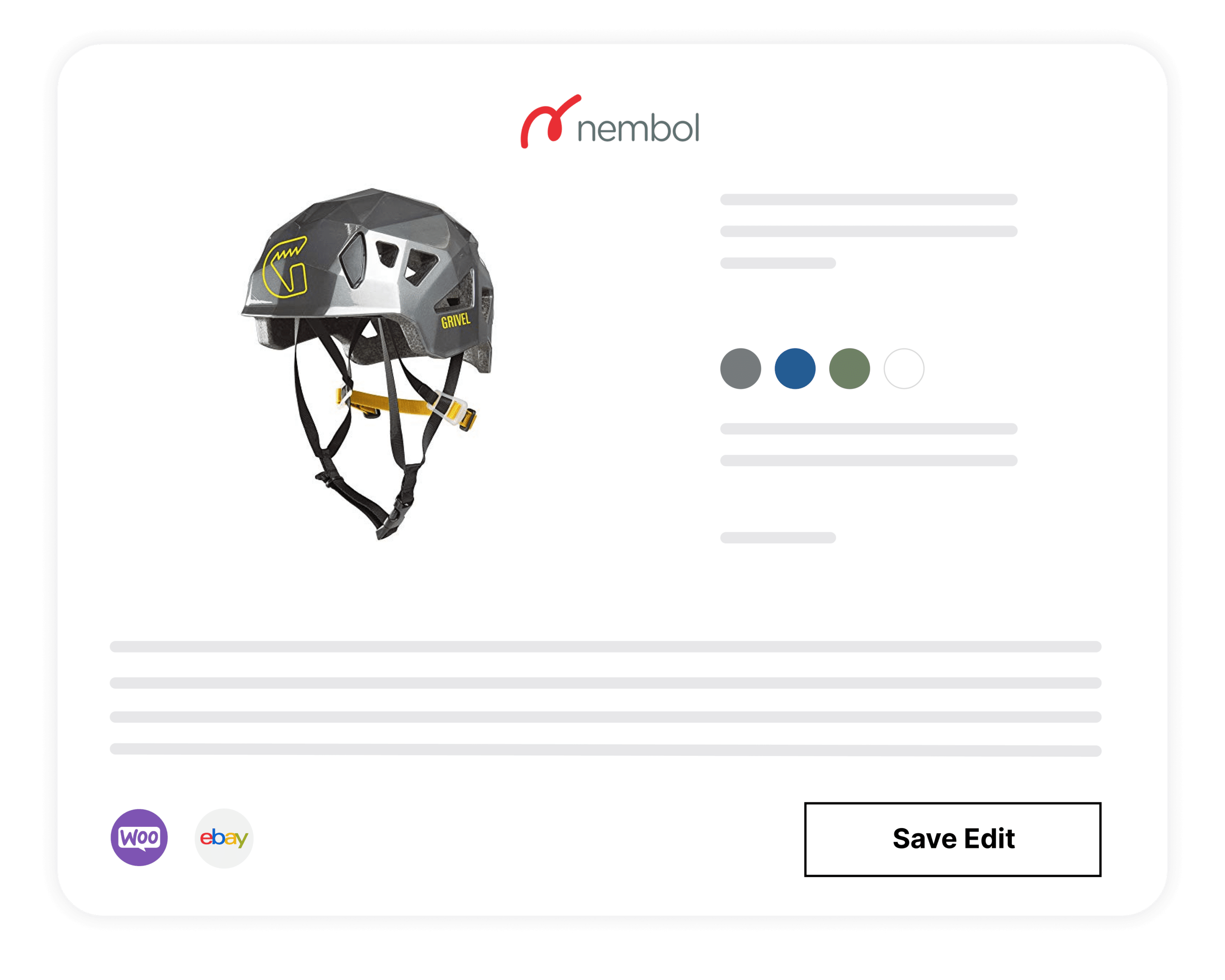
Unleash multichannel power,
check all functions available for:
When you’ll wish to go beyond
Add marketplaces, ecommerce platforms, and social media, progressively, with no effort
Sign up
Free trial 14 days, no contract,
no credit card needed to try