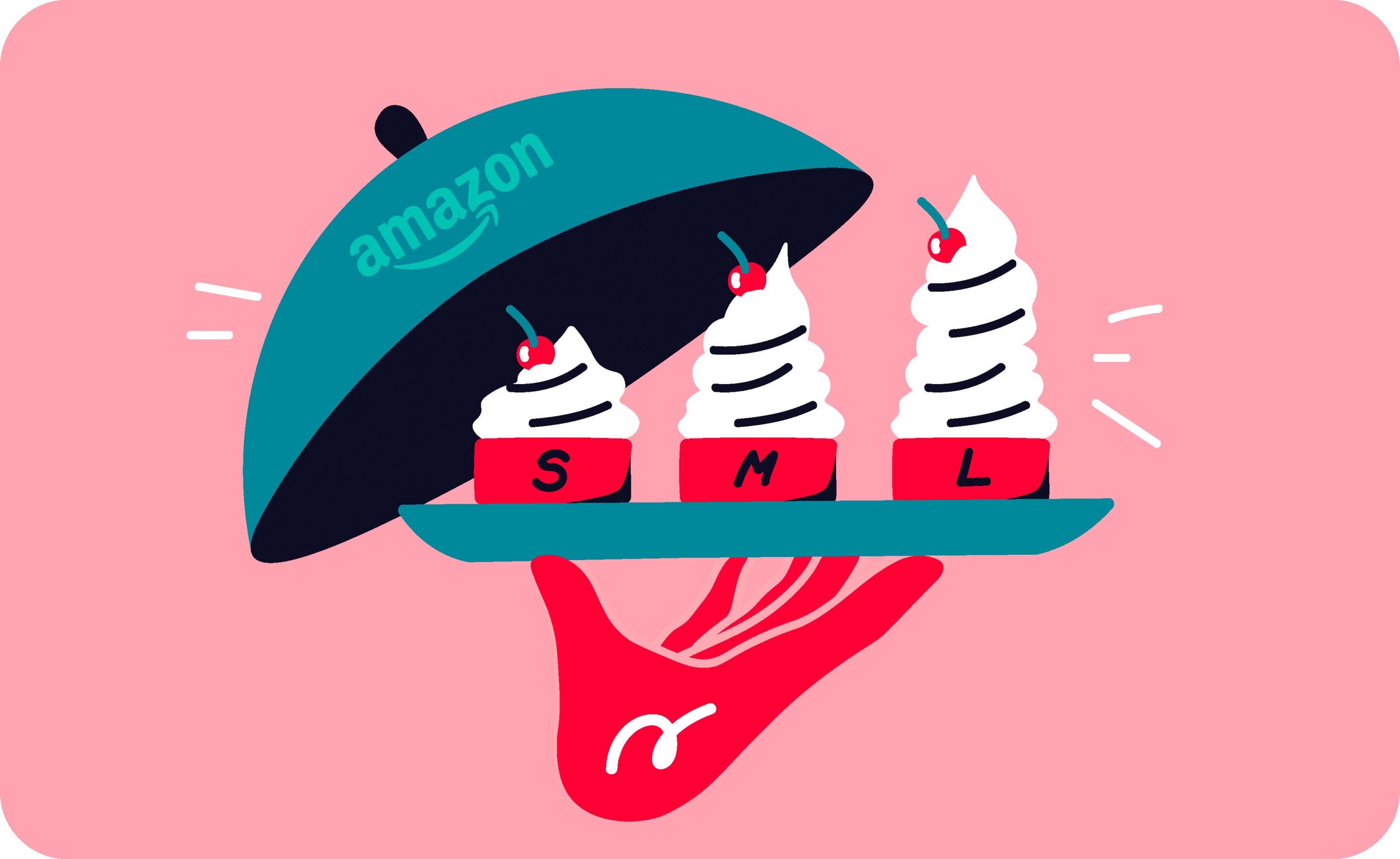Last update November 10, 2023
Overview
From the customer side, product variations have paramount importance. Buyers might be looking for a specific color, size, model of a certain product. Providing different item features and alternatives will help them to find what best fits their needs.
But, alas, what facilitates a buyer, complicates the seller’s job. Indeed, the architecture of variants (which consists of parents, child products, and themes) is generally complex and challenging to organize; and on Amazon, it can be even more confusing. Whether you manually publish products or bulk list them using an app like Nembol, Amazon will require you to create separated listings for child products to be merged at a later stage.
This guide explains how to create and publish product variations on Amazon. Keep reading to learn more!
How to list variations on Amazon
What are variations and how do they work
Variants are products characterized by specific features. They are based on the same parent product but differ in some aspects such as colors, sizes, dimensions, etc. Product variations are called “child products” because they come from a parent listing. Basically, they’re supplied as alternative options of the same item.
As you can see from the picture below, from different options values, come out different product combinations; it’s always best to supply all different combinations to satisfy the tastes and needs of as many consumers as possible.
Indeed, creating variations lets customers see all the available options and positively influences their purchasing decisions. That’s why variations are one of the tips for Amazon sellers that increase products’ discoverability and sale conversion.
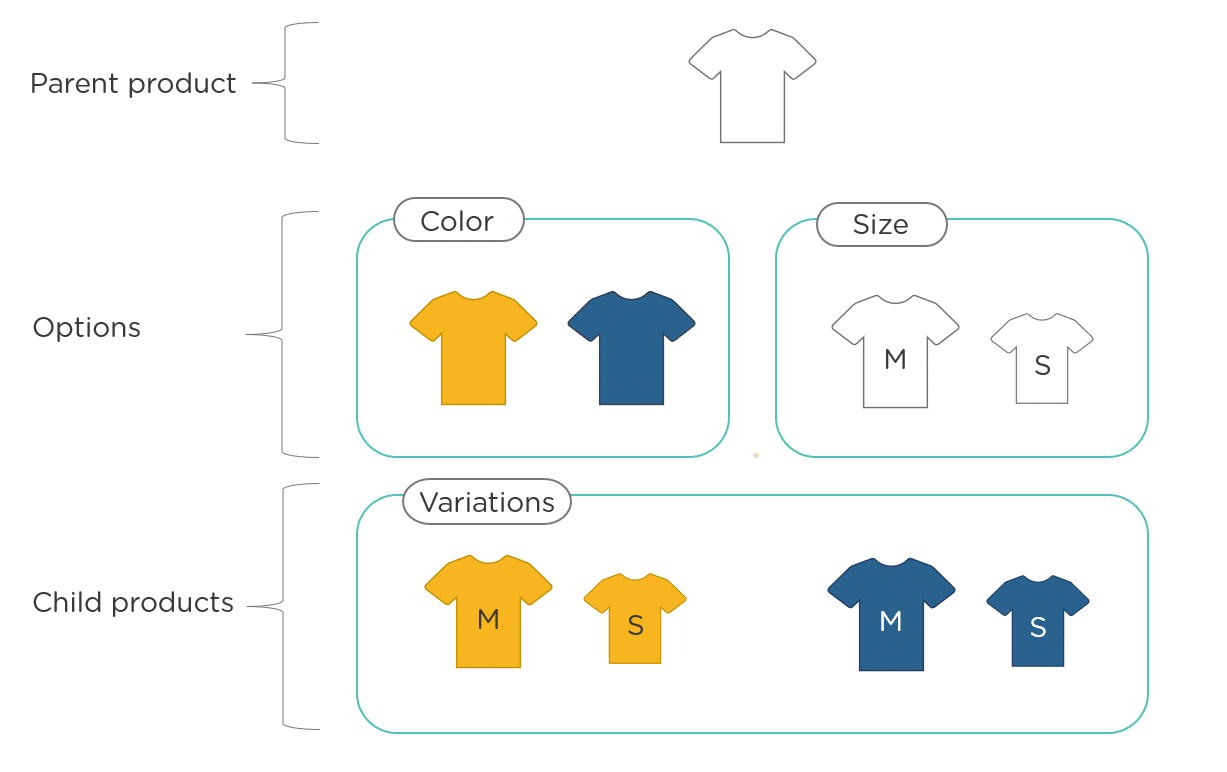
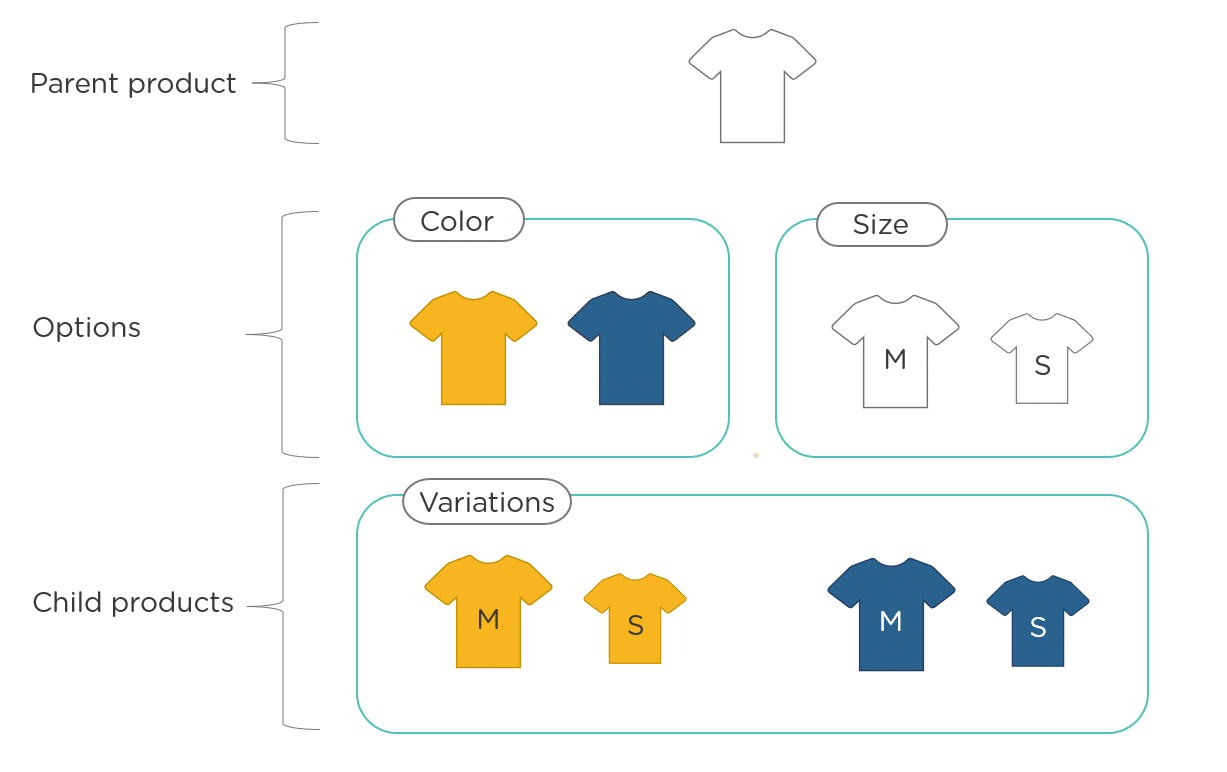
Following this example, if you sell men T-shirts and you offer two color and size options, for instance, yellow and blue, M and S; In your listing, you should supply all the resulting combinations:
- Yellow t-shirts in S and M sizes.
- Blue t-shirts in M and S sizes.
Even though many marketplaces allow sellers to create straight away listing with different variations, Amazon wants you to create stand-alone listings for each variation. These child listings need to be merged at a later time, in your Amazon Seller Central.
How to create listings with variations using Nembol
Once you’ve imported your listings in Nembol, or once you’ve created some from the scratch, you will be able to see them in your Product Tab.
Like in the screenshot below, hovering with the cursor on “Quantity,” you’ll see the available quantities and the number of variations of a certain product.
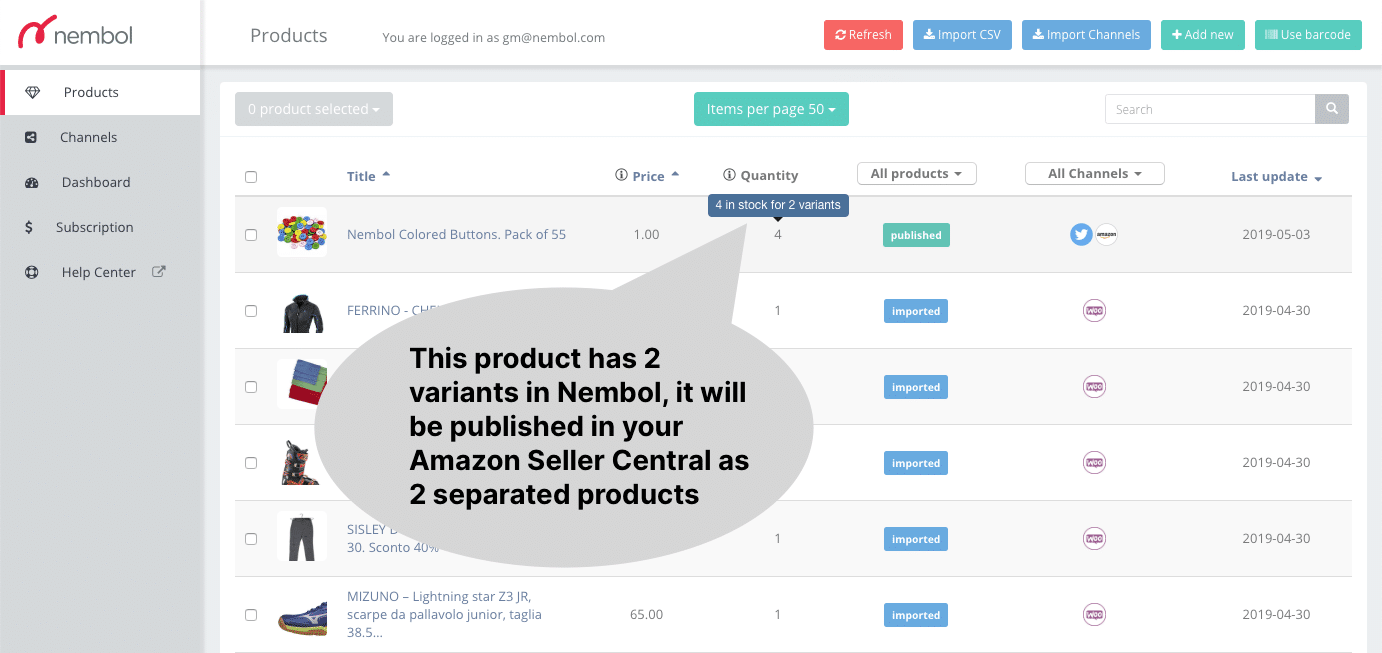
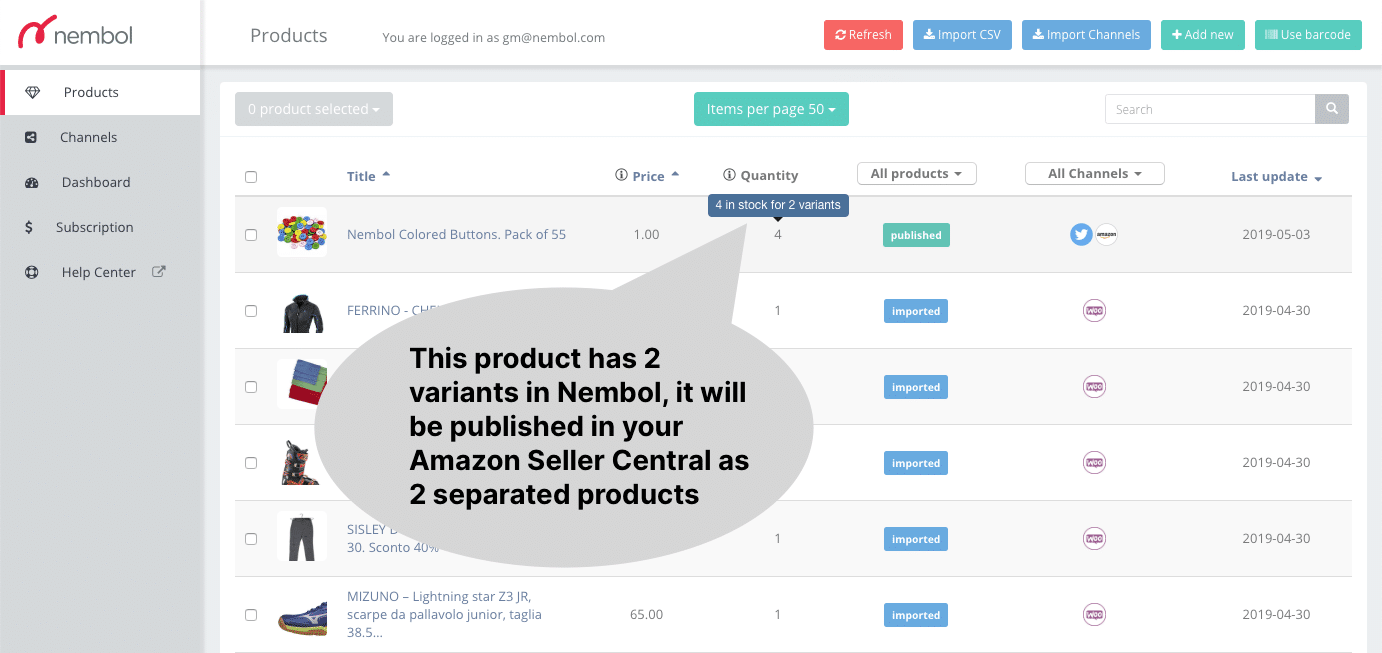
After having clicked and opened it, you’ll be able to check on your variants or edit them by setting:
- Both equal or differentiated prices.
- Available stock.
- Associate barcodes and SKU codes.
In the example below, you can spot two product variants. After checking on your product card and attached variants information, after clicking on the publish button, Nembol will generate two stand-alone items in your Amazon, which you can merge later into your Seller Central.
Whether you merged the variants into one single product or left them separated, Nembol will update your inventory across the channels, keeping the quantities aligned.
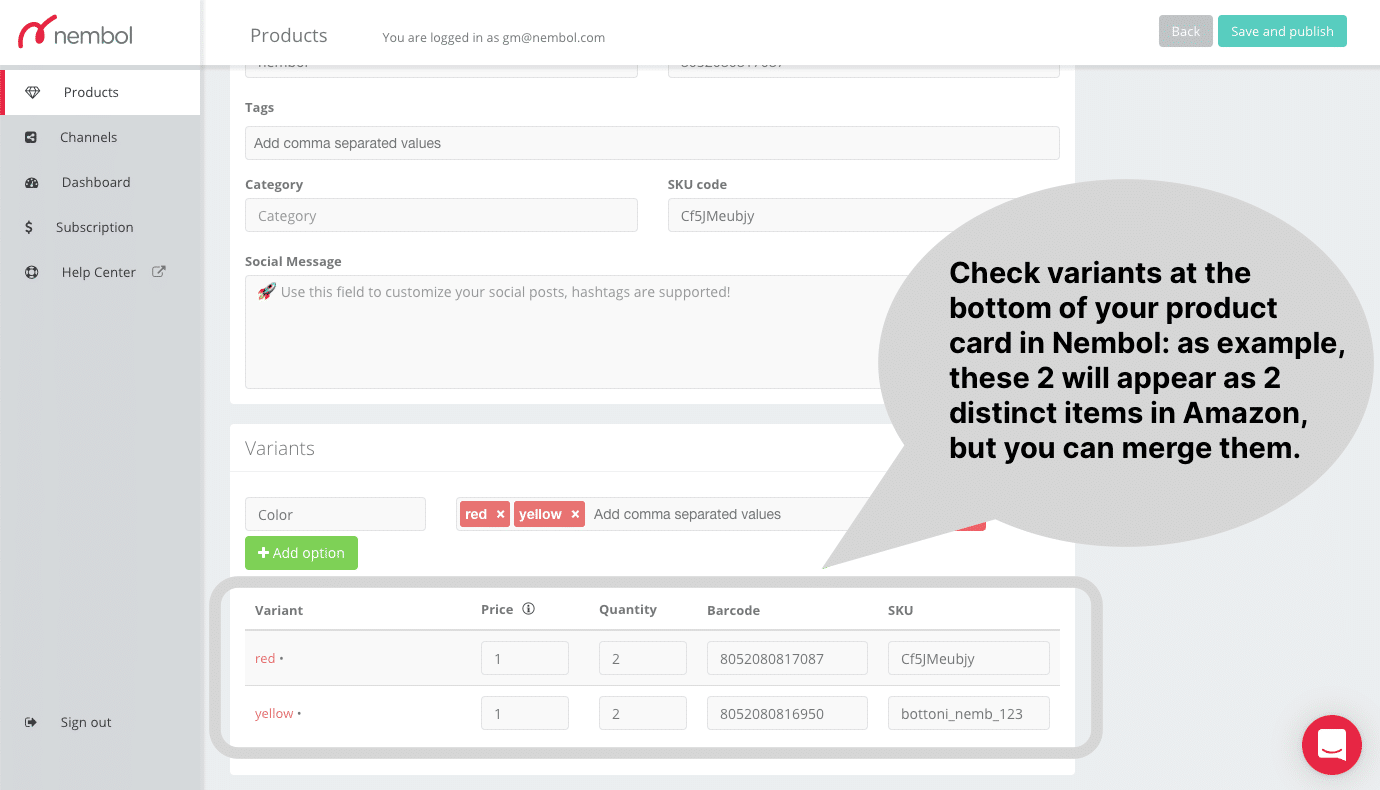
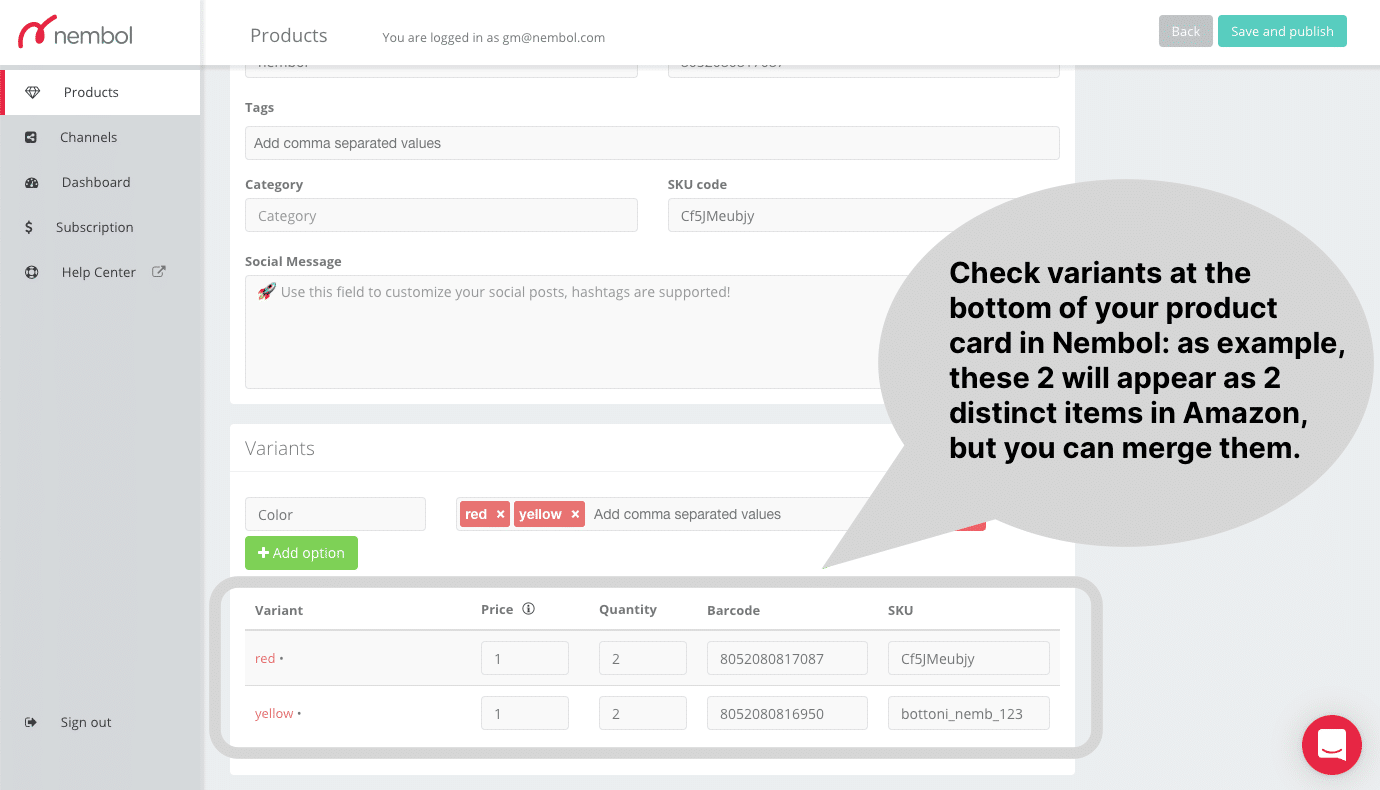
Note: Currently the ability to list from Nembol to Amazon is limited to products which already have an ASIN, i.e. are already recognized by Amazon in their catalog. In the meantime import and sync between Amazon and Nembol, and connected channels, work as usual.
Also: Often Amazon might be slow in updating content, photos, product availability or bullets. This is because, on Amazon, content is centralized and they have to accommodate the needs and requirements of other sellers. Please, wait some time, and try to hard-refresh the page to see the updates.
Combine existing listings into variations in Amazon
Step 1. Create a product to associate variations with
To merge your Nembol-published items into one listing with variants, you need to do:
- Create a new listing on Amazon to merge the products into;
- Associate the variants to this product;
During the process, Amazon will associate the child products published via Nembol with the newly created listing. It’s a matter of seconds because you do not need to upload any pictures nor bullets, or content.
At the end of the process, in a few seconds indeed, Amazon will thank you for having updated their information on those items and will take around 15 minutes to complete the update. See images below.
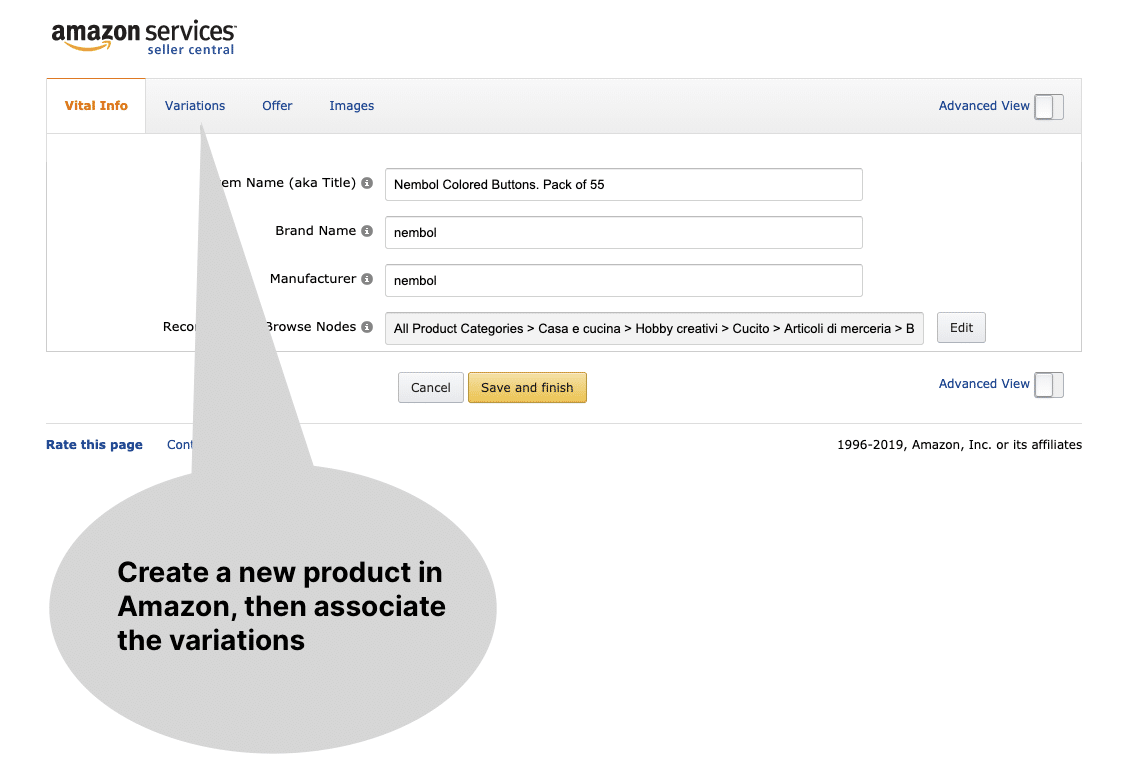
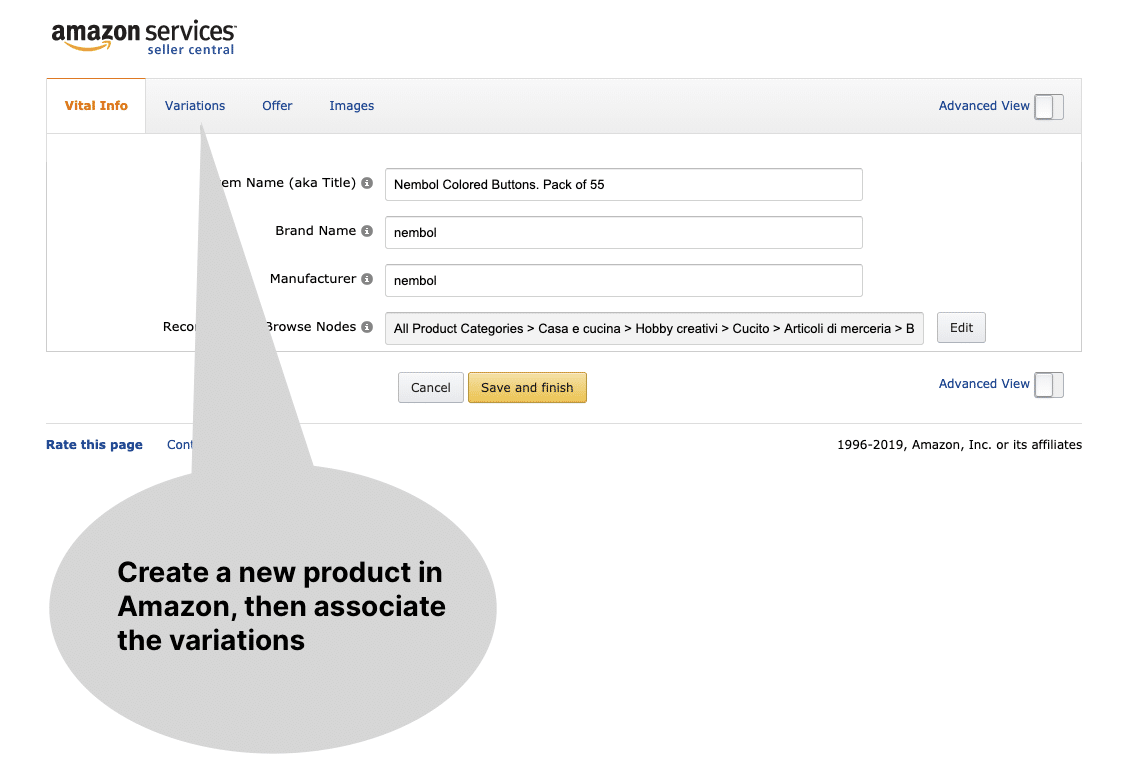
Step 2. Enter product identifiers
As in the screenshot below, enter the exact SKU codes and barcodes associated with each variant (use the Nembol product card to help you). Amazon will let you know if identifiers match with products you have in your inventory, like in the screenshot below.
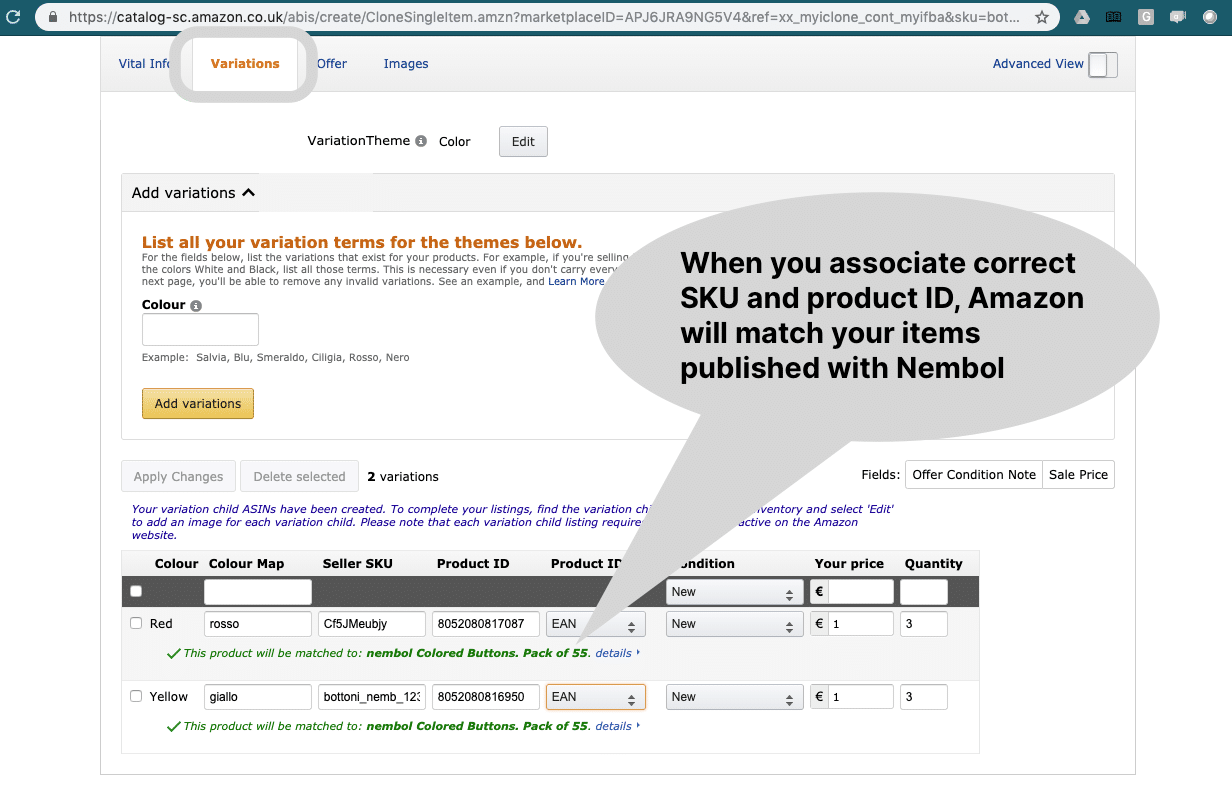
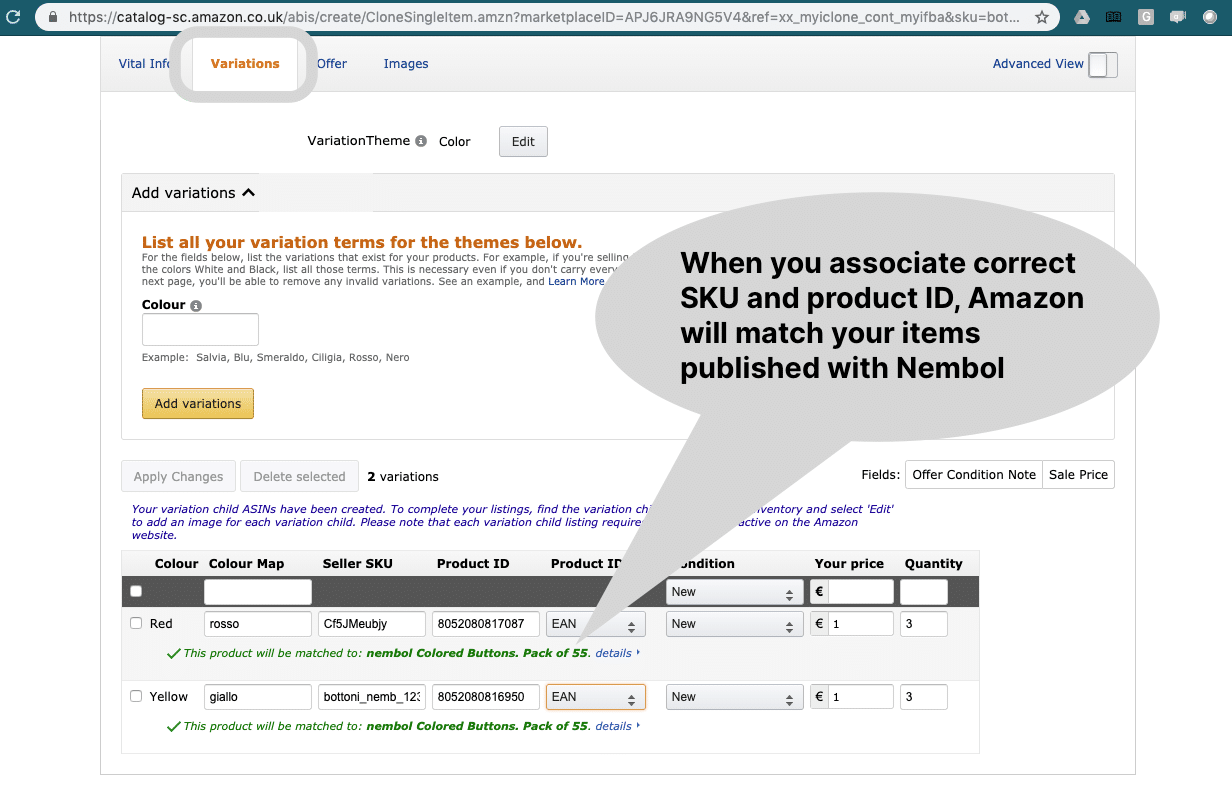
Step 3. Wait for Amazon processing
Once you complete the submission, Amazon will take a few minutes to verify and eventually update its product catalog.
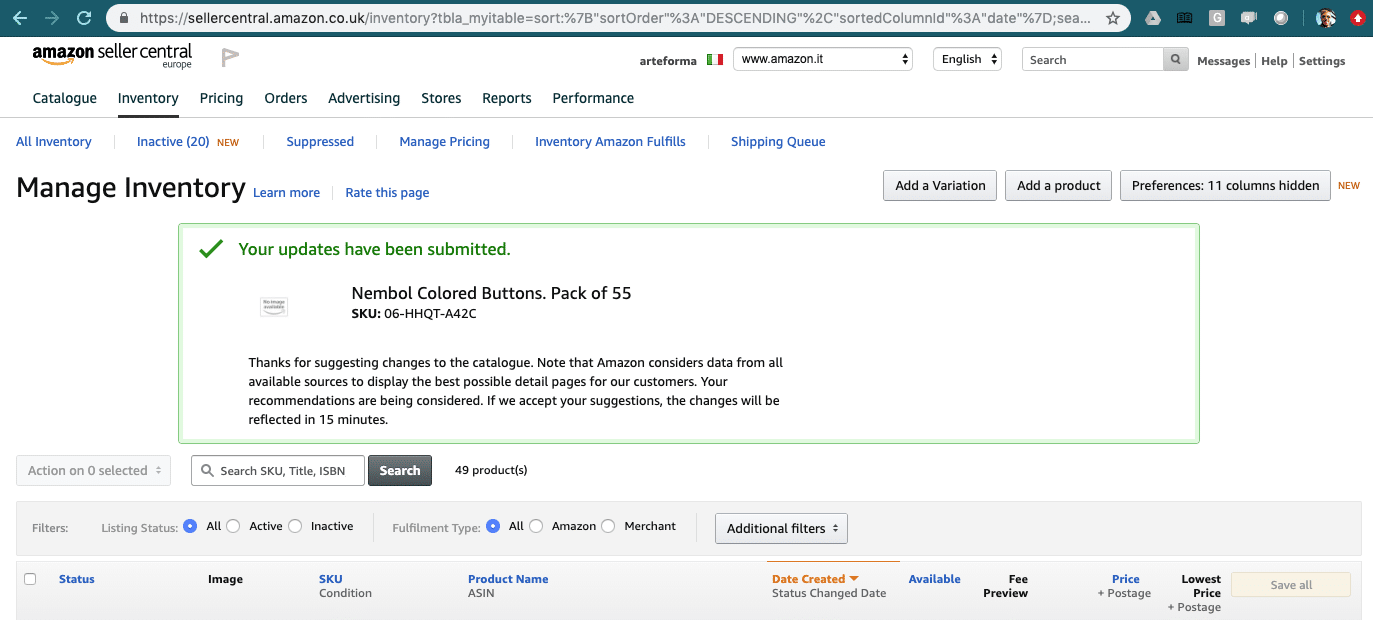
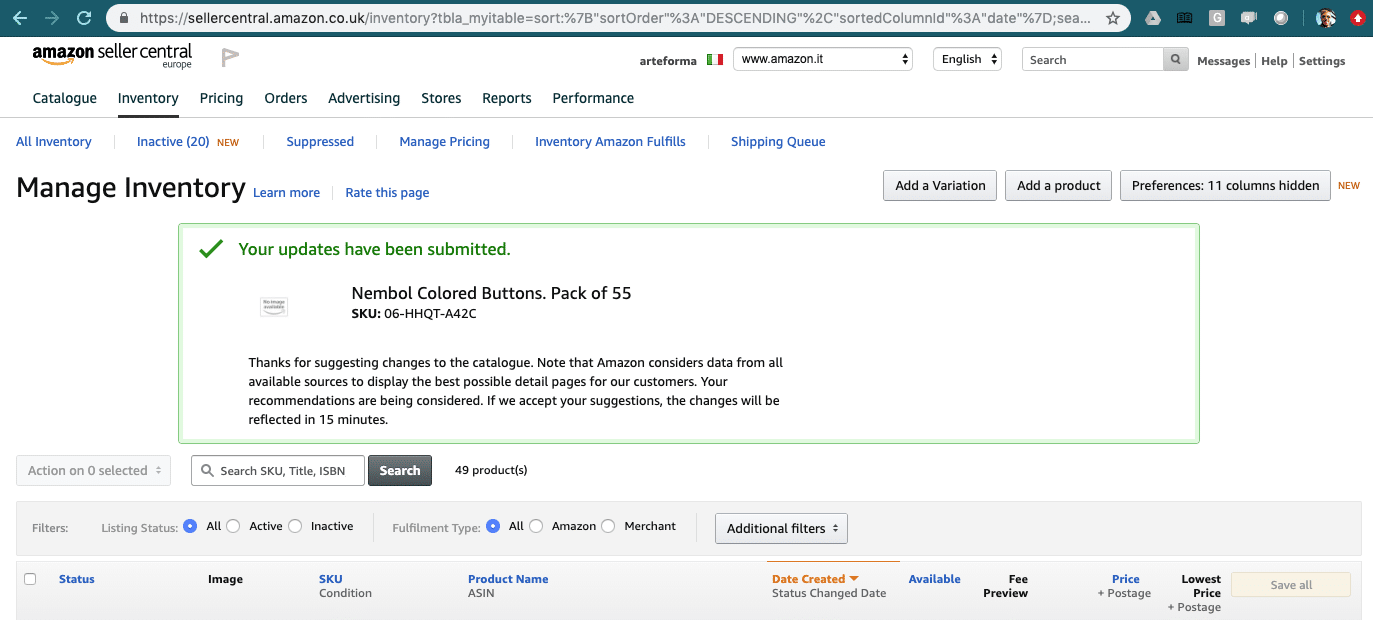
Step 4. Merge Amazon variations
After 15 minutes, or maybe even sooner, in your Amazon Seller Central inventory, you’ll see that the separated products disappeared and were effectively merged into a single one (screenshot below).
Note: At the moment, variations created via Nembol need to be merged in Amazon. We are currenty developing a way to directly publish products with variations. It will soon be available.
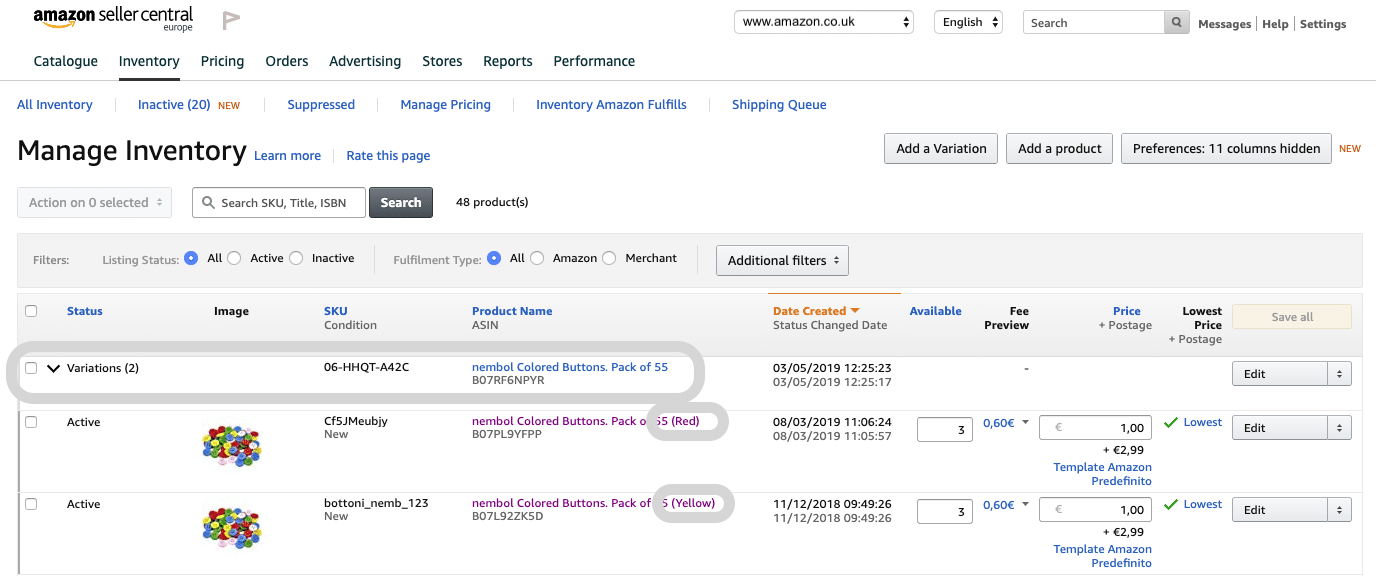
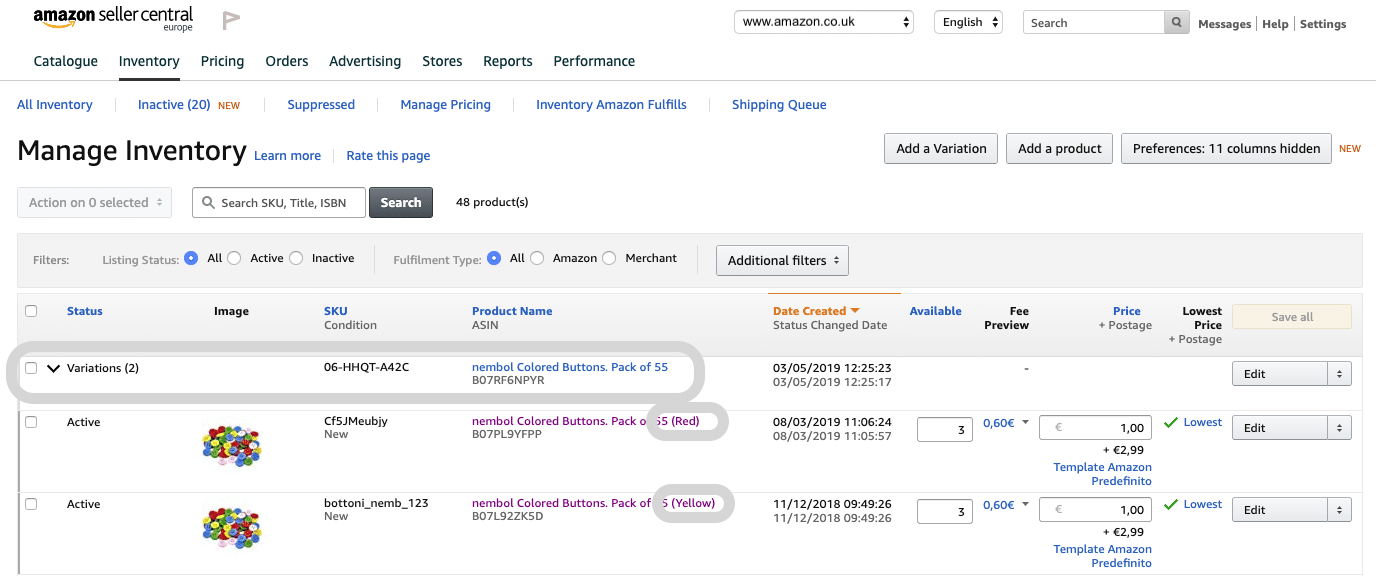
Should you merge variations?
You can choose to merge or not. Both if you merge the variants into one single product, or if you keep them independent, Nembol will successfully update your inventory across the channels you keep connected.
Also, consider that you may well not be the sole seller of your products, and same as you provide more information to Amazon, other sellers may too, so they may proceed at merging variants into single products.
Find more instructions in this post in the Amazon forum, although not super-clear according to our tastes.
Try Nembol for free: enjoy a 14-day trial
No credit card required
Add variations to existing listings on Amazon
As you may already know, for sellers is very convenient to sell on more channels to take the best from any platform. For instance, selling on Shopify and Amazon is significantly advantageous because you can get exposure from Amazon and its built-in audience, while you can build your store reputation, let it scale up, keeping you away from marketplaces’ stiff rules.
Let’s suppose you have already published a product from Shopify to Amazon via Nembol, and you have a branded new color variation to add to an existing listing: how can you add variants both on Shopify and Amazon?
Let’s see how to do it:
- Open the Product Tab in Nembol.
- Select the product you want to add a variation to and click on the edit button.
- Scroll Down to the variants’ field.
- Click on the “Add option” button and fill the blanks with the new variation details (like in the screenshot below).
- Remember to Save.


Now that you’ve added a variant option to your Shopify and Amazon existing listing, Nembol will update your product on both channels. While on Shopify variations will be automatically merged to the product parent; on Amazon you will need to manually add it, following the Amazon Seller Central merging process described above.
Export products with variations
Thanks to Nembol’s last release, Amazon listings, when imported into Nembol, are no longer broken down into single-variation child products. Indeed, importing into Nembol, you have no more insertions divided into parent and child products that needed to be merged again before the publication. This allows you to publish multi-variation listings to your other channels, but, above all, it allows you to sync products and their variants, keeping the inventory synced.
Let us know if you have any further questions. Thank you.