Last update November 12, 2023
Overview
In this article, we will go through three different possibilities you have when listing a product on Amazon: because all content in Amazon is centralized, you can list items that already are in Amazon’s catalog, or you can list products that are new to Amazon.
In both cases, you may be listing a product that does not have a barcode. This is possible only with a barcode exemption granted by Amazon. Let’s see how to apply for it.
There are three groups of listings that you can post on Amazon
You’re a Nembol user and you need to publish a listing on your Amazon shop. This listing could be:
- A product that you imported from a different channel (like Shopify, eBay, Etsy, etc.)
- A new product, which you just created from scratch inside Nembol.
In both cases, you still have to stick to Amazon’s rules, which we will be explaining below in this article.
There are three listing types on Amazon
Regardless of where the product comes from, listings on Amazon can be traced back to 3 major groups:
- Standard products with their GTIN (EAN, UPC, ISBN) and SKU code (these are the products that already exist on Amazon’s catalog).
- Products that are new on Amazon
- Barcode exempted products
Publishing products already contained on Amazon’s Catalog
GTIN, Brand and SKU
All products in Amazon need to be identified with a GTIN (Global Trade Item Number: EAN, UPC, ISBN or ASIN), and each GTIN is uniquely associated with a SKU code. Nembol allows you to easily locate products with missing, duplicated, incoherent and overlapping GTINs.
This means that, if you would like to list a product that is already on Amazon’s catalog, you have to provide the correct barcode, brand, and SKU code.
Make sure GTIN and SKU are consistent with each other and consistent with the title and the brand you assign your product to. Remember that Amazon’s catalog is centralized: Amazon checks and if something crosses their systems, your listing will be blocked and you’ll get an error.
For these products, you do not need to specify a Category Node-ID. Amazon will do this automatically.
Less work for you!
How to publish a product using Nembol
You have two ways to put the correct Brand and GTIN in Nembol:
- You can edit your products one-by-one, before pushing your listings to Amazon. All you need to do is to fill in the Barcode Field. Remember to specify the associated SKU code.
- While the barcode needs to be provided in each Product Card, you can assign a brand in bulk to your Amazon listings.
- Go to the Amazon channel settings in Nembol, open the List to Amazon section, and provide the correct brand.
- Do this for groups of products with the same brand. Every time you need to publish a group of items with the same brand, you can do it in bulk, and then move on to another group.
List only products with ASIN: Users cannot currently list with Nembol on Amazon, neither as barcode exempted nor new ASINs.
Sellers with products new to Amazon can create them inside their Seller Central account. Once this done, they can import them into Nembol using the “Get products” function and all subsequent sync and link functions will work nicely.
To read more: How to list on Amazon
Your SKU doesn’t match Amazon’s SKUs
Sometimes, Amazon’s barcode is not linked to the SKU code you would like to use.
You will notice that your SKU has been rejected thanks to the error message sent from Amazon and displayed in Nembol (click on the yellow alert triangle).
In this case, Amazon wants you to contact their offices and request a SKU revision. Make sure to attach an explanation of why you need to provide a different SKU. Eventually, your new SKU will be accepted, but it may be a long wait.
Try Nembol for free: enjoy a 14-day trial
No credit card required
Publishing new products on Amazon
If you want to sell a product that is new to Amazon, you are not forced to use Amazon Seller Central. You can also use Nembol.
This means that you can import your listings from eBay, Shopify, Etsy, WooCommerce, or PrestaShop into Nembol, and publish them right away in your Amazon Pro-seller account.
Beware that Nembol CANNOT circumvent Amazon rules, therefore each of your products will still need a title, a description, the brand, an SKU code, a GTIN or Barcode (unless you are exempted), and a Node ID.
For your ease, each field required by Amazon is clearly shown in red in the Nembol Product Card.
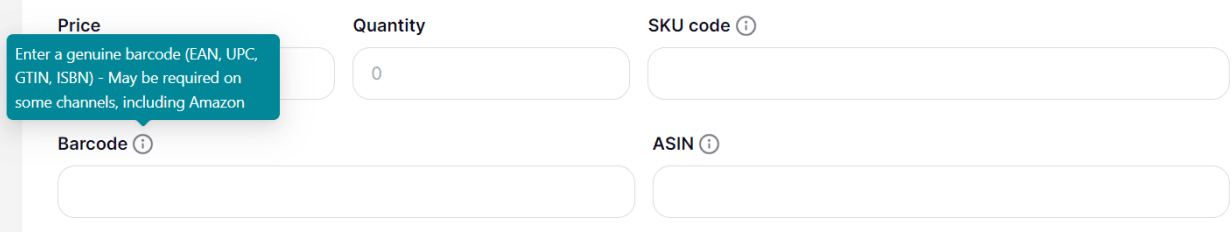
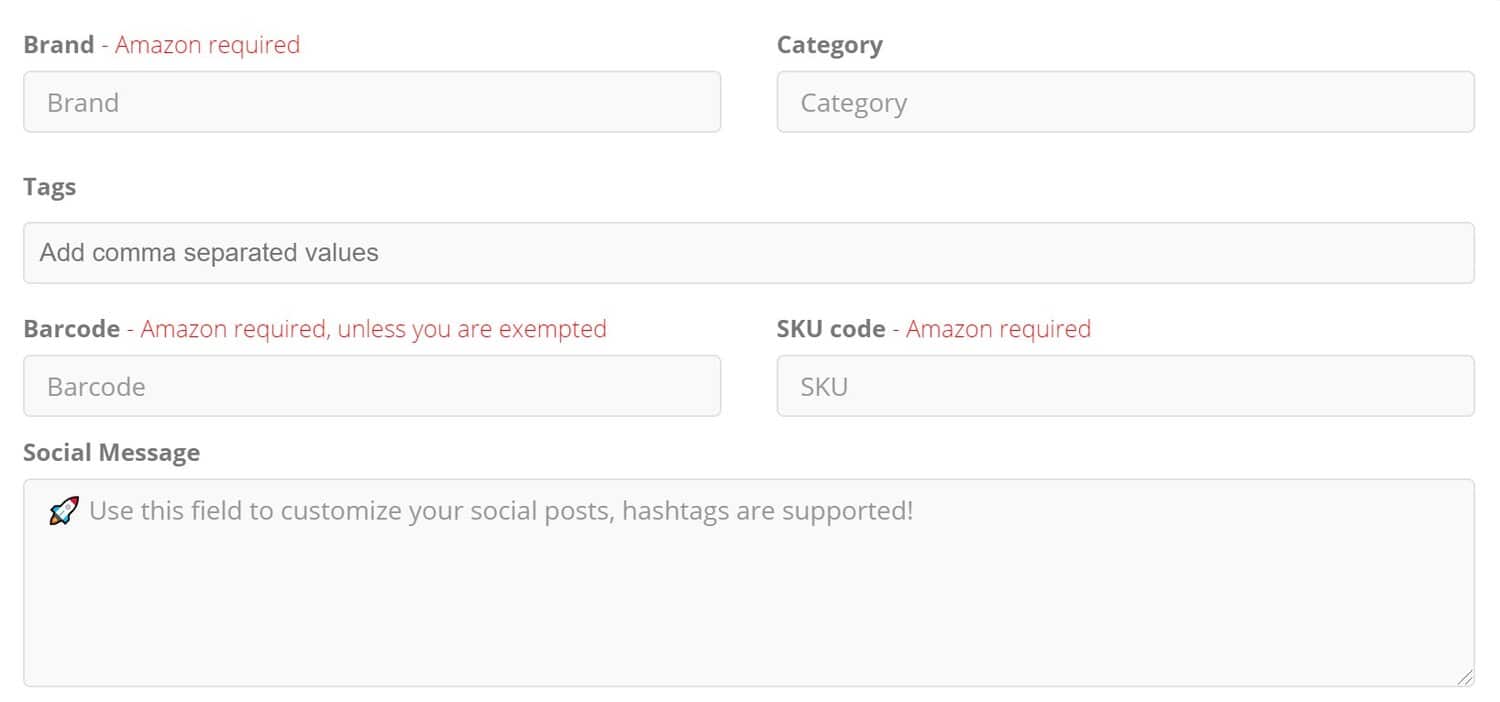
Barcodes and SKUs
Unless you’ve been exempted by Amazon, Amazon requires each product to be listed with a valid GTIN (UPC, EAN, or ISBN barcode).
Therefore:
- If you are a re-seller, simply use the manufacturer’s barcodes or ask your supplier to buy their barcodes from GS1.
- If you are a manufacturer, or – for some reason – you need to assign barcodes to the products you are listing on Amazon, you have to purchase your barcodes (UPC and EAN) from GS1.
For more information on how GS1 works, read the guide below.
Read more: How do GS1 barcodes work, and how much do they cost?
A widespread error returned from Amazon says “Invalid Parameter value”. This means that either the barcodes were wrong, or the association of barcode and SKU code was wrong.
This probably means that the new barcode that you tried to use already exists and was associated with another product by some other seller before you.
Remember that you also need to provide each variation with a unique SKU. No channel will ever accept the same SKU for two different variations.
Node IDs
If this product is new to Amazon, you also need to provide a Node ID.
Finding the correct one can be tricky, sometimes. For this reason, we wrote this guide to help our users out.
Read more: Amazon Node ID – what is it, how to find it
When can you ask for a GTIN exemption?
Amazon provides the following list of cases:
- You want to sell products for which the brand, manufacturer, or publisher does not provide a GTIN.
- You want to sell products for which you are the manufacturer, brand, or publisher and you do not have barcodes on your products. For example, small-series products.
- You want to sell product parts that do not have a GTIN. For example, mechanical parts or components.
- You want to sell a bundled pack of more than one product. For example, a pack containing a watch and a bracelet.
How to apply for Barcode Exemption
Skip this part if you already are Barcode exempted.
Before you apply, make sure you have one of the following:
- Product name and some images (2-9) showing all sides of your product and the packaging.
- A letter from the brand owner, manufacturer, or publisher containing the following information:
— Name and contact information of the person who issued the letter.
— A statement that the brand does not provide a GTIN and the reason for that.
— Your physical address, phone number, and email address, or website address.
Once you’re clear with one of these two requirements, follow the instructions below to apply for a GTIN exemption.
- On the Apply for a GTIN exemption page, click on the Select button and then choose the correct Product category from the pop-up list.
- Type the brand or publisher name in the Brand/Publisher field. For items and bundles without a brand, type Generic.
— Be aware: Generic is case sensitive. This is one of the most common mistake you could do (also later, in Nembol).
— Note: you can apply for multiple exemptions by clicking + Add more brands/publishers or + Add more categories to add new categories. - Click on the Check for eligibility button. An Eligibility summary will appear. A checkmark will appear in the Status column if you are eligible for an exemption. Otherwise, you will not be able to continue.
- If your product is eligible for exemption, click on Continue to submit proof.
- On the Provide proof page, upload one of the two requirements written above.
- Repeat step 5 for every product you would like to request an exemption.
- To finalize, click on Submit.
You should get a confirmation email from Amazon within 48 hours.
Learn how to sell multichannel: get free education, tips, and inspiration. Start growing your successful multichannel business.
By entering your email address, you accept our Privacy Policy and Terms of Use. Totally free. Unsubscribe at any time.


