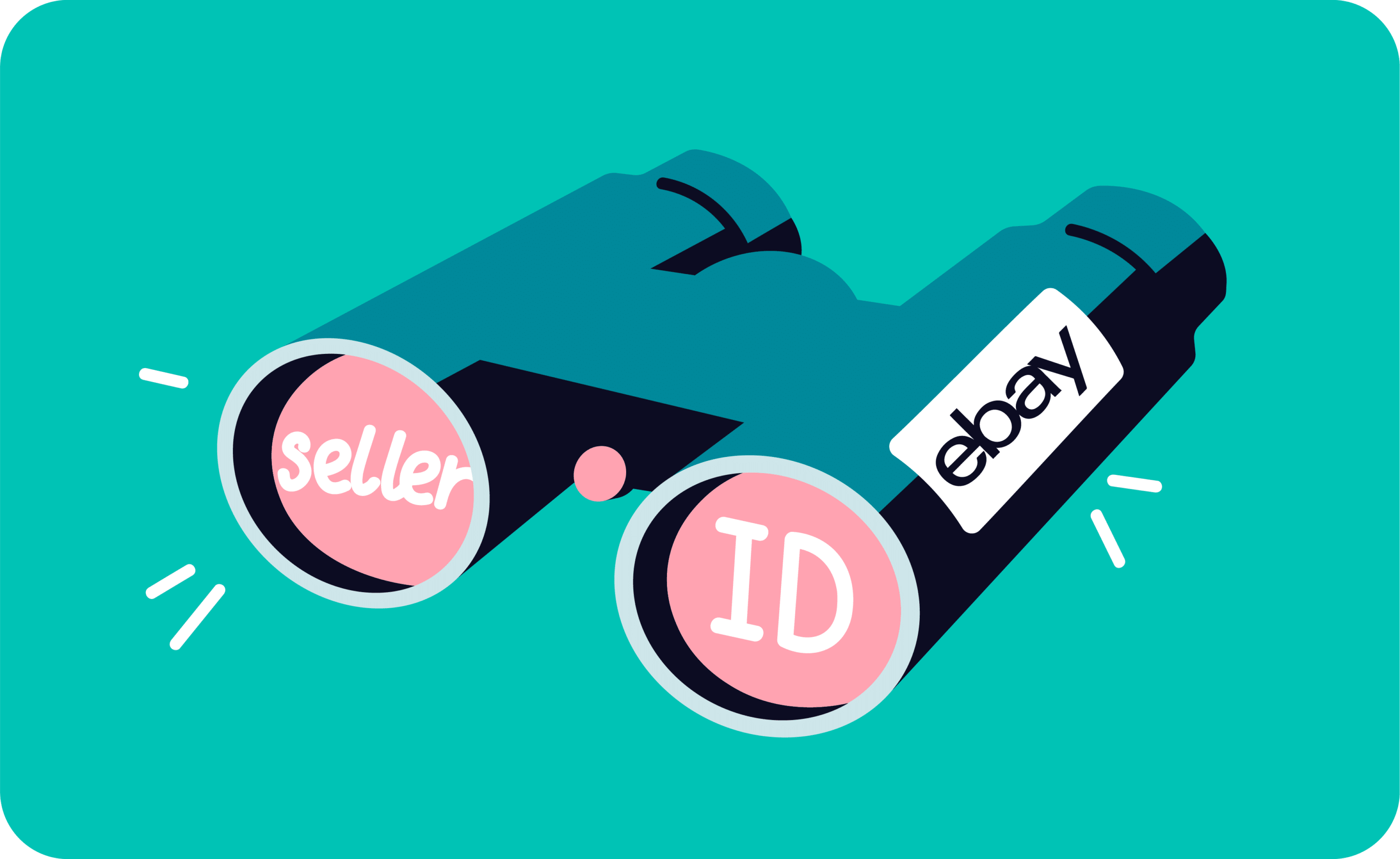Last update March 4, 2025
Overview
As we all know, online retailing has been growing at an astonishing rate in the past few years, especially during the COVID-19 lockdowns. In fact, the COVID pandemic triggered a change in the way people all around the world purchase goods. In this industry, eBay is one of the largest and best-known online marketplaces, with thousands of daily buyers.
In 2020, according to Statista, the global pandemic led to a nearly 20 percent increase in eBay’s annual income. By the second quarter of 2021, eBay has reached 159 million active buyers worldwide.
Why would you search for a seller on eBay?
But not only buyers have soared: sellers have multiplied too. As an eBay user, you may be interested in finding a specific seller on the marketplace:
- Maybe, you had a good experience with a seller and you’re interested in what else he/she might be selling.
- It could be that you want to benchmark or replicate the eBay SEO techniques of your competitors.
- You may want to see how a seller is managing his multichannel business after connecting eBay to his Shopify website.
- Or maybe, you want to advise one of your customers how to find you on eBay.
In this article, you can find out two ways of searching for a seller on eBay.
How to find an eBay seller through ID
One of the most used ways to find a seller is by the ID. But find it sometimes could be confusing.
How to find an eBay seller’s ID
Here is how you can easily discover it:
- Open a listing of the seller of whom you want to get the ID.
- On the right side of the listing, you will see a small section called “Seller Information” displayed.
- Here, you will be able to see the username and (in the brackets) the feedback score.
How to find a seller by ID on the Advanced Search
Once that you know the ID, you will be able to search for a seller. Do the following:
- Access eBay’s official website
- Click on Advance, beside the search bar.
- Hovering the mouse on the “Items” section, click on “By seller”
- Scroll down to the “Sellers” section.


In this section, you will be able to search and filter sellers:
- Mark “Only Show Items From.”
- Next, select “Specific Sellers.”
- Type the seller’s user ID
- Finally, click “Search”
This method is useful only if you have their ID, otherwise, you might want to check the other method below.


How to find the item number on eBay
eBay has a specific classification system for listing products, called “Item Number”, which is automatically generated as soon as listings are created. These item numbers can be used for sales, tracking, and reviews.
If you’re a seller, you can find the item number on the Selling section of My eBay.
How to find the item number on eBay
Whether a listing is a buy-it-now or an auction, following these few steps you will be able to easily find the item number.
Buy-it-now listings display the item number in the description field, hence to find it out, you need to:
- Open a listing
- Scroll down to the header of the description field
- Look at the right corner of the header (like in the screenshot below).


To find the item number of a product you have already sold, an auction listing you are looking for or bidding on, you need to:
- Hover the mouse on “my eBay” page. Here you will see all your recent activities on listings, including the item number of the products you have watched, bought, or sold.
- Click on Summary or on a specific section (e.g watchlist, selling, and more) to find the item number.


Discover exclusive content, insider tips by subscribing to our newsletter. It’s quick, easy, and free! Join now and get a 10% discount!
By entering your email address, you accept our Privacy Policy and Terms of Use. Totally free. Unsubscribe at any time.
How to find a seller by item number
If you want to search for a seller using the item number of a certain product, follow these steps:
- Open eBay’s official website
- Select “Advanced” beside the search button
- Click “By Item Number” in the “Items” menu
- Enter the item number and click “Search”


How to search for a seller on the eBay mobile app
Both methods indicate how to find a seller from your desktop. There is, of course, a method if you’re using eBay’s app on your cell phone or iPad and it’s also way easier.
You just need to:
- Open the app
- Tap the search bar
- Type the ID and then select the option “Search for a user”
Try Nembol for free: enjoy a 14-day trial
No credit card required
eBay niche store
What are niche stores on eBay?
It is important to understand that, unlike physical stores, which offer a reduced variety of products due to the lack of space, eBay holds thousands of different product categories.
In the past few years, the demand for niche products has grown considerably, as people can more easily find items that match their own unique tastes.
Being a niche seller can be difficult, but online selling has become essential in order to reach an intended audience regardless of their location (and this is why many sellers choose to sell multichannel, with the help of a eBay listing and syncing software).
Many buyers choose to buy niche items because they prefer original products, as well as effective communication and a major level of caring. Therefore, if you have a wide variety of selling items, it would be more beneficial for you to set up multiple eBay stores rather than having one which sells a variety of items that are unrelated.
Being a good niche shop can bring you to a great audience, so buyers will start preferring your products over generalists. In fact, “jack of all trades, master of none” in this case, can become your motto.
Buyers look for specific sellers for niche products
Buyers choose to buy from a specific seller rather than from other ones for many reasons, starting from:
- Reputation
- Trust
- Communication
- New, innovative items
Buyers and sellers create a real relationship, based on trust, commitment, and cooperation.
Many sellers have their own favorite buyers, too. This is a process that goes both ways.
A little bit of eBay’s Policies
If you decide to buy something and you’re not satisfied, remember that one of the most important eBay policies is “Money Back Guarantee”. It covers most transactions and it protects you in cases where an item is not received or it’s different from what you have ordered.
You’ll be protected in most cases even if the seller denies your return request. In fact, in 48 hours eBay will help you out.
Sellers are also protected. As a matter of fact, if the buyer damages a product and returns it, the seller can get a partial refund. So as a seller you should keep up to date with the rules and protections.