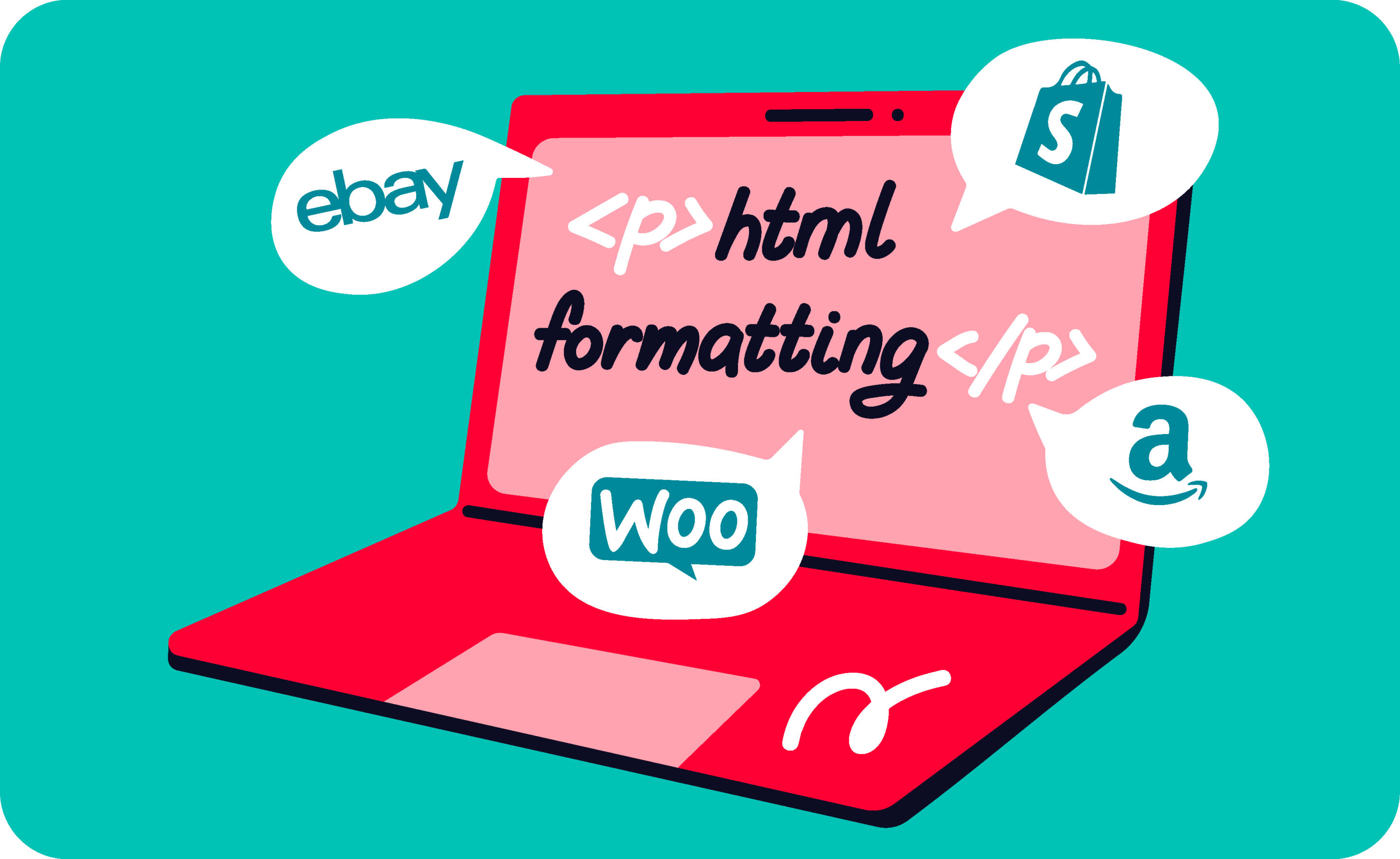Last update November 12, 2023
Overview
This article explains how you can use HTML formatting in product descriptions while cross-listing on several e-commerce channels. Not all of them accept HTML, and among those which accept it, not all accept the same set of commands.
Once cleared this knowledge, the article shows how Nembol, and possibly other cross-listing apps, can help you list faster, hitting fewer hurdles, and with better results.
If you were searching for eBay listing templates, have a look at our other article: How to use eBay selling templates
Can I use HTML formatting on product listings?
Many e-commerce channels allow at least some formatting in the descriptions of products.
But keep in mind that:
Formatting is allowed only in product descriptions and not in product titles in all main marketplaces
Each marketplace has its own rules on what type of formatting it allows. This is due to the will of most marketplaces and social channels to have some uniformity of aspect across listed products.
eBay accepts HTML formatting
The major exception to this rule is eBay, which introduced very early on the option for sellers to describe their products using complex HTML templates. This gave birth to a market of HTML templates and still many eBay sellers today like to distinguish themselves from the competition through the completeness of their description HTML description templates.
HTML formatting on eBay templates
Sellers must be aware of some important aspects regarding eBay templates and the use of HTML in product descriptions:
- eBay templates apply only to product description, and no other field.
- There is no field to add a template to your eBay listing; on the contrary, this is done directly in the description field (see screenshot).
- The same can be done in Nembol (Nembol description editor accepts HTML formatting) as well as in some other channels.
- Mobile view (also within eBay mobile app) renders templates in a simplified way or removes them. This is done within the effort to deliver an easy user experience on the marketplace via smaller, vertical screens as opposed to landscape views.
- Heavy use of HTML templates may slow down page loading.
- Most channels accept only a limited set of HTML tags. Therefore, the use of a lot of HTML formatting will create an issue when you’ll want to list across several channels.
Still, some of the best cross-listing apps, like Nembol, provide you with functions and methods to solve bulk-listing across channels of products with HTML-formatted descriptions.
Cross-listing in bulk HTML-formatted products with Nembol
When you import from a channel that allows HTML descriptions (such as eBay, Shopify, or WooCommerce) Nembol offers you a switch in the “Import from” settings of each channel, where you can decide if you like Nembol to import your HTML tags or filter them away at the moment of the import.
In addition, Nembol has a description editor on the Product Tab, in which you may see your description as formatted text or HTML (see screenshot below).
When listing, Nembol updates and/or removes, channel-by-channel, the unwanted HTML (note that this prevents listing errors and rejections by channels, but may generate listings with unexpected or unwanted formatting)
Nembol automatically extracts up to five bullets for your Amazon listings if:
- Your description, as imported in Nembol, is HTML-formatted
- Such description contains any correctly formatted bullet item:
Example: <‘ul><‘li>bullet item 1<‘/li><‘/ul><‘ul><‘li>bullet item 2<‘/li><‘/ul>, and so on. (Note: we introduced a ‘ in the tag to make it visible. You’ll have to remove it.
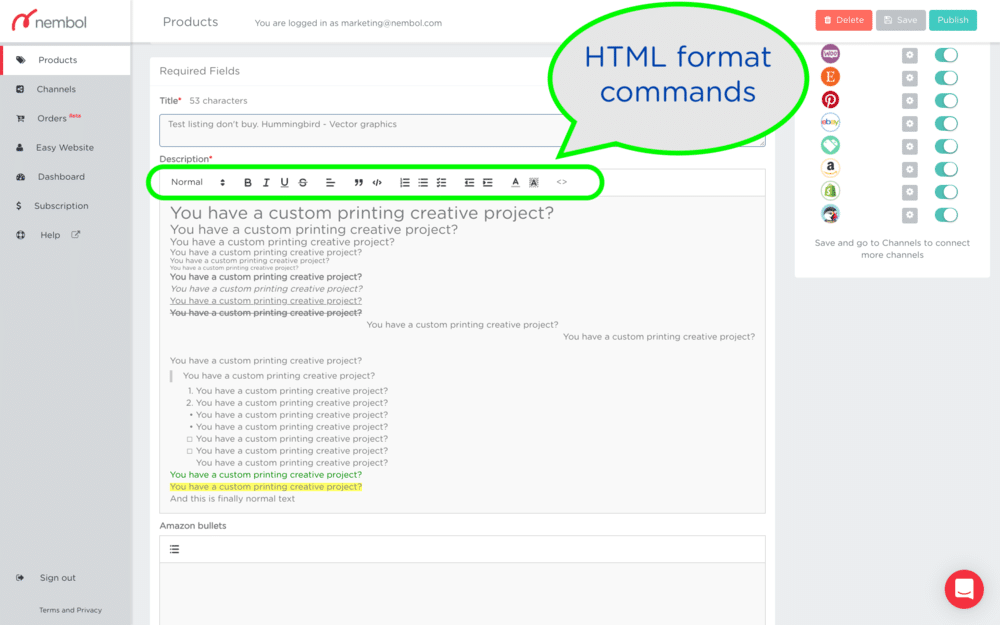
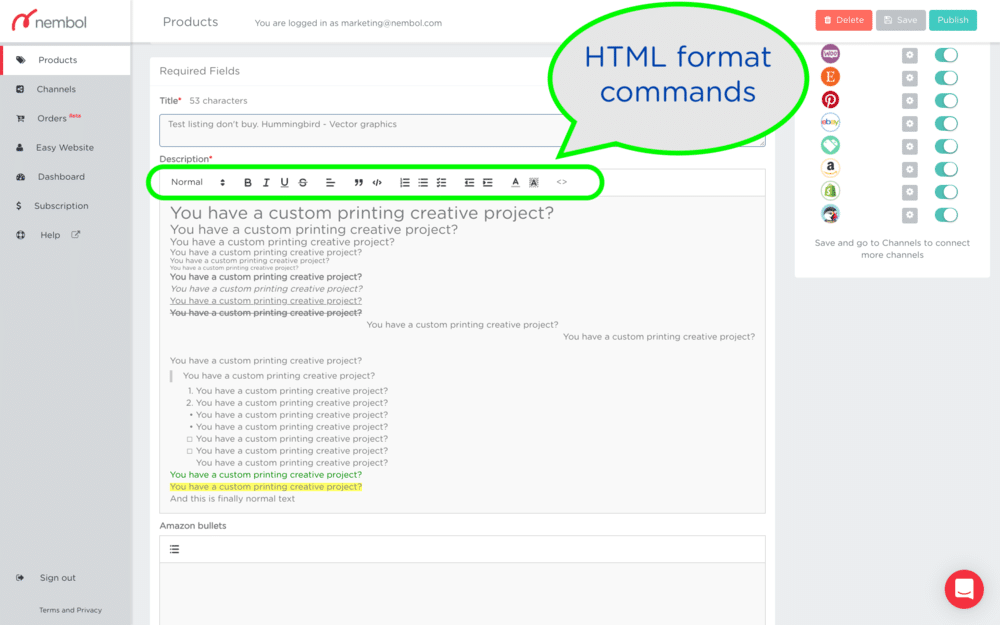


Try Nembol for free: enjoy a 14-day trial
No credit card required
How to manage HTML descriptions with Nembol
Nembol HTML editor accepts the following tags (add the < and > around each tag), but not all channels accept all of them besides eBay, read more below:
- h1, h2, h3, h4, h5, h6
- p
- br
- strong
- em
- u
- p class=”ql-align-center”
- p class=”ql-align-right”
- p class=”ql-align-justify”
- blockquote
- ol
- ul
- li
- ul data-checked=”false”
- p class=”ql-indent-1″
- span style=”color: rgb(0, 138, 0);”
- span style=”background-color: rgb(0, 71, 178);”
Therefore, using these tags any Nembol user can freely create nicely formatted description within Nembol or edit what she imported from a channel, for instance from eBay, WooCommerce, or Shopify.
HTML on e-commerce and marketplaces comparison
When using a cross-listing app, like Nembol, beware that many channels do not accept much of this HTML formatting. But no worries: Nembol smart-filters a lot of it, depending on channels, while you export.
The above allows you to list products with no errors, but take into account that you may get in your listings in your destination channels some unexpected or unwanted effects.
Hence, please take the time to test with one or two test-products before doing some massive bulk listing with Nembol. You can take advantage of Nembol free trial period to thoroughly test also this formatting functionality.
Here is a short recap of how HTML is accepted by our supported channels.
Custom HTML on Shopify
Shopify has an internal HTML editor on the product page and currently accepts all formatting allowed in Nembol. This works importing from Shopify into Nembol, as well as listing from Nembol to your Shopify store.
Accepted HTML formatting on WooCommerce
WooCommerce has an internal HTML editor on the product page too, and accepts currently all formatting supported by Nembol. Again, this works both importing listings from WooCommerce to Nembol as well as listing from Nembol to WooCommerce.
PrestaShop accepted HTML formatting
Same with PrestaShop: it has an internal HTML editor on the product page and accepts currently all formatting allowed in Nembol. Similarly to Nembol, PrestaShop product-description input field offers a command <> which opens an overlay where you can paste your HTML code (see screenshot).
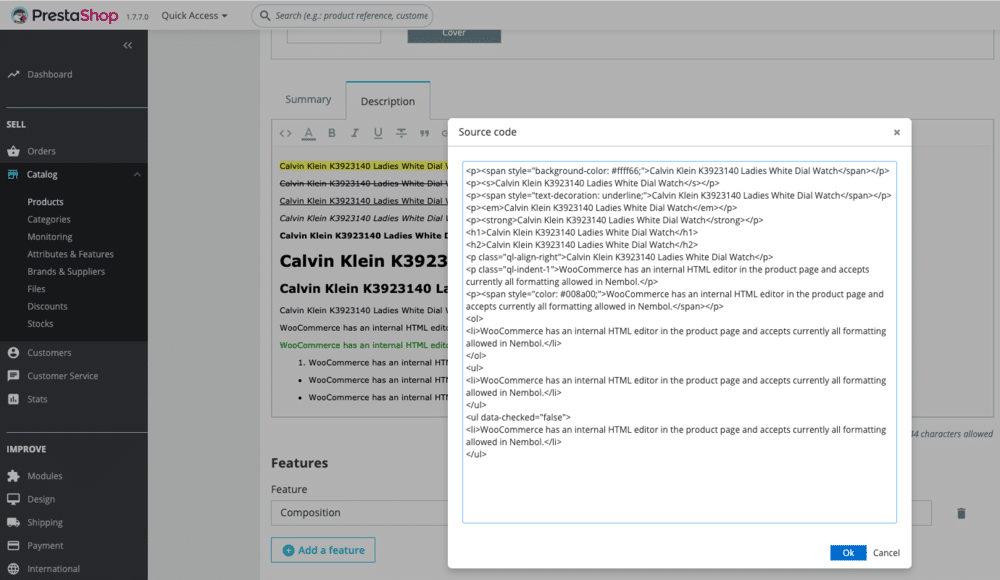
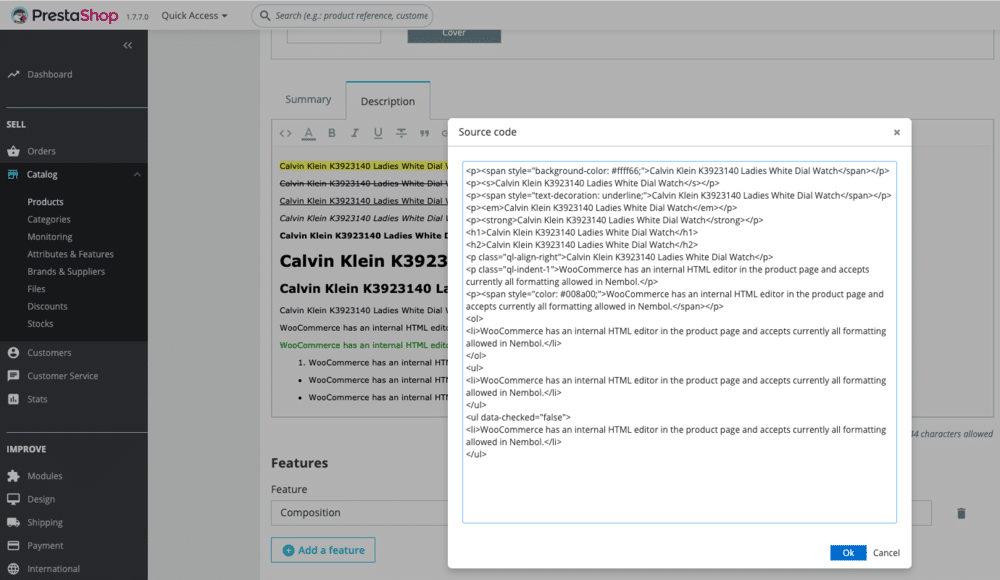
Try Nembol for free: enjoy a 14-day trial
No credit card required
Custom eBay HTML formatting
eBay accepts all types of HTML formatting to present your products. Please read our article on eBay listing templates, which are not to be confused with HTML templates.
Etsy accepted HTML formatting
Etsy has no HTML editor at all on their product page and actually accepts only line breaks. Nembol will interpret the end of paragraph brakes in your description, as imported from or used on other channels, and will turn it into the correct format liked by Etsy. All other formatting will be cleared away when dealing with Etsy.
No HTML on Amazon
Amazon accepts NO HTML formatting at all besides line-breaks.
Amazon has their own standard to present products and would not like sellers to distinguish themselves one-another by the use of fancy formatting. Amazon suggests you to divide your description between bullets and extended description, but actually shares such content with all sellers offering the same item (identified via its UPC, EAN, ISBN, or ASIN GTIN).
As said, Nembol automatically extracts up to 5 bullets if your description contains a list correctly formatted as <ul><li>bullet</li></ul>
We hope this article will help you to decide what type of HTML formatting you should use in the description of your products. As a general rule, we suggest keeping it simple, but if you could not always keep it that simple, you now know that Nembol is a powerful ally to you when you need to list around the Internet products with formatted descriptions.
As usual, do not hesitate to leave us a comment in the space below or to chat with us in-app. Keep in mind that Nembol is absolutely free to try.
Have a great rest of the day, or of the night!