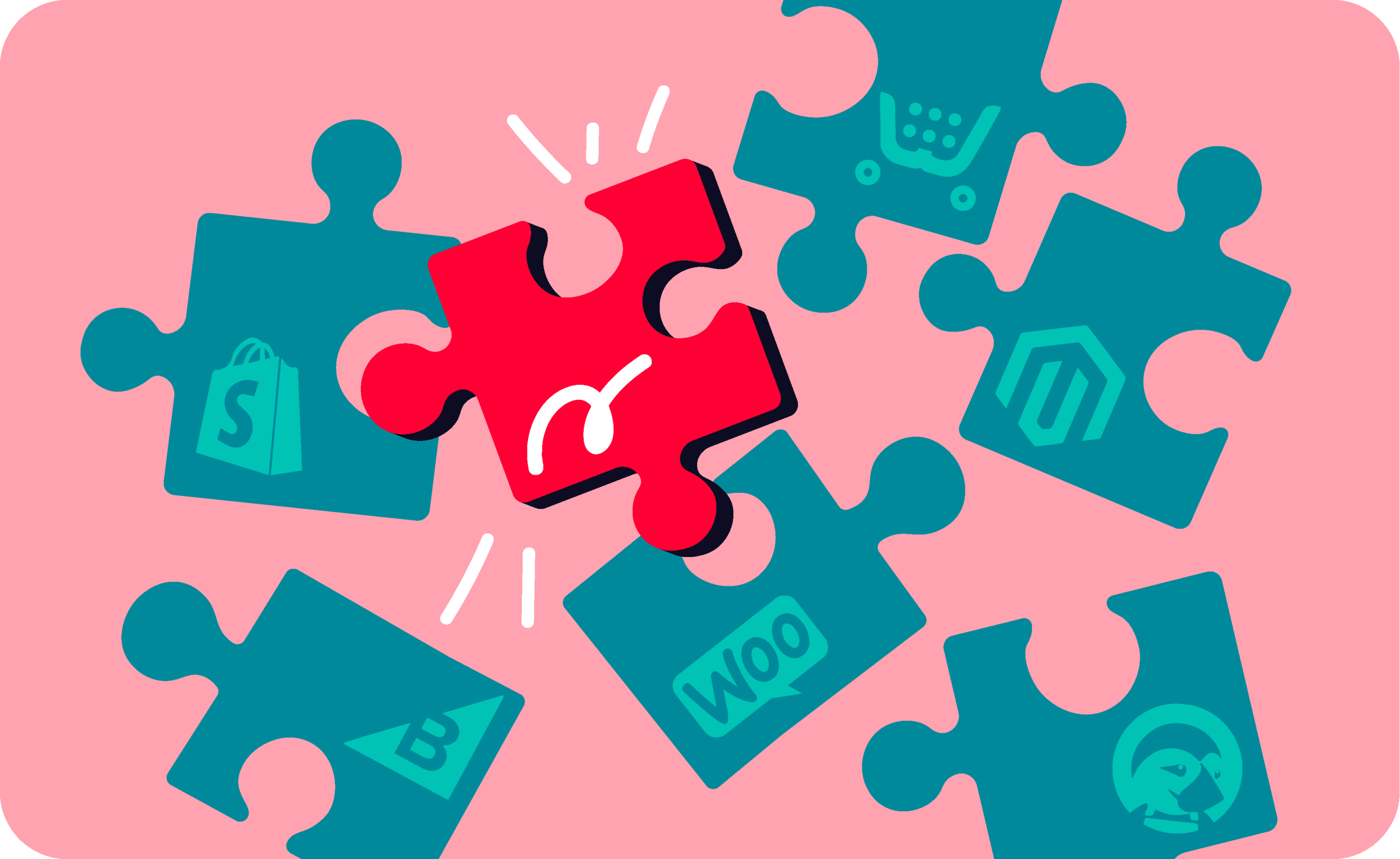Last update November 12, 2023
Overview
Surfing on the web, looking for an eCommerce platform to start with, might be puzzling. On the internet, you can find plenty of eCommerce solutions and, sometimes, choosing the best fit for your business could be challenging.
You will need to wrap your head around considering all the pros and cons of each platform! That’s why, in this article, we advise with this short, easy, and unbiased review.
Key elements of eCommerce
Pros and cons of eCommerce platforms
eCommerce platforms are designed as customizable built-in website platforms where sellers can easily get access to a broad set of tools to start their own branded e-store.
Unlike marketplaces, where sellers can just list their products trying to catch up customer attention competing by pricing or promoting single products by channels available ads campaign, eCommerce allows sellers to create their website, fostering brand awareness and recognition.
Having your online “headquarter“ means making a step forward in your business scale up, letting your product offer become widely known internationally.
Now that the benefits of having e-commerce have been underlined, let’s try analyzing different platforms to understand which eCommerce suits you the most.
eCommerce should be differentiated according to two main criteria:
- On-premise vs could-based platforms
- Standard vs Custom platforms
On-premise vs cloud-based platforms
The first criteria to take into account is whether to choose on-premise or cloud-based platforms.
Basically, on-premise platforms are platforms that are installed on each user’s computer or on a corporate server.
On the other hand, cloud-based platforms (also known as hosted) are available on the Internet and are typically hosted and managed by a third-party provider.
But, from the seller side, which are the advantages offered by those two types of the platform?
What do on-premise platforms offer?
- A high degree of customization: having the platform installed on your server means having access to the code structure, whereby you can encode, and thus customize, every aspect of your website. This way, you will be able to change any button, page, or aspect of your e-store. Nevertheless, juggling during the page encoding process requires skills and experience, and it can’t be learned overnight!
- Control and security: the idea of owning the servers or having the platform itself installed on the PC gives the idea of having greater control over data. That is quite deceptive considering that to effectively protect your data you need to rely on experts, who usually manage the big cloud-based platforms.
Cloud-based platforms advantages:
- A standard encoded structure, that is easy to use and constantly monitored by a team of experts who will provide you with technical support.
- Cheaper pricing plans for a performing software provided with many strategic tools for your business.
- A powerful and fast platform, ideally suited for launching your e-store.
Standard vs. Custom platforms
This distinction refers both to the degree of customization and the ease of use of the platforms in the construction of your personal website. Of course, both of those two types of eCommerce platforms allow you to personalize the graphic of your store by choosing the design.
- While standard eCommerce provides you with encoded templates from whom to choose, custom platforms allow you to design almost every aspect of your website. Standard means that you’re using a standard coded software designed to be used by a broad seller base. Standard platforms are generally easy to start and more user-friendly, and of course, widely cheaper. By using standard platforms, you will save money, having the opportunity to start your online store right away, having suggestions and support during the platform learning process.
- Custom platforms are computer-coded exclusively for you. You have no limits, and every kind of customization is available. But watch out for your wallet! Custom platforms are more complicated and, besides, of course, very expensive.
In the table below, you can spot some of the top eCommerce platforms divided by the criteria we have been talking about.
On-premise custom platforms
- PrestaShop
- Magento
- WooCommerce
Cloud-based standard platforms
- Shopify
- BigCommerce
- Volusion
Learn how to sell multichannel: get free education, tips, and inspiration. Start growing your successful multichannel business.
By entering your email address, you accept our Privacy Policy and Terms of Use. Totally free. Unsubscribe at any time.
Which e-commerce platform to choose
Given that Nembol connected and worked with thousands of e-commerce sites all over the world, and that we integrate several e-commerce platforms and therefore have little to no conflict of interest, we are in a good position to give you a couple of hints.
In the next few lines, we will see which, amongst the leading eCommerce platforms, are the best according to the criteria of usability, SEO, and degree of customization.
Best user-friendly eCommerce websites
In terms of ease of use, Shopify leads the pack! Whether you’re a fledging eCommerce retailer or inexperienced in encoding, and you want to start your e-store by using a platform that strikes a balance between efficiency and ease of use, Shopify will be definitively the best fit for you!
Shopify – is the easiest to set up and uses the best built-in checkout and payment process. Creating your website from scratch has never been easier, all you need to do is:
- Sing up with your e-mail
- Choose your store name, which will be also displayed in your domain name
- Add billing information
- Choose your favorite template amongst the hundreds available. The website design will be automatically optimized both for Desktop and Mobile
- And you’re done! Easy, safe, and immediate.
Moreover, Shopify is provided with tools and features designed for helping sellers on the website scaling-up. For instance, you can rely on marketing and SEO features, multiple store management tools, performance and customer analytics, and more.
Read more about how to bulk-list from/to Shopify
Shopify plans comparison
- Shopify paid plans start at $29 per month + some variable costs. This formula is designed for small businesses and has more feature access limitations. For instance, you have a little room for improvements in available templates.
The other plans have extensive access to Shopify functions and features:
- $79 per month + some variable costs
- $299 per month + some variable costs
Shopify alternatives
Other valid Shopify competitors are BigCommerce, Squarespace, and Ecwid.
In particular, Bigcommerce, which is one of the main players, is provided with similar functions, but it requires some familiarity with HTML encoding and isn’t suitable for beginners.
Even Volusion is considered less user-friendly than Shopify. To edit your website in Volusion, you should consider how edits will be displayed both on your backend and on the customer side, switching from one another to check the results. This overcomplicates the task.
If you’re looking for a website builder solution, besides Shopify, you can consider Wix or Squarespace. And if you want to autogenerate an online website filled with all your multichannel products, then the best (and free) solution for you is using Easy Website.
Customizable eCommerce platforms
WooCommerce – Woocommerce is the eCommerce platform add-on to WordPress.
Marketing practitioners say it allows better SEO personalization, and in general, you can go deeper in personalizing your templates, having the opportunity to create something unique.
On the other hand, it burdens you with continuous daily upgrades to both WooCommerce and WordPress. Additionally, different instances end up having different rules and nuances. Ultimately, you’ll need some developers to help you, when coding your website.
Moreover, WooCommerce is a plugin, so, before using it, you will need to start a WordPress website on which to install it.
How much does WooCommerce cost? Well, to explain it we need to take a step back.
Basically, we consider Woo Commerce an on-premise because it needs to be installed, parameterized, and set up on different servers for each client or group of clients. You can choose on which server you want your website to be hosted, and based on this choice, you will pay different prices: from $3.95 to $5,000 per month. Cheaper formulas are designed to run a single website, while the more expensive ones are designed for multiple and/or enterprise websites.
There are also some additional costs to take into account:
- 15$ per year for the domain registration
- Paid themes (optional)
- Stock management costs (optional)
- SEO has both a broad set of free and paid tools
Prestashop and Magento – we put the two in the same basket as they are both download & install systems. For these, you need server space and an SW development aid, be it a team or a very much trusted free-lance. These are good for larger companies as they allow infinite personalization, but you will definitely need development support and a good one. In our view, the on-premise approach is declining since cloud-based systems, like the ones we mentioned above, are becoming more and more customizable and SEO-friendly.
Prestashop vs Magento pricing
Both Prestashop and Magento are free and don’t charge any commission on sales. That might be quite compelling, but you should bear in mind that:
- Coding on Prestashop is very complicated and tricky. You will probably need to pay an agency or a team of expert developers to code and take care of your website.
- Even Magento requires a high degree of coding skills
- Magento has pretty expensive plugins that you cannot do without using them. If you want to run your business effortlessly and exploit the best eCommerce platform opportunity, you will need to pay for those extensions.
Third-party eCommerce solutions
eCommerce migration services
Now that you have a clearer overview of the available eCommerce solutions, you have probably understood which platform is the best fit for you.
But what if you have already started with one eCommerce platform, and now you have changed your mind? Is there a solution to not lose all your products and listings? Well, you will probably be glad to hear that an app that can help you out actually exists!
Nembol integrates with Shopify, WooCommerce, PrestaShop, and other marketplaces and social media.
Through Nembol, you’re able to bulk-migrate your items from your eCommerce to different sales channels. You can also keep your inventory synced. That is one of the most adopted strategies by top sellers, which diversify their online presence to boost their business and foster their product visibility.
Bulk-listing features are especially important when you need to:
- Cross-post your listings from your eCommerce to your marketplaces
- Run a one-off import of your listings from one eCommerce to another. This process is made as easy and fast as possible. As an example, all you need to do is:
- Register to Nembol
- Open the Channel Tab
- Log in to your WooCommerce account
- Run the product import (you can set filter to the import)
- Wait for a few minutes and refresh the page
- Log into your new Shopify account
- Select the listings you have imported in the Product Tab
- Click the button Publish and select Shopify
- And it’s done! Easy, fast, and powerful.
This can of course be done from and to any of our currently supported channels.
Read more: Migrate from WooCommerce to Shopify
Try Nembol for free: enjoy a 14-day trial
No credit card required