Last update January 19, 2024
Overview
A business process that is often overlooked is the shipping stage. Many wonder how to ship on eBay, what is the cheapest way to do it, and what between calculated and flat shipping is the most convenient option for their business.
Shipping policies and practices can be puzzling for those new to online sales, as well as established sellers who wish to reevaluate their efficiency. Read this guide to learn everything you need to know about shipping on eBay!
What shipping service should I use on eBay
eBay shipping service options
eBay offers you access to integrated shipping carriers to transport and deliver your goods to the buyer’s eBay address. The integrated domestic carriers include several eBay delivery services:
eBay shipping methods: main features
Some of the most popular shipping services available through eBay include:
- DHL: DHL is a popular option for sellers that sell internationally, especially for those that ship to countries outside the United States.
- eBay Global Shipping Program: This program is available to sellers who ship internationally, easing the shipping process by handling all customs paperwork and fees.
- FedEx: FedEx offers flexibility and a range of different shipping options that include express, ground, and international shipping. That makes FedEx a good fit for sellers that need to ship large or valuable items.
- UPS: UPS also offers a range of shipping options, including ground, air, and international shipping. They can be also defined as one of the most flexible options, especially considering the UPS My Choice program that provides more control over delivery times and locations.
- USPS: The United States Postal Service is one of the most used shipping options on eBay. It is mainly used to ship small items that can be delivered using first-class or priority mail.
It’s hard to say what the best ebay shipping service is. Your choice must take into account your business specific needs, budget, expected delivery time and add-on services. To ease you taking the right choice, in the table below, we have ranked carriers based on cost and quality of service:
Top 3 cheap eBay shipping options:
1# USPS:
- UPS is often considered one of the most cost-effective options for shipping on eBay, especially when shipping small and lightweight packages. It is mainly used for domestic delivery.
2# DHL eCommerce:
- DHL eCommerce provides cheap shipping solutions for international shipments. DHL shipping services are indeed the top choice for cross-border eBay sellers whose looking for a reliable but convenient way to ship internationally.
3# OnTrac & Lasership:
Both are regional carriers that have a limited coverage area.
- OnTrac shipping service provides cheap shipping rates. However, its service covers only the US West Coast.
- Lasership can be considered a cheap choice for shipping across the eastern and midwestern areas of the United States. However, the quality and reability of the service has been criticized by many sellers.
How to choose shipping service on eBay
On eBay, to select the shipping service to use you need to set your business policies. You can create multiple business policies to associate with different items. And if manually creating and adding them for each listed item can be burdensome, you can use Nembol to bulk list products and bulk-assign your preferred shipping policies.
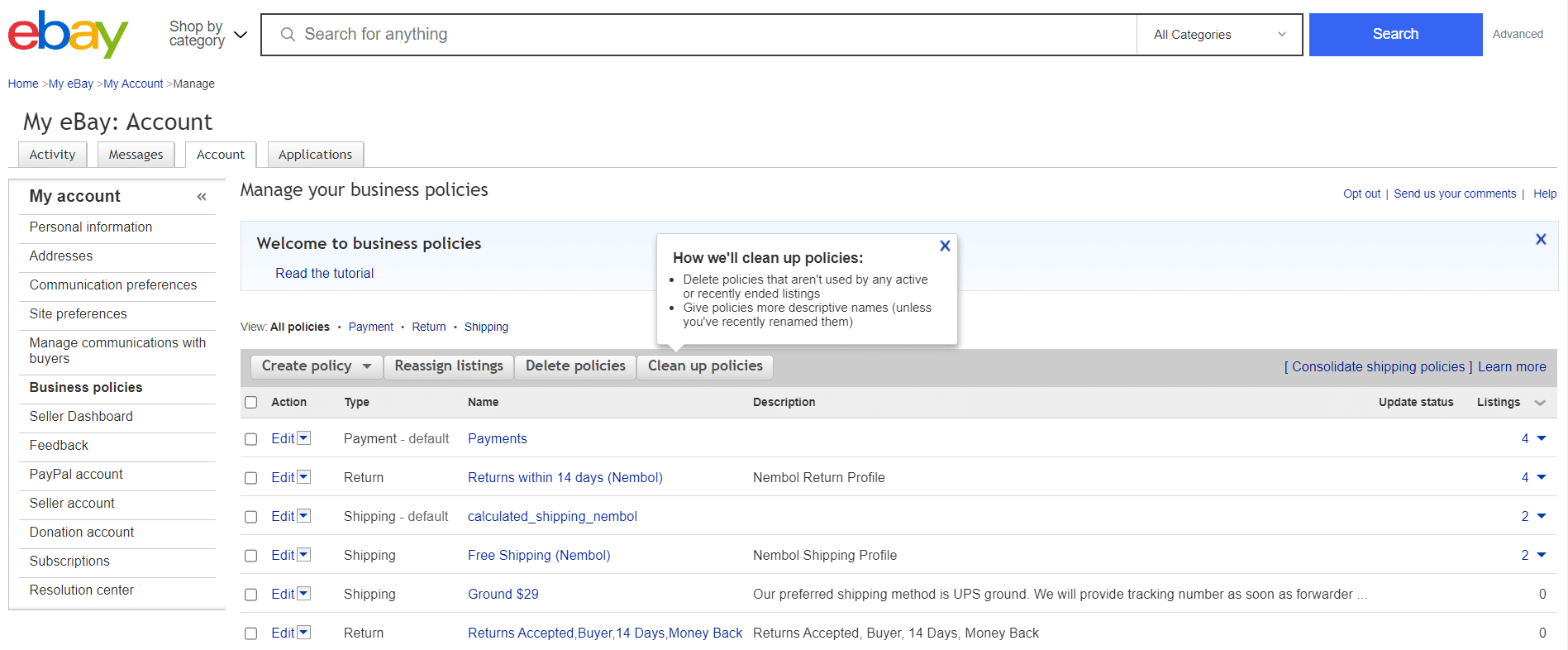
How to calculate shipping costs on eBay: flat vs calculated
What is flat shipping
The first step to take to estimate shipping cost is to choose whether to sell using a flat or a calculated shipping policy.
Flat-fee shipping is when sellers determine a uniform fee for buyers. This type of shipping is fully predictable and allows you to always know how much it would cost you to ship eBay items.
When to use the flat rate?
Despite the cost transparency, flat shipping rates are not always convenient. If you sell different items (e.g spare parts) or large items (e.g furniture), costs may increase and reduce your competitiveness. Therefore, when is it best to use flat-rate shipping?
- When you want to offer consistent shipping costs for all of your items, making it easier for you and your clients to understand your shipping costs.
- When you’re selling small, light items. In this case, flat shipping can prove to be the best choice. Indeed, offering flat shipping can make costs competitive and can help attract more buyers.
- When you want to offer free shipping: customers are more willing to buy a product that provides free shipping rather than a cheaper one with delivery costs. Using a flat shipping rate you can offer free shipping and incorporate the shipping cost into the product price. This is one of the best pricing strategies you can use to run a successful business.
- When you want to provide a faster shipping option: Some flat rate shipping options, such as USPS Priority Mail Flat Rate, offer expedited shipping times at a fixed.
- When your account location and your item location don’t match (eBay’s error code 21916496): let’s say your account is US-based, but the items’ location is in China, you cannot use calculated shipping unless you:
- Change your item location to US.
- Use a flat shipping policy, which enables you to set a fixed shipping cost for all buyers, regardless of their location.
How to create a flat shipping policy on eBay
- Access your eBay account and click in the upper left corner to access your policy settings.
- Click on “Create Policy” > “Shipping“
- Click on the dropdown menu and select “Flat“
- Assign a name to your policy
- Add a short description to help you tell your policy apart from the others
- Pick a shipping service
- Add the shipping cost you want to be displayed for all your customers, or set it as “free“
- Specify the handling time
- Determine whether to use it for international shipping
- Save to create it!
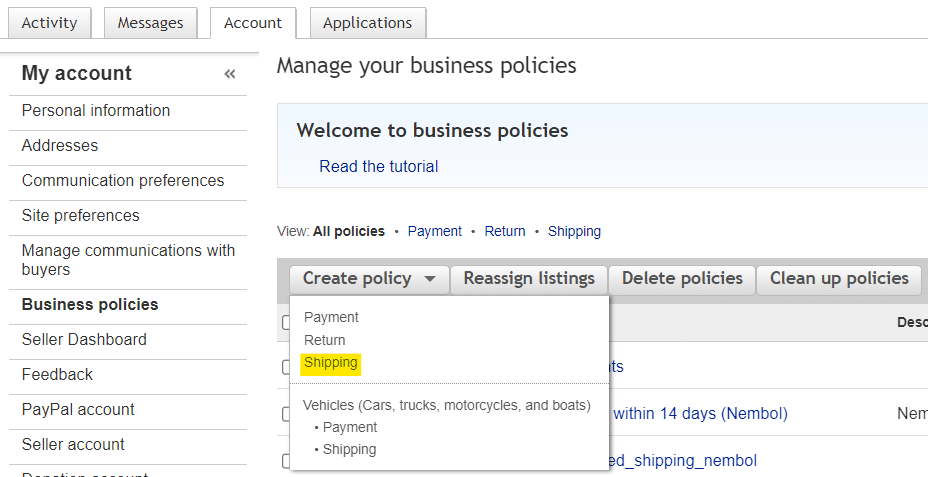
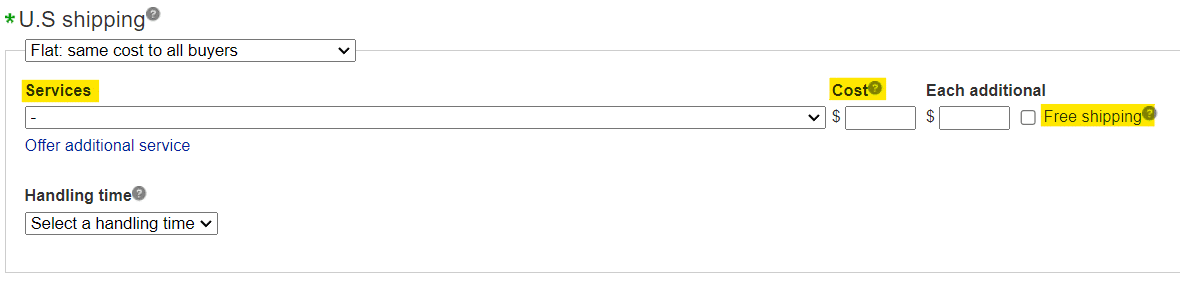
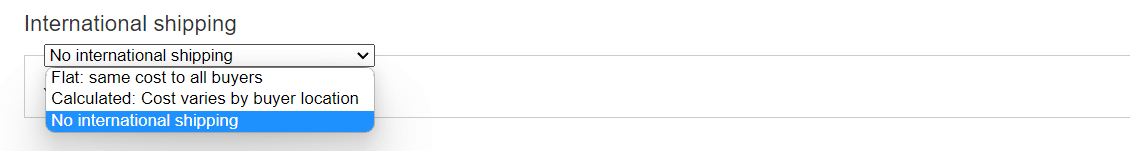
eBay calculated shipping
Calculated shipping asks sellers to use eBay’s shipping calculator to find out the shipping rate based on the dimensions and weight of the package, while also considering the location of the customer. This way a seller can prepare each item on a case-by-case basis.When to use the calculated shipping
Set calculated shipping on eBay can be a good option in the following situations:
- When you’re selling items of different sizes and weights: as the name suggests, calculated shipping allows you to ponder costs considering the weight and dimensions of products and the distance between your inventory and the buyer. Providing such details, and associating listings to a Calculated shipping, eBay will automatically calculate the shipping costs, making sure that you’re charging the appropriate amount for each shipment.
- When you’re shipping internationally: International shipping can be more complicated and expensive than domestic shipping. Calculate shipping allows you to estimate the shipping costs based on the buyer location.
How to create a calculated shipping
- Access your eBay account and click in the upper left corner to access your policy settings.
- Click on “Create Policy” > “Shipping“
- Assign a name to your policy
- Add a short description to help you tell your policy apart from the others
- Click on the dropdown menu and select “Calculated“
- Pick a shipping service
- Opt-in on “free” to offer a free shipping option or leave it un-checked to let the customer pay for the delivery
- Specify the handling time and handling costs (an additional cost that can be automatically summed to the calculated shipping cost)
- Determine whether to use it for international shipping
- Save to create it!
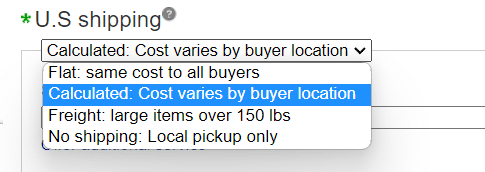
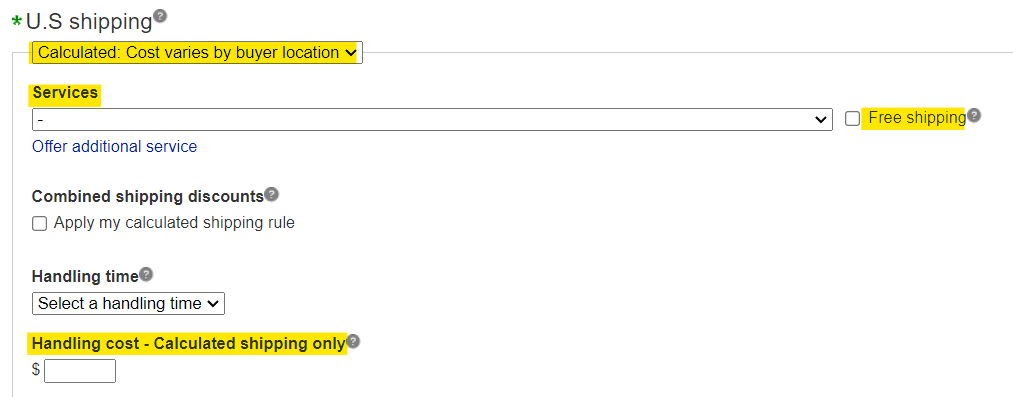
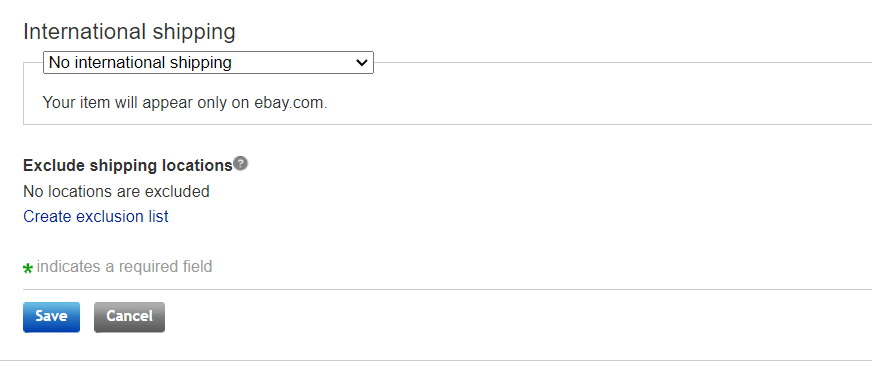
How to bulk assign flat shipping to your items
When bulk importing products on eBay, it’s necessary to pick a policy to associate with each product. With Nembol you can assign your policy in bulk avoiding any manual work!
- Create a flat business policy in your eBay account (as explained above)
- Open Nembol Channel Tab > eBay > “Publish settings”
- Select a policy of each type, making sure to select the flat shipping for your shipping policy
- Open the product tab and start bulk listing products with a flat shipping rate.
Check the eBay setup video for more!
How to set a calculated shipping on Nembol
To set up calculated shipping rules:
- Create a calculated Shipping as mentioned above
- Open Nembol Channel Tab > eBay > “Publish settings”
- Select a policy of each type, making sure to select the calculated shipping for your shipping policy
- Add your Postal Code to allow eBay estimating shipping costs based on your inventory location
- Make sure your products are provided with weight and dimension details (if they aren’t yet, you can manually add them in Nembol or edit in bulk via CSV)
- And bulk list your products on eBay associating a calculated shipping poolicy
eBay shipping tips: final thoughts
As you probably already know, online shoppers will consider every part of a transaction, so there are always small things that can make a large difference in customer experience. Whether you have one of the highest converting listings or you are a small independent seller starting out, it is very important to make an effort and treat each individual order as a separate case. You never know when a particular customer could be the one person to give you a negative review—and for something as small as packaging.
Here are a few ways to ship your eBay products effectively:
- Don’t overfill a small package: Take a flat mailer for example. They are made for a certain volume of clothing or small items. Other than that, it would appear like you are trying to save costs by squeezing items.
- Use branded boxed e for a more professional look, instead of a plain box. If a customer receives a package with branding it will always look more professional than just a plain box.
- Include a packing slip in the package: This gives the reassurance of an exchange or refund and how you can be contacted about their order. Making the process as seamless as possible for the customer will have an impact on their view of your services.
Finally, know your target audience, do your research of what other sellers offer and make sure the shipping methods are both reasonably inexpensive for you to sustain and enticing for shoppers. Once you have this information and you follow through on every step of the process with consistency, you will be guaranteed a satisfied customer.
We hope this guide helped you understanding how to ship on eBay and which shipping type suits your business the most!


