Last update November 12, 2023
Overview
SEO stands for Search Engine Optimization. When we talk about Shopify SEO best practices, we refer to a host of techniques useful for positioning eCommerce sites, blogs, and every kind of websites in the first pages of search engine results. It’s no secret that Google’s first page captures 70% of user clicks, making top-ranked pages the most relevant content for a given keyword or product.
How many times did you search for a product, visit a few of the first websites that appeared on search engine ranking, and buy from one of those top-ranked stores? And after the first purchase, how many times did you keep buying that product in that same store? Probably several.
Therefore, this guide can help you to drive traffic to your Shopify store and gain exposure, while also increasing the chance of recurring sales.
That’s why SEO has paramount importance, especially to those who run an eCommerce business and need to drive traffic to their website.
For all those reasons, we decided to collect and post a checklist of the best SEO tips and best practices to help sellers improve Shopify and rank their store on Google’s first page results to promote their brand and boost sales.
Shopify SEO checklist
Shopify is a well-equipped store-building platform, with several tools to customize content, but where do you begin with optimization and how does the latter drive traffic to your products?
A large number of online shoppers begin their quest for a product on a search engine like Google, which then determines the page results that are most relevant to the query. It may be a basic process, but multiple factors are at play when it comes to landing on your eCommerce store:
- The number of organic links pointing to your store from other websites.
- The number of paid (sponsored/social media) links to your store
- The prevalence of the website based on engagement and other factors
- The age of the domain name
- SEO content and structure
In the case of Shopify, which often emulates the appearance of an independent online store, optimization is particularly important, especially when compared to SEO practices on marketplaces like Amazon which contain more site-specific ranking algorithms. Shopify is, in a sense, more streamlined and predictable, with built-in SEO tools that are fully compatible with the platform’s structure.
Put simply, you want to optimize both the text-based information, as well as any text associated with visuals. This means:
- Title tags, meta descriptions, URLs (whether for blog posts, products, collections etc.), and product descriptions.
- Alt text for images.
How to do SEO for Shopify store
Shopify title: how to tweak your products titles
When it comes to writing compelling titles for your listings, Shopify product title length is an element often overlooked.
An ideal length is between 70-90 characters, allowing you to provide enough details without appearing spammy.
The idea is that the title keywords will give Google ‘hints’ on what you are selling, optimizing your ranking on search engines. Writing something like ‘cat tote bag’ will not suffice because the target keywords are too competitive and broad.
It is important to specify as many distinguishing characteristics as possible (e.g. ‘organic cotton?, ‘durable’) so descriptive language is key. With a little bit of keyword research, you will begin to utilize search phrases of low competition that are high in customers’ searches.
In a nutshell: try to be fully descriptive and catchy without exceeding the optimal Shopify product title length.
To read more about product titles’ SEO, have a look at this article: How to write optimized product titles.
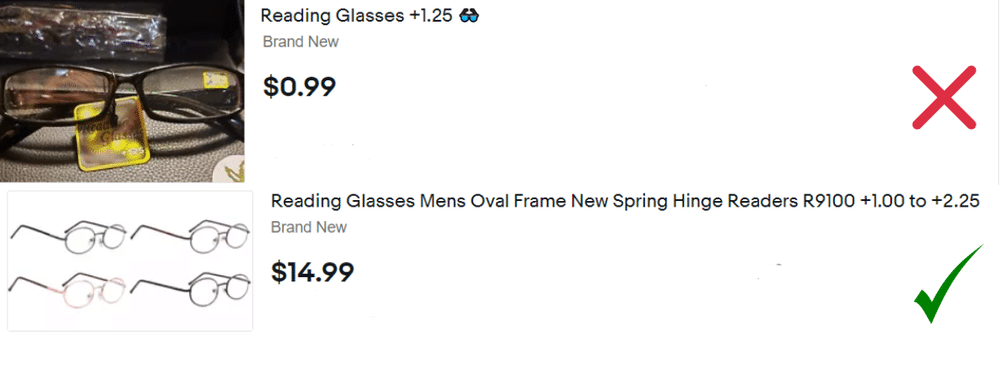
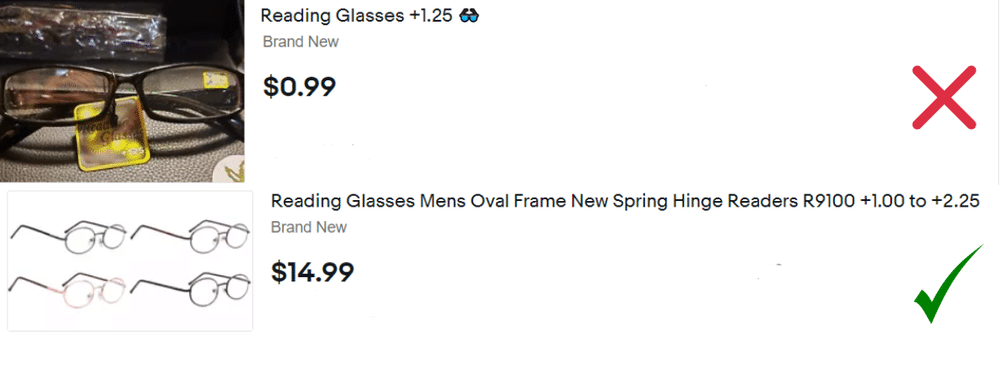
Work on your Shopify meta description
Next, meta descriptions are an equally important aspect to mention in this SEO guide. Even though Meta descriptions do not directly impact SEO ranking, it is still good practice to optimize them because they influence directly how a user perceives your website on Google.
A meta description is an HTML meta tag that serves as a brief summary of your page’s content. It is the small piece of text displayed below your page title in search engine results pages (the so called “SERP”). The meta description is usually between 150-160 characters.
In the case of your Shopify store, Shopify meta description is a compelling summary of what customers can find on it. In this respect, Shopify SEO practices do not differ much from the good practices you would follow when building any other HTML website.
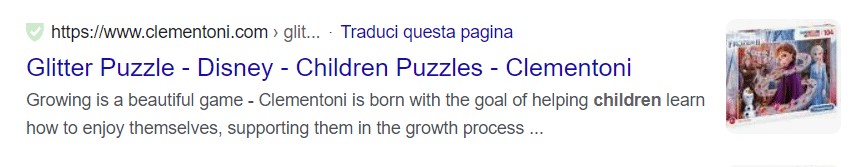
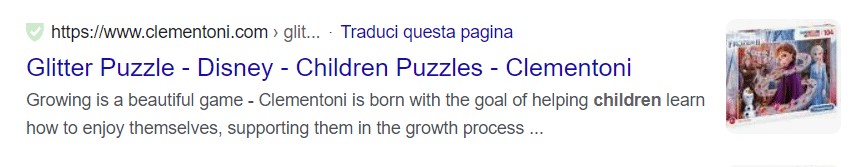
Learn how to sell multichannel: get free education, tips, and inspiration. Start growing your successful multichannel business.
By entering your email address, you accept our Privacy Policy and Terms of Use. Totally free. Unsubscribe at any time.
Shopify product descriptions
Of course, among this checklist of best practices, we could not miss a roundup of the best Shopify SEO tips on how to write compelling product descriptions for your e-commerce products. Indeed, descriptions are the part of product content that most convince customers to finalize a purchase.
For this reason, we have collected 7 SEO tips you can use to tweak your Shopify product descriptions:
- For a comprehensive description, begin with broader information at the top and detail more characteristics as you go down.
- As a rule, the longer the product description, the more keywords you can score. This does not mean overwhelming the shopper with long paragraphs for the sake of ranking but providing as much useful information as possible.
- Use bullet points or checklists to ease customers reading the features of your products. Bullet points in Shopify product descriptions should be clear and concise, which doesn’t mean being superficial. Indeed, always remember to focus and emphasize all benefits and special features belonging to your products.
- Where applicable, target the shopper profile who will most likely be looking for your product, e.g. “handmade”, “eco-friendly” etc.
- Describe the materials (stainless steel, wool, glass), finishes (hand-polished, oak), style (retro, Danish, period, baggy), size (XXL, petite, oversized, narrow), and quantity. A lot of shoppers will have very specific products and requirements in mind.
- Try to describe the versatility and uses of the product based on the questions a potential customer might have. Likewise, addressing any doubts or hesitation the shopper may have around your product versus others is also key. Why is your product right for them? How does it compare and why is it more suitable?
- Last but not least, optimizing your content relevance for search engines should not compromise the writing style and tone of your description. Try to stay aligned with your brand and its ‘feel’, by maintaining your style and references to what makes your branding unique.
Taking into account the best practice mentioned above, you can also use AI for SEO optimization, speeding up the creation of high-quality descriptions for your Shopify products.
Shopify image optimization
Speaking of brand identity, images play a big part in inspiring shoppers and enticing them to read on about your products. Your user experience and ranking opportunities benefit greatly from SEO-friendly images and Shopify images are no exception.
In fact, a significant level of Web traffic originates from organic Google Images searches, where a user clicks on an image and another one is suggested below, leading to a website visit. SEO best practices for images are:
- Use a file size no larger than 70KB
- Use descriptive file name (white-horse-doll.jpg instead of IMG958.jpg)
- Create a well-written, concise alt text description written for a human to understand.
- Use product target keywords in the alt texts and in the file name.
Optimize your Shop navigation with breadcrumbs
Breadcrumbs on Shopify: meaning
When we talk about SEO on Shopify, we often mention content optimization while underestimating the importance played by the ease of navigation.
When building a Shopify store, it’s important to enhance customer navigation, to help them search, find items across your store, and eventually buy them.
One of the most effective ways to improve navigation is by using breadcrumbs.
But what are breadcrumbs on a website?
Breadcrumbs are a secondary navigation system that marks the navigation path from main pages to subgroups (Shopify collections) of pages linked to it. Like the breadcrumbs in the story of Tom Thumb, this tool helps users always know where they are while navigating the site. As for any websites, shopify breadcrums are used for the same reason.
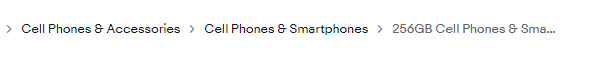
How to add breadcrumbs in Shopify
Before you add breadcrumbs to Shopify, make sure you’re satisfied with your Shopify collection structure and to have all your products placed in the right place.
Once done, access your Shopify backend and:
- Open your Shopify admin, click on Online Store > Themes.
- Click on your theme >Actions > Edit code.
- Create a snippet to add the breadcrumbs code
- Paste this breadcrumb code in the
theme.liquidfile - And you’re done!
Best Shopify SEO tools
Overall, the above tips should help you improve your Shopify store and drive traffic to your e-commerce website. From a marketing perspective, whether you are enticing the first or the 100th customer to your store, the process of conversion is the same. If your content is optimized for search, then an increase in traffic is always a chance for higher sales, but there are tactics to boost that traffic outside the basic content improvements.
A well-known technique for boosting SEO is getting external links to your e-commerce store, but internal links can be equally powerful.
This is down to a Google metric called PageRank, which is a formula that assesses the value and relevance of a page by the quantity and quality of other pages linking to it.
Pages with a high PageRank help give authority to your domain, so it is important to begin identifying the pages on your website with the highest ranking and those with the lowest. To do that, you can take advantage of some of the best free SEO tools for Shopify users who want to check page rankings:
Another important aspect to take into account while running an SEO strategy for Shopify is optimizing your product pricing. Indeed, having a good pricing strategy for an eCommerce business is what can differentiate you from your competitors and convince a customer to purchase.
One of the best tactics you can adopt to optimize your listings is to use a psychological price. To bulk adjust prices in one move, and across all your sale channels, you can use Nembol automatic rounding. With Nembol you can list and sync across multiple channels and easily manage multiple Shopify stores in one central place.
Also, now that you are aware of the best SEO strategies, if you want to change the content of your products but don’t know where to start, use Nembol to bulk-update your listings across multiple channels. Do it smoothly with Nembol!
To conclude, growing your business through SEO comes with a wide toolkit of marketing tactics that you will not always activate simultaneously or with the same results. However, using these SEO tips, you will begin to see better traffic and more engaged visitors all at once.
Frequently Asked Questions
What is shopify SEO? Why is it important?
Shopify SEO refers to the process of optimizing your shopify store to rank higher on search engine results pages (SERPs). It’s important because top-ranked pages capture the majority of user clicks, which means more traffic, visibility, and the potential for repeat sales.
How can I write SEO friendly product titles on Shopify?
To create SEO – Friendly product titles on Shopify, aim for 70-90 characters, include relevant keywords, and be as descriptive as possible. Instead of generic titles use detailed ones.
Do meta descriptions impact SEO on Shopify?
While meta descriptions don’t directly affect your Shopify SEO rankings, they play a key role in click-through rates. A well-crafted meta description summarizes your page content and encourages users to visit your site from search results.
How can I optimize images for SEO in my Shopify store?
To optimize images for Shopify SEO, use description file name (e.g.,”organic-cotton-tote.jpg”), Keep file size below 70KB, and include relevant keywords in the alt text. This improves page speed and helps your images appear in Google Images search results.
What are breadcrumbs and how do they help with Shopify SEO?
Breadcrumbs are navigation aids that show users where they are within your Shopify store structure. They enhance user experience and SEO by creating internal links and helping search engines understand your site’s hierarchy.
Try Nembol for free: enjoy a 14-day trial
No credit card required


