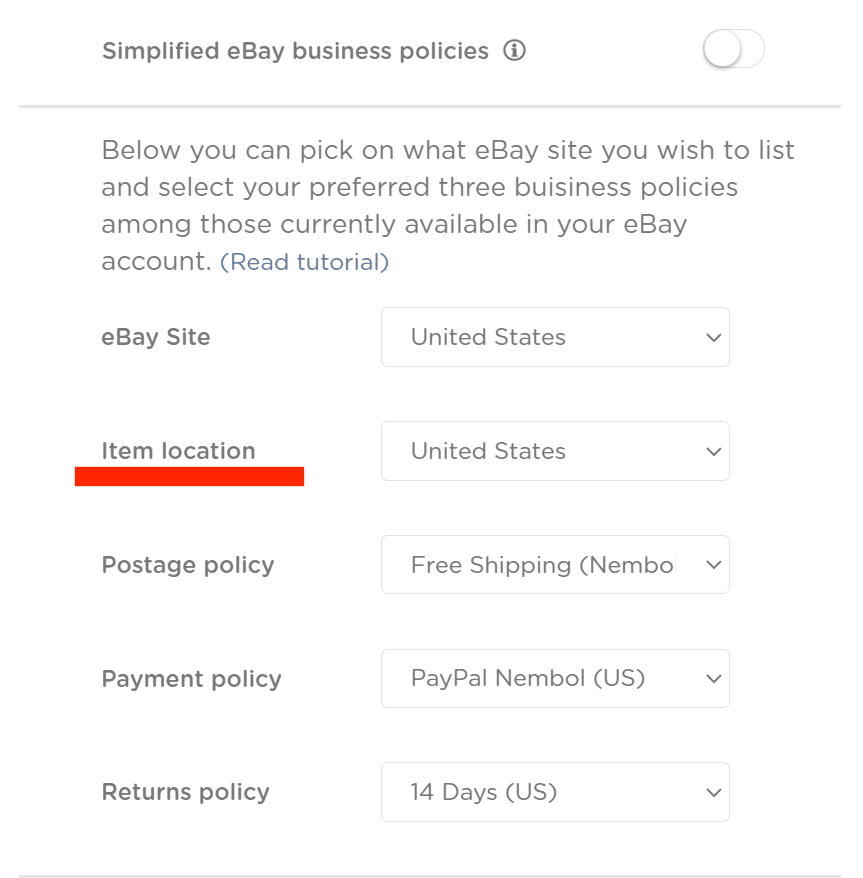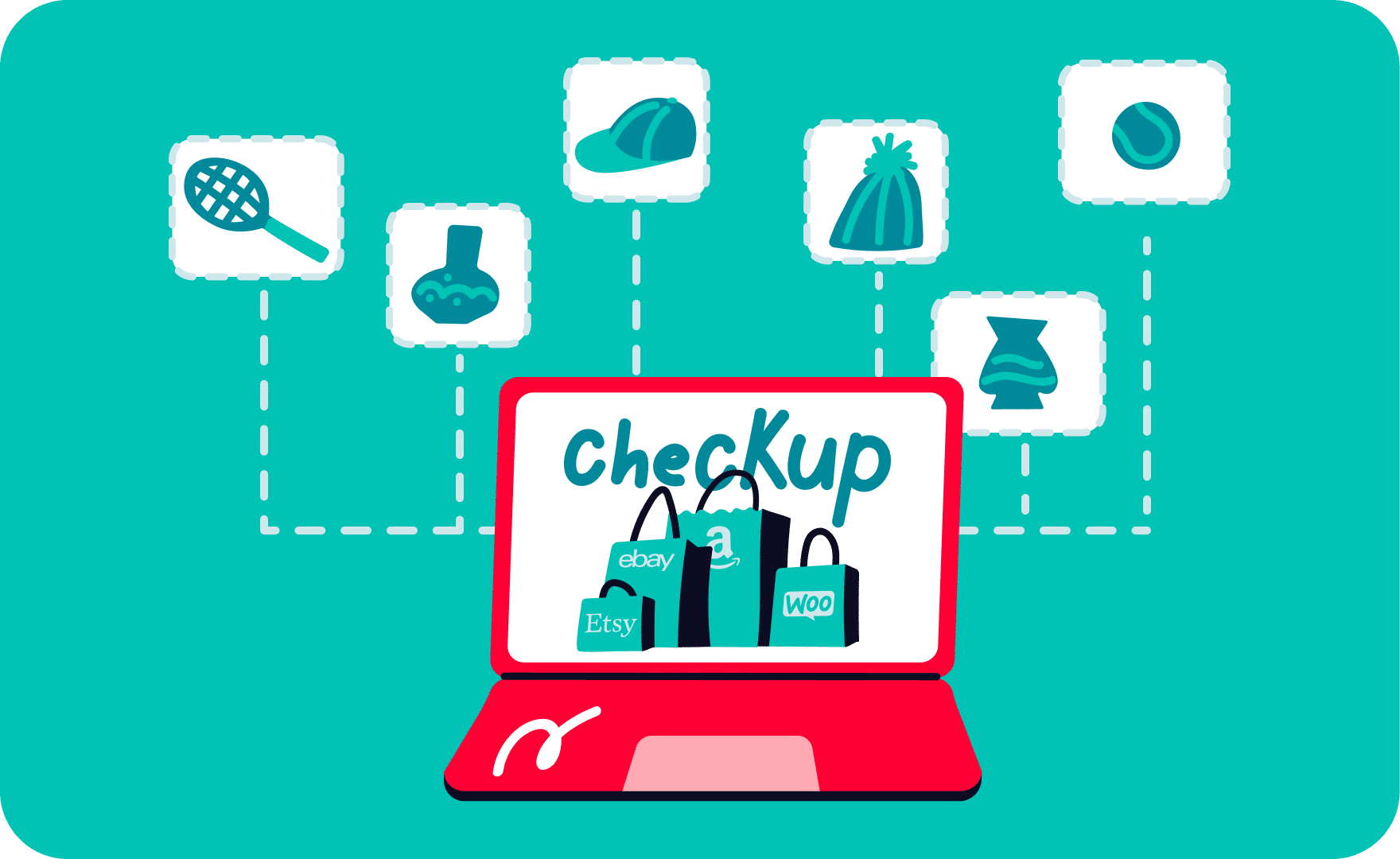Last update 20 November 2025
What is e-commerce catalog management
It is proved that successful e-commerce sellers run on good product catalogs.
If you have exact barcodes (EAN, UPC, ISBN), and you make a consistent use of SKU codes, it takes less effort to manage orders and returns, plus your e-commerce business is ready to sell on multiple channels, multiplying your chances to get customers.
Managing an e-commerce catalog means taking care of the information that describes your products:
- Title
- Description
- GTIN (EAN, UPC, ISBN)
- SKU code
- Price
- Quantity
- Tags
- Picture
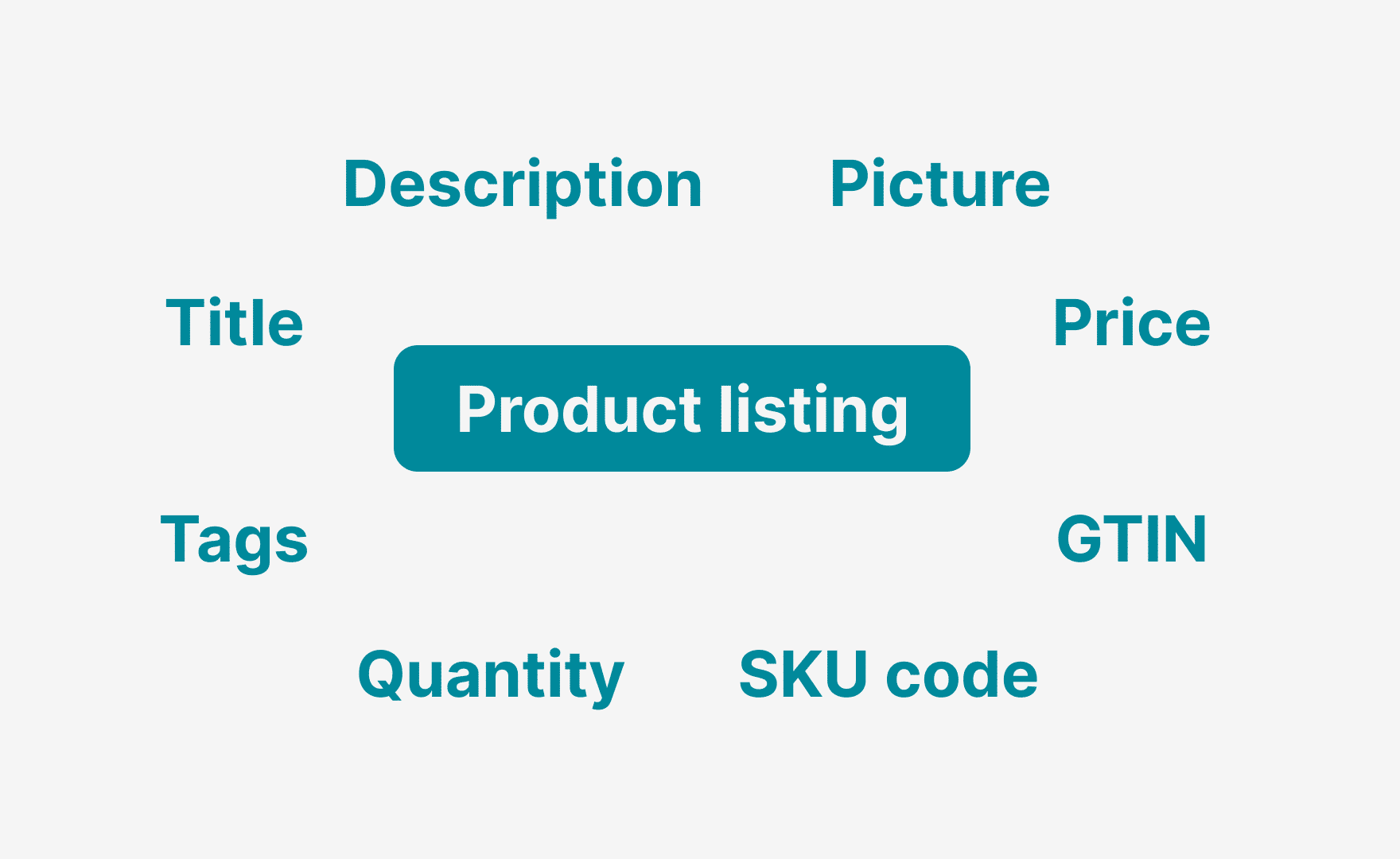
Why data in your e-commerce catalog is important
A polished catalog is like a passport for your products: it ensures each item is complete, correctly identified, and ready to shine on every marketplace.
When product data are messy, missing, duplicated, or inconsistent, listings get rejected, synchronization fail, and buyers see outdated info. Result? Lost sales and wasted hours fixing errors.
In multichannel selling, even a small mistake matters. Every field in your catalog plays a specific role: SKU codes, titles, tags, descriptions, prices, quantities, and images all help marketplaces correctly match, classify, categorize, and publish your products. If any of these elements are incomplete or conflicting, listings may fail, appear incorrectly, or even compete with each other.
Good catalog management prevents these issues, keeping your store searchable, trustworthy, and ready to scale.
5 reasons to optimize your e-commerce catalog
Here’s how a clean, consistent catalog can be your secret weapon:
- List faster, error-free: When your product data is complete and standardized, listings go live without delays or last-minute fixes.
- Improve search visibility: Clear and optimized titles, descriptions, and tags help your products rank higher on both marketplaces and search engines.
- Ensure reliable inventory and pricing: Accurate quantities and prices across all channels prevent overselling, underselling, and customer frustration.
- Increase customer trust: Shoppers are far more likely to buy when the information they see is clear, correct, and consistent.
- Save time on manual updates: A clean catalog reduces repetitive checks and frees you to focus on strategy and growth.
A consistent catalog doesn’t just simplify operations, it directly boosts sales and prepares your store for multichannel success.
How to make your e-commerce catalog ready to go multichannel
Selling across marketplaces means meeting each platform’s rules while keeping your data consistent everywhere. Here’s a practical guide using Nembol, the tool designed for smooth e-commerce catalog management.
Sellers with large product catalogs may have a very hard time finding products with any of the below data missing, if you have hundreds or thousands of products, it may be impossible, unless you use Nembol.
What is required to set up an e-catalog?
1) Product title
Write titles that immediately tell buyers (and marketplace crawlers) what the product is: brand, model/name, what it is, perhaps some main product specific, color/size. Keep them short, avoid special characters. Good titles serve 3 functions:
- Catch the eye in search results
- Provide the main keywords for indexing
- Help automated tools, like Nembol, place the product in the correct category
For multichannel use, create a canonical title (your master title) and channel variations only when a marketplace requires a different order or local language.
2) Product description
Write a comprehensive master description that can be adapted per channel. Use a short opening (key benefit), a compact bullet list (features/technical specs) and a longer section for details. Bullet points are essential on Amazon (they’re often the primary content customers read), while Etsy and Shopify benefit from more narrative/SEO-friendly text. If you sell with WooCommerce, remember you have both a short and a long description. Nembol can merge them into one clean description for marketplaces.
3) Product tags
Tags and attributes drive discoverability on platforms that rely on semantic filters. Etsy, in particular, depends heavily on tags and keyword tools to surface items; Shopify tags power collections and apps; Meta uses attributes in the product feed. Build a tag/attribute matrix per product: master tags + channel-specific tags (only add channel tags when they improve visibility on that marketplace). Aim for consistent taxonomy (same meaning, same tag format) to avoid fragmentation.
4) SKU code
SKUs are the anchor point that holds your entire inventory and linking logic together. Use unique SKU codes for each sellable unit (each variation if your products have variants). Duplicated SKU codes or multiple SKU codes for the same product may break syncs or create duplicate listings. To operate multichannel you should: assign a single SKU code per product variation, use that SKU code to link listings on different channels so they can share inventory and edits. Nembol’s linking and bulk-edit functions are built exactly for this, and do it automatically: link existing listings across marketplaces and keep SKU codes unique and synchronized so edits and stock updates flow correctly between channels.
5) GTIN / Barcode
Where required (example: Amazon), provide a valid GTIN (UPC / EAN / ISBN). Invalid, incoherent, or missing GTINs may cause listing rejection, wrong product mapping or suppressed listings. For channels that don’t require GTINs — still include them when possible as it will improve matching and visibility.
6) Product quantity
Accurate quantities are mandatory to avoid overselling and to keep listings live. Missing or inconsistent quantities block publishing on some channels and create desynchronizations on others. Set-up one inventory source, sync it in near-real time, and link listings so multiple channels reduce the same stock pool. Use a tool to centralize updates and receive quantity updates from each channel. Nembol’s quantity-sync and link functions are designed to keep stock aligned across 14 channels among marketplaces, ecommerce stores and social platforms like eBay, Etsy, Shopify, Amazon, TikTok, WooCommerce, and others.
7) Price
Prices must always be present—missing prices often cause feed rejections or stop listings from being published.
Define a clear pricing strategy — your base price plus any channel-specific adjustments — and use a central tool to update everything in bulk. With Nembol’s bulk price editor, you can raise or lower prices by a percentage or fixed amount per each channel, run seasonal promotions, and send updated prices to all your stores and marketplaces in seconds.
8) Picture
No product listing is complete without one or more images. Missing or low-quality images are among the most common causes of suppressed listings and missed sales.
Comply to each marketplace’s rules (minimum resolution, background, number of images). Amazon, for example, enforces strict image quality and background requirements; Etsy favors lifestyle shots; eBay benefits from multiple angles.
For sellers who want to customize images per channel, Nembol makes this flexible: you can list through Nembol and then turn OFF “Update products from Nembol”, adding channel-specific pictures directly on each marketplace. This way, every platform can have dedicated visuals, while your inventory stays in sync across channels.
Fix SKU codes, GTINs, prices and more with Nembol Checkup
As seen above, ensuring consistent product data across multiple marketplaces is a challenge for any e-commerce seller. Even small inconsistencies in SKU codes, GTINs, product titles, descriptions, prices, quantities, tags, or images can lead to listing errors, rejected products, duplicated items, or mismatched inventory.
For multichannel sellers, manually checking hundreds or thousands of listings is time-consuming and prone to mistakes.
We have a better solution: Nembol Checkup.
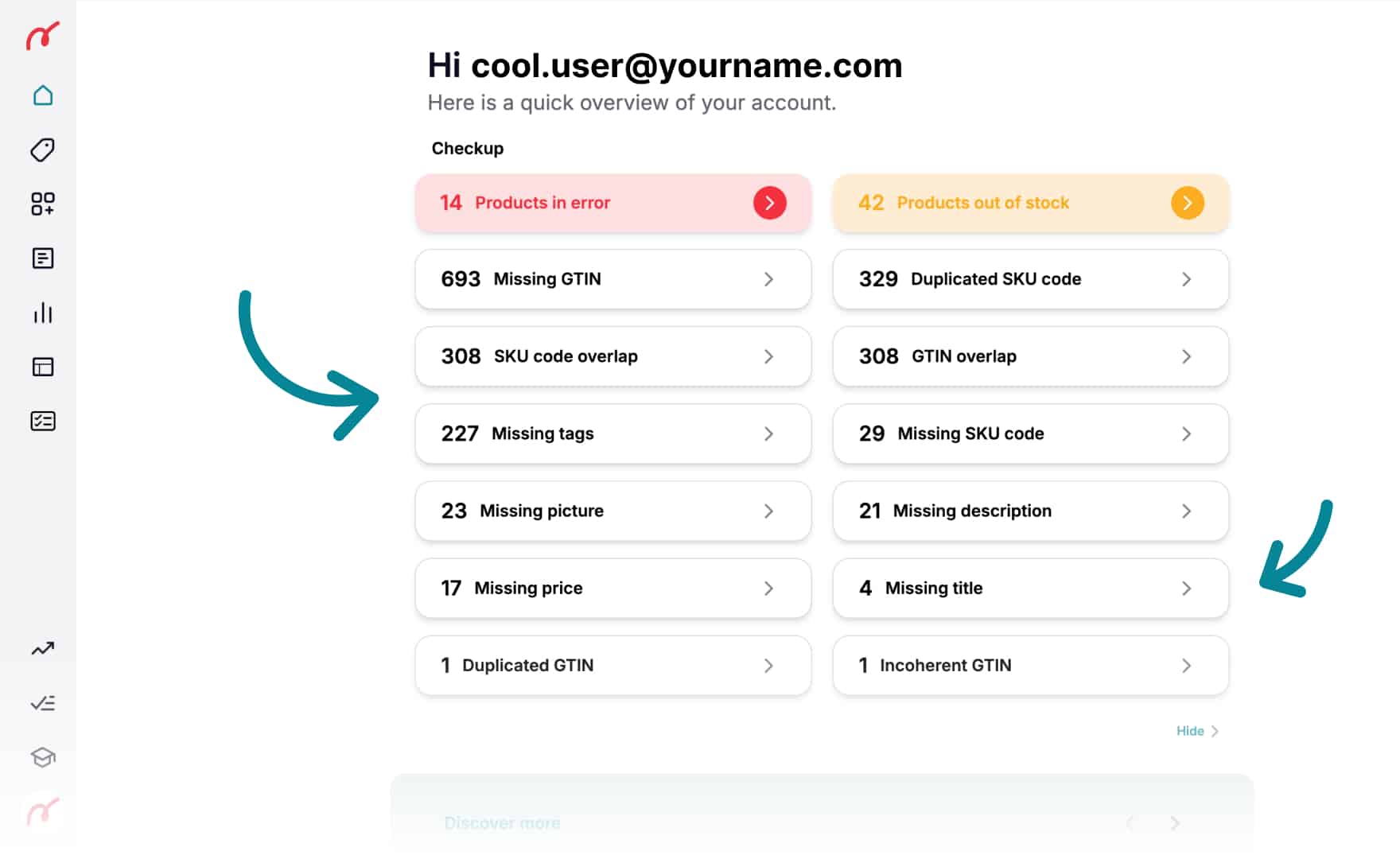
Nembol Checkup: Ensure E-commerce Catalog Accuracy, remove Duplicates, fix Missing Information
Nembol will help you with e-commerce product catalog management.
How to find missing SKU codes in a large e-Commerce catalog?
Keeping your product catalog clean and organized shouldn’t feel like a full-time job. Save yourself time and stress by using Nembol Checkup:
- Login to your Nembol account
- Import your product catalog in Nembol via CSV or directly from your channels
- Nembol will automatically detect and show your products with missing or duplicated SKU codes.
- Click on each issue to fix it.
The results?
-
Accurate catalog across all channels
-
Less time spent on manual work
-
Lower risk of operational errors that could impact sales or customer experience.
How to find missing GTIN (EAN, UPC, ISBN) in a large e-Commerce catalog?
If you have hundreds or thousands of products in your catalog, it is very hard to manually locate inconsistencies. Save yourself time and stress by using Nembol Checkup:
- Login to your Nembol account
- Import your product catalog in Nembol via CSV or directly from your channels
- Nembol will automatically detect and show your products with missing, inconsistent, duplicated GTIN (EAN, UPC, ISBN)
- Click on each issue to fix it.
The results?
- Accurate catalog across all channels
- Saved time on manual work
- Reduced risk of operational errors that could affect your sales or customer experience
Integrating automatic catalog checks into your workflow ensures that your product information is always up-to-date, standardized, and ready for publishing, giving you peace of mind and freeing up time to focus on growth and strategy.
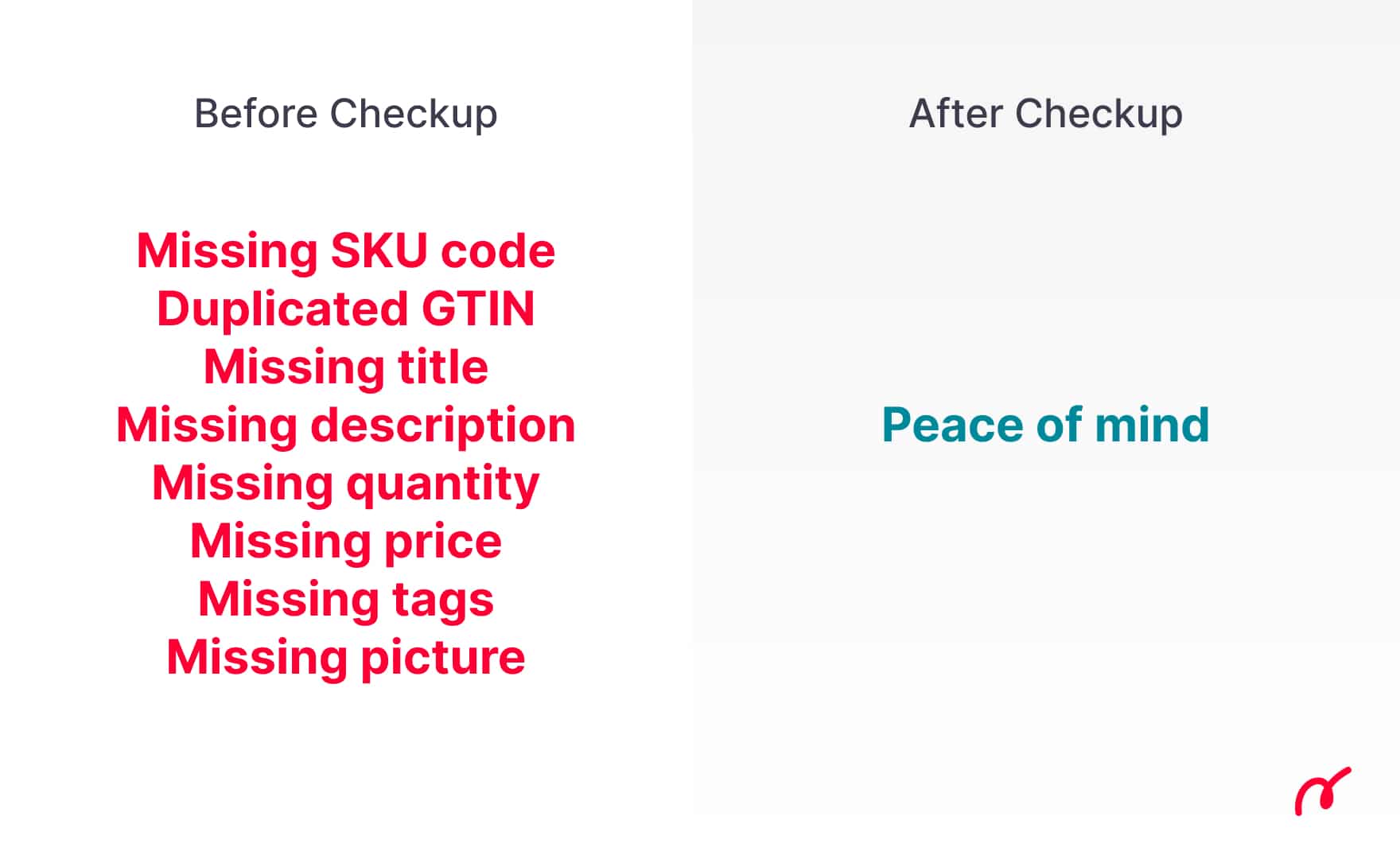
Note: Nembol Checkup is fully available on the Enterprise plan and higher. Users on lower plans will still receive alerts but will not be able to act on them automatically.
Frequently Asked Questions
What is cataloging in ecommerce?
Can SKU be duplicated?
SKU codes must be unique for each product or variation. Duplicated SKUs can cause inventory errors and listing issues. With a third-party tool like Nembol you can easily help to detect and fix them.
Can two products have the same GTIN?
No, each product must have a unique GTIN. In large catalogs, using a tool like Nembol helps detect missing, duplicated, or incoherent GTINs efficiently.
What are common SKU mistakes to avoid?
Avoid duplicate, missing, or overlapping SKU codes, as they disrupt inventory and listings. With the Checkup feature Nembol lets you quickly identify and correct them.