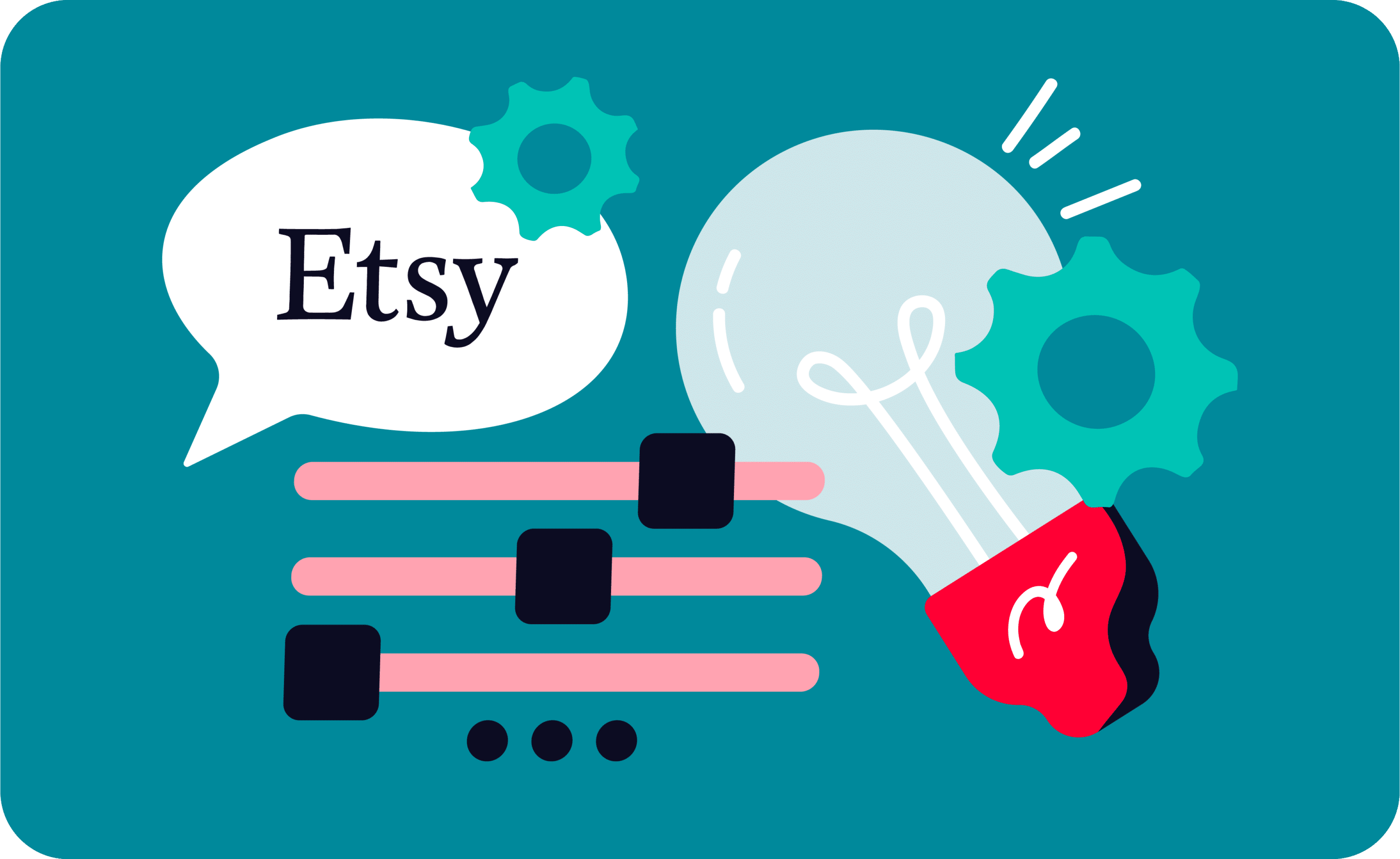Last update September 30, 2025
Overview
Nembol is a bulk-listing software and an inventory sync and bulk-edit tool.
We integrate with multiple channels: marketplaces, e-commerce platforms, and social media.
This page shows you all features and automation functions we offer when using Nembol as an Etsy bulk-listing software and inventory sync.
How to connect Etsy to Nembol
Connecting your Etsy account to Nembol is a very simple procedure.
All you need to do is to:
- Open Nembol and access the Channels Tab
- Click on the “Connect channels +” button to connect your Etsy account to Nembol
- You will be redirected to Etsy’s login page
- Sign in using your Etsy credentials
- Finally, “allow” access to Nembol
Please Note: if you have problems accessing, please make sure that you completed your Etsy account with all required information.
More on the login: Set up your Etsy account
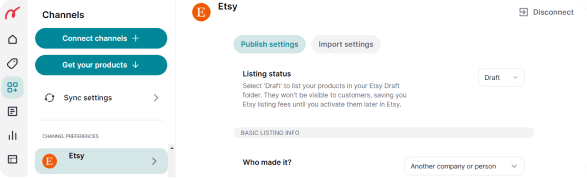
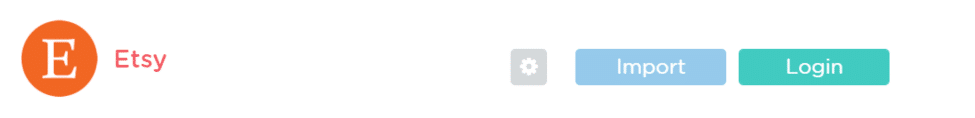
Nembol transfers digital products, but not their files
Nembol imports from Etsy all products and their details, such as photos, titles, descriptions, codes, variations, tags, categories, and more. But for Digital Products, Etsy does not release the Digital File, hence the latter cannot be transferred to Nembol nor from Nembol onwards to other channels.
Sellers can use Nembol to transfer all other aspects of the products, and add the file later in their Etsy back-end.
List and Sync features available with Etsy
Import products from Etsy
With Nembol, you can easily bulk-transfer your listings from Etsy to many different channels, such as: eBay, Amazon, Shopify, WooCommerce, PrestaShop, Facebook Pages, TikTok Shop, Tumblr, Pinterest, Google Merchant Center, Meta Commerce and Instagram. See our integrations.
Import specific items
In Etsy’s setting, under the “Import settings” section, you can choose to add filters to the import. Choose which items should be imported by Nembol:
- Status: active, draft, expired, inactive.
- Section: import only from a specific section in Nembol.
Don’t worry! You will be able to change your settings whenever you want.
Bulk-list products on Etsy
With Nembol you will be able to bulk-list your products on Etsy in just a few clicks.
The channels you can import your products from are:
- Up to ten eBay accounts
- Up to ten Etsy accounts
- Up to ten Shopify
- Up to ten Amazon
- Up to ten WooCommerce
- Up to ten PrestaShop
- Up to ten TikTok Shop
In the “Publish settings” section, you can easily select how your listings will be exported from Nembol into Etsy. See how to use available functions here below.
Sync inventory across channels
Nembol is provided with a smart function that automatically syncs the available quantities across multiple channels.
Enable the Sync stock quantity to Nembol, and every time you sell an item on some channel, Nembol will align the inventory count across all your connected channels.
Watch this video to get started, or read more: The Quantity Sync function
Bulk edit on Etsy
Mass-edit your listings using a CSV file, or use the quantity bulk edit function to push quantity updates to all your channels at the same time.
Edits made on a single product will be shared across connected channels, too.
By default, Nembol will publish your multi-quantity products with a quantity maximum of 999, to match Etsy’s limits on inventory count. The products will be restocked as you sell them if you still have availability in Nembol. This will save you time when bulk publishing from other channels, like eBay or Shopify.
Link listings on different channels
Before you started using Nembol, you may have already listed items on different online channels. You can easily connect these listings via Nembol, so that you can edit them in one place and have their stock kept in sync.
How to link products on different channels:
- First, import your products from your preferred channel.
- Then, import products from any additional channels. Nembol will automatically link all products that have matching SKU codes.
- From now on, the products will be kept in sync by Nembol.
List your products using a CSV file on Etsy
Nembol allows you to bulk-publish your products using a CSV file, also on Etsy.
If you are an Etsy seller, you probably already know that this channel doesn’t allow users to import products using a CSV file.
Nembol provides users with the opportunity to overcome this obstacle, allowing them to upload a CSV file on Nembol, and then bulk-list items to Etsy.
Read More: How to import products from a CSV file (on multiple channels)
Transfer orders into Shopify
Shopify users may prefer to use it as a central hub to manage their listings.
Nembol, connected to a Shopify account, allows you to automatically sync any edit you do in Shopify towards Etsy and other connected channels. In addition to this function, Nembol can transfer the orders you get in Etsy into your Shopify backend.
Read more: Import orders into Shopify
Try Nembol for free: enjoy a 14-day trial
No credit card required
Automation tools for Etsy
In this section, we will go through the main settings available for your Etsy account on Nembol.
Opt-in your favorite settings, and let Nembol meet your needs.
To access the settings, go to your Channels Tab, and click on the settings icon next to the Etsy logo.
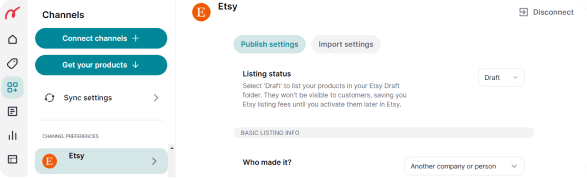
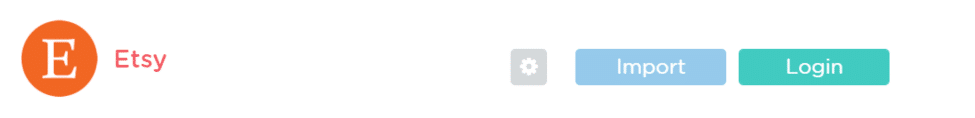
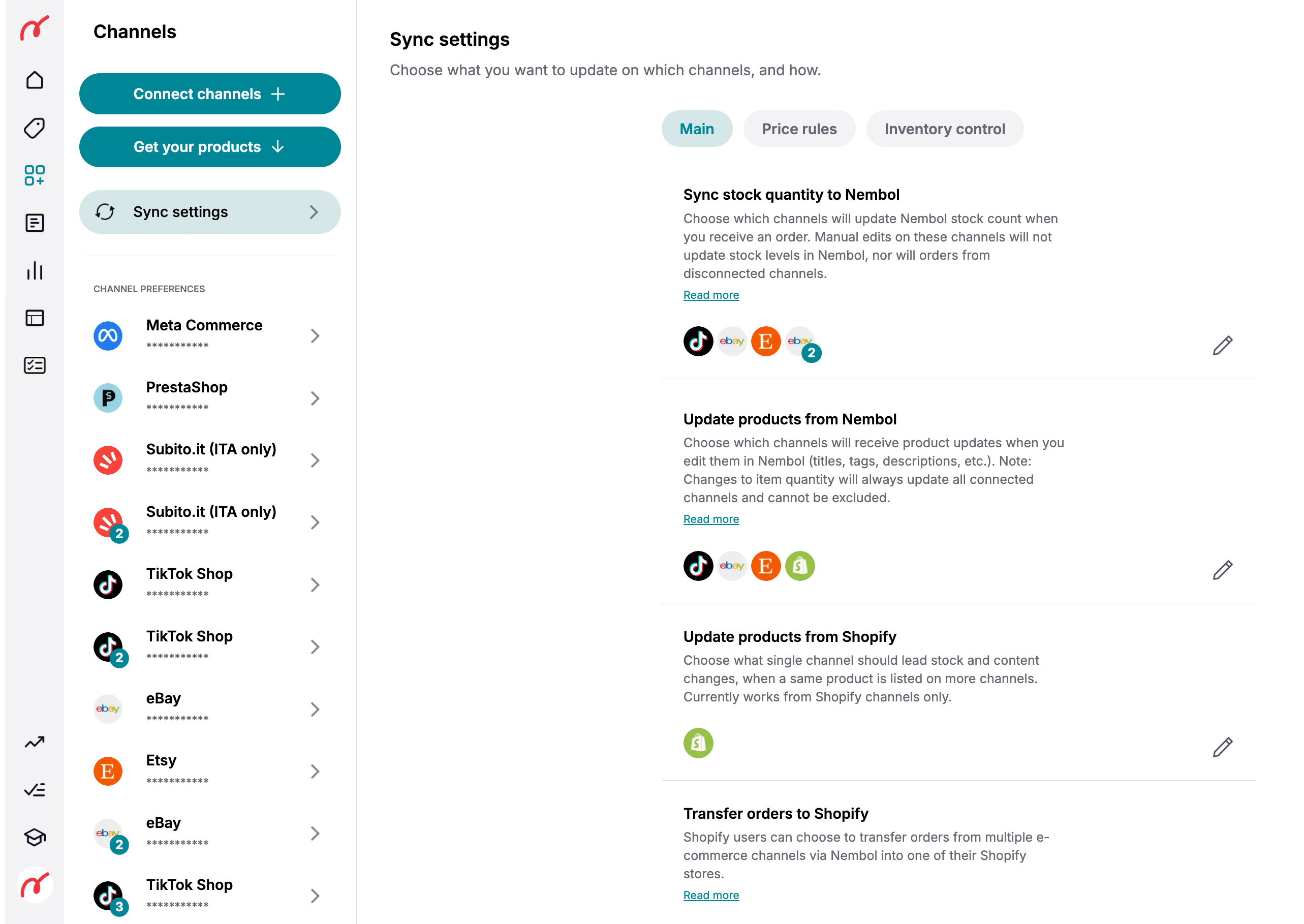
In the Price rules section you can manage the following feature:
Price adjust: set up dedicated prices for each channel. Set a % discount or % price raise. Fill the box with the number of the % variation you want to apply, and from here on, all your Etsy listings prices will be adjusted accordingly.
Read more: Price adjust: automatic pricing rules
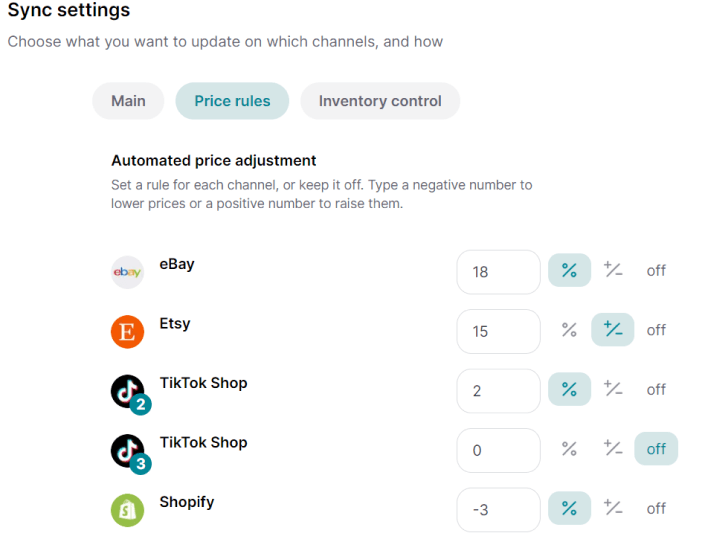
In the Inventory control section you can manage the following feature:
Automatic quantity-limit: publish your listings even if you have more than 999 inventory-quantity and sync with other platforms.
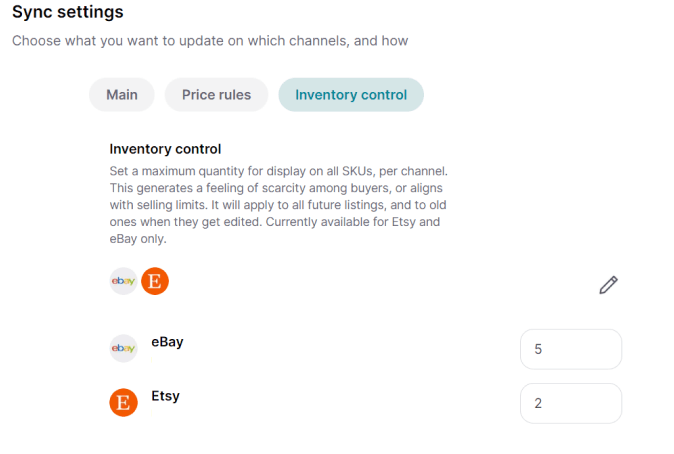
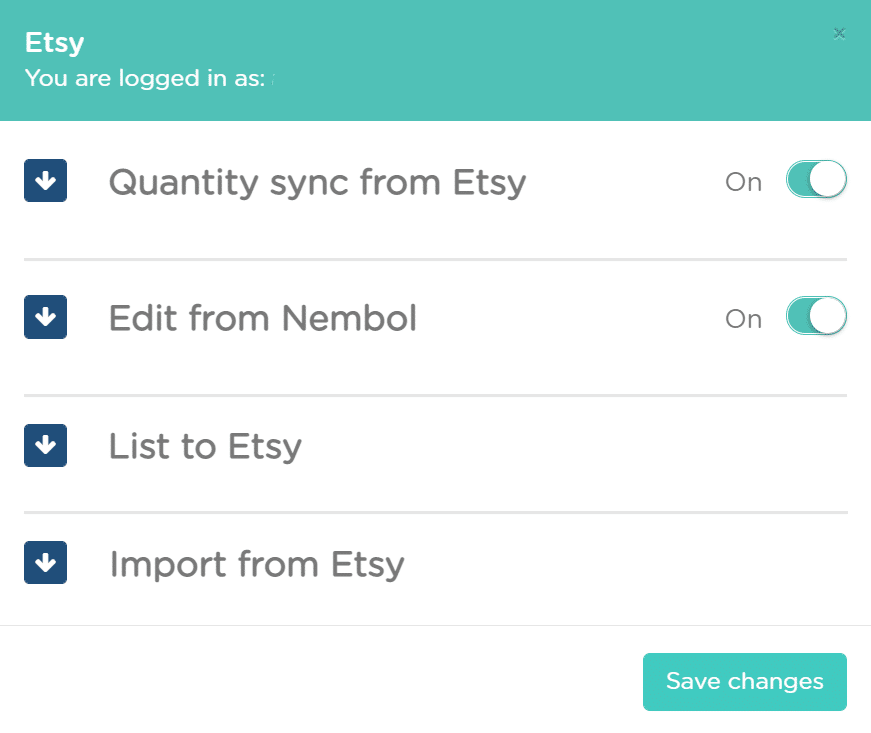
Sync stock quantity towards Nembol
Enable this function, and Nembol will synchronize inventory from Etsy to Shopify, eBay, WooCommerce, TikTok Shop, and Amazon, whenever you get an order in Etsy.
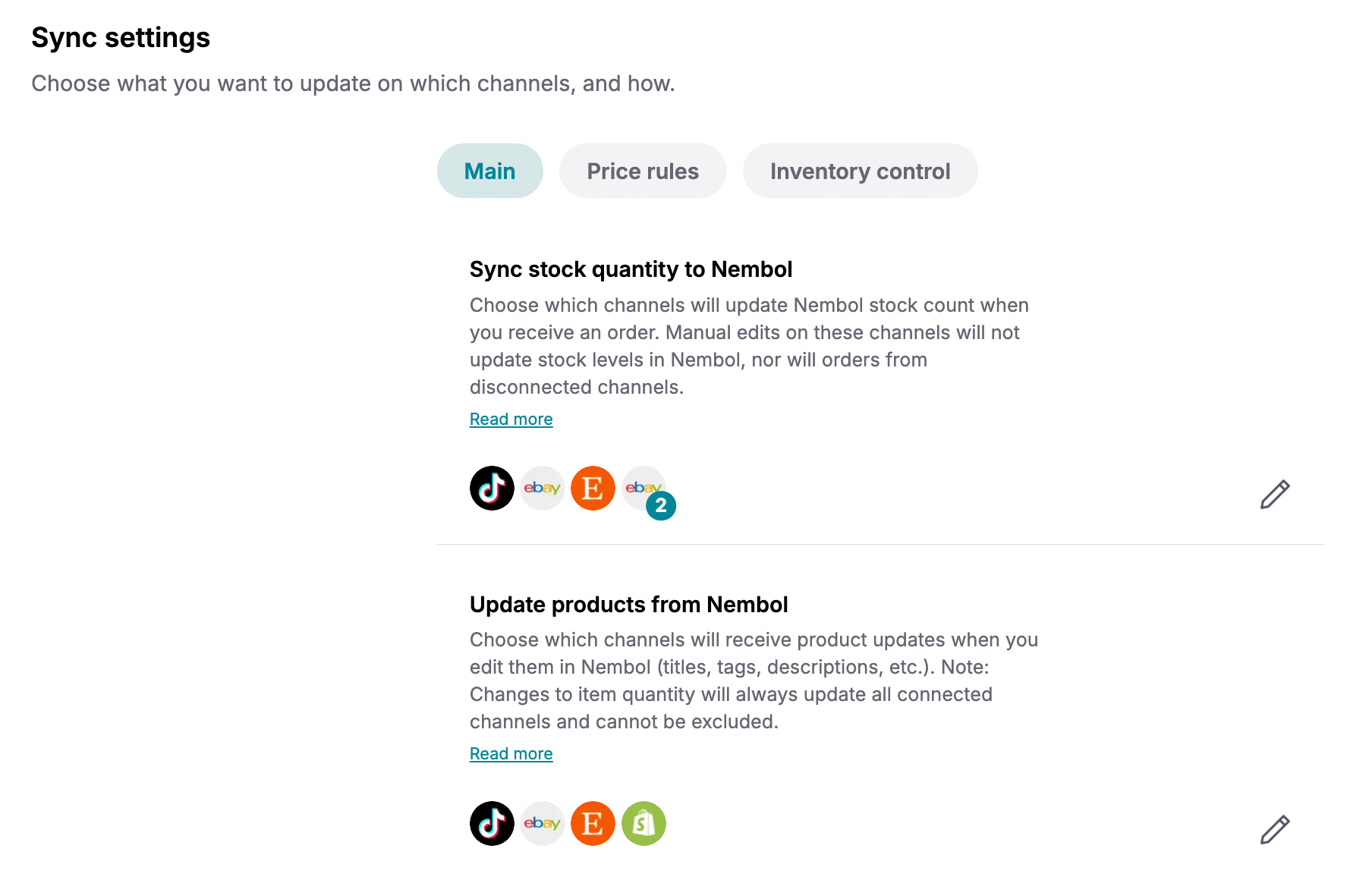
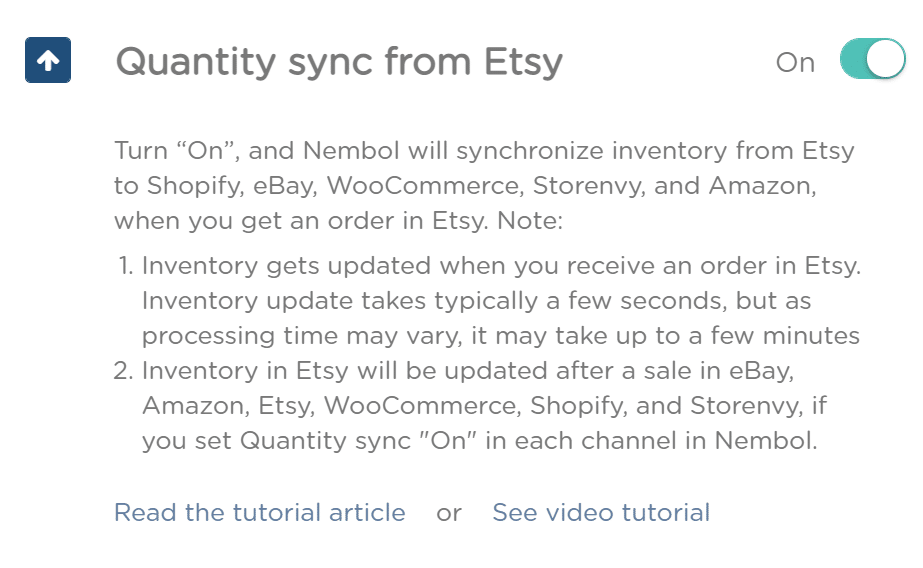
Update products from Nembol
- Add Etsy to the list of channels, to allow Nembol to push listing updates and edits to Etsy
- Otherwise Nembol will sync to Etsy only the inventory quantity, price, and SKU code.
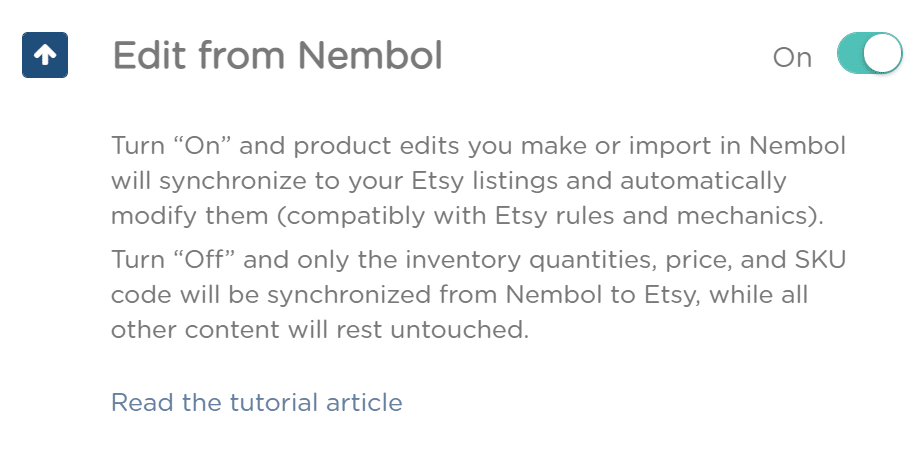
Publish settings
Choose how your items should be published to Etsy.
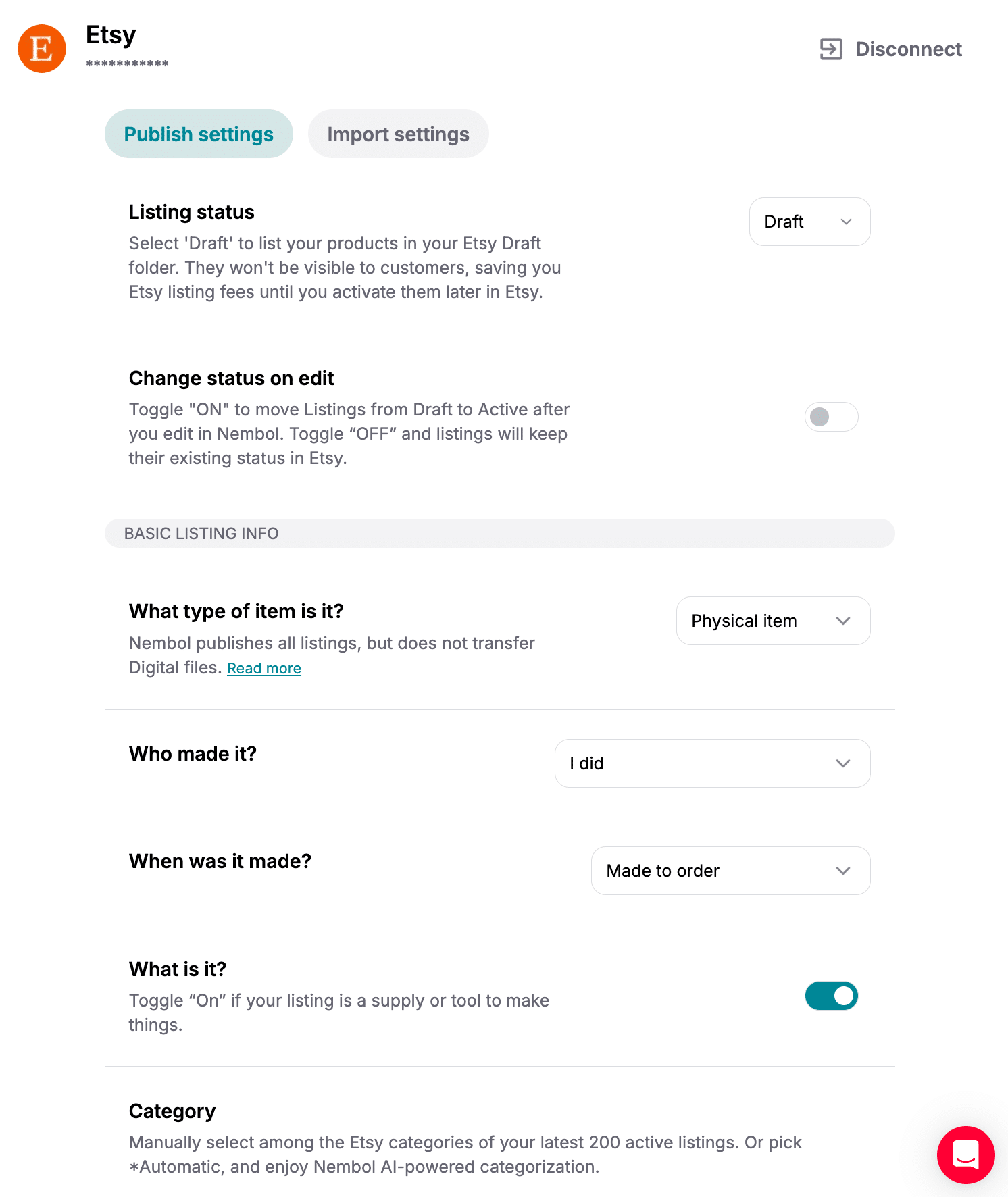
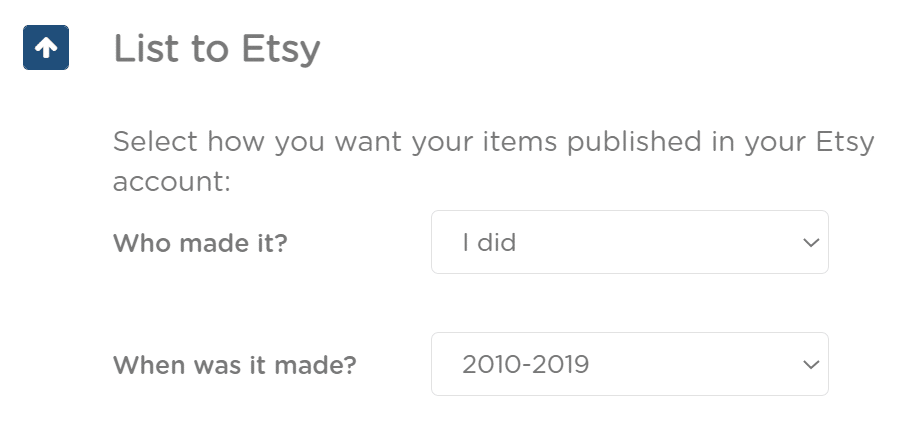
Listing status: this function allows you to list your products as active or draft.
By default, Nembol published all items in the draft section. This allows you to make your tests without having to pay Etsy’s fees for active listings.
Change status on edit: decide if you want Etsy listings edited in Nembol to become active in Etsy. Keep it off to activate later, and save Etsy listing fees.
What type of item is it? Nembol transfers both physical and digital products from Etsy to other online channels, but Etsy does not transfer the Digital File. Sellers will have to add it later, while all other product details including title, description, pictures, codes, prices, etc. get seamlessly transferred.
Who made it: state who create your item. You, a collaborator or a different firm. Beware of Etsy listing policies: no industrially-made items, unless they are tools or crafts.
When was it made: state when the item was made: year or century (for older items)
Read more: Oh dear, you cannot sell this item
What is it?: flag on this button if you are selling tools, materials, ingredients, parts, or any craft supply useful to create new items.
Category: here, you can select which Etsy category you want to list your items to. Choose one of your most-used categories or select the *Automatic option. Nembol AI automatically assigns your products to category they belong given the keywords contained in their Category field in Nembol.
Shop section: Nembol lets you select an Etsy shop section to list in.
Title in sentence case: when this function is active, Nembol will automatically transform tiles with all uppercase letters into a format accepted by Etsy.
Shipping profile: choose which of your Etsy shipping profiles you want to use. Nembol retrieves your delivery profiles from your Etsy account: you can’t create shipping profiles within Nembol
Returns & exchanges policy: choose among the Returns and exchanges policies active in your Etsy account. You can’t create one in Nembol: create and edit them in your Etsy account. Nor can Nembol transfer them across channels.
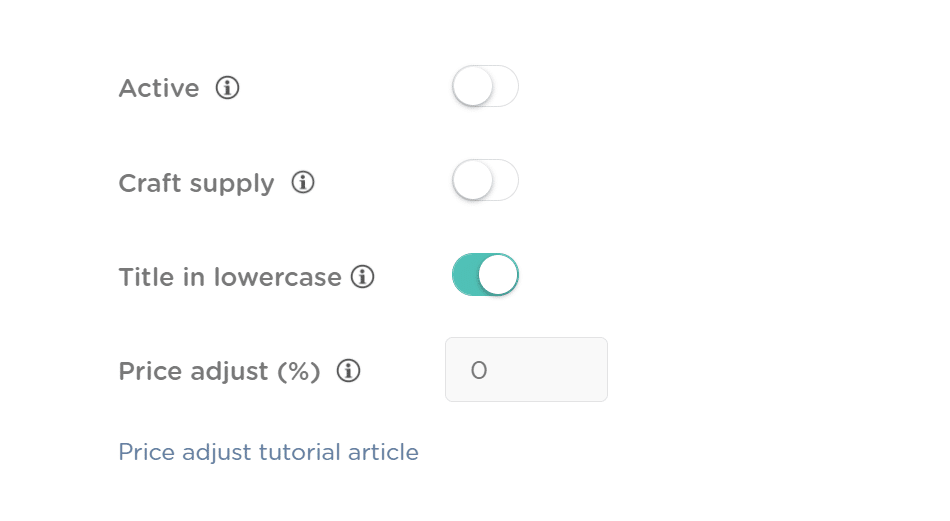
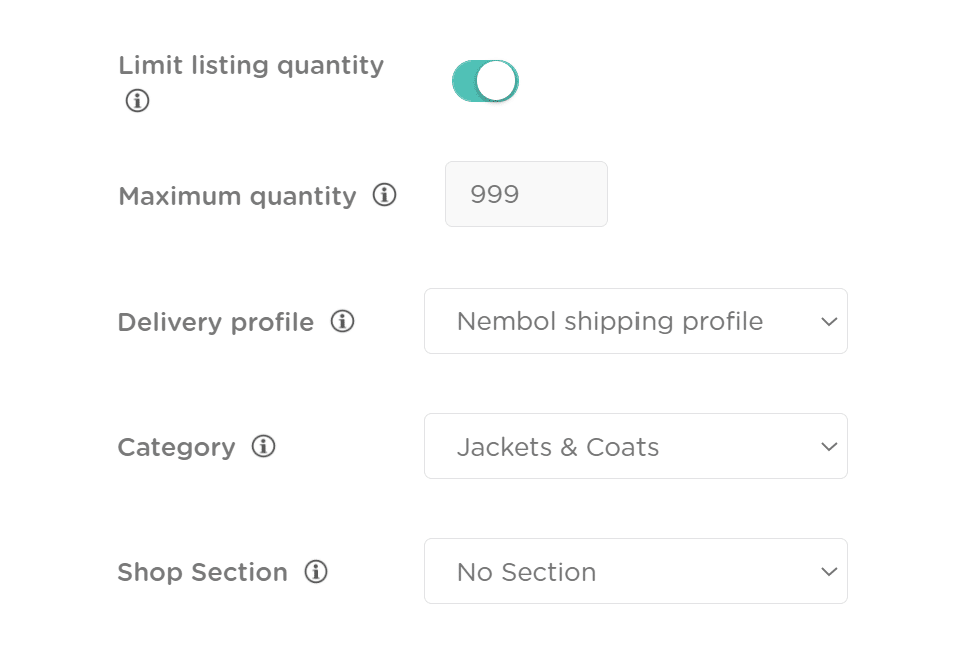
Your processing profiles: as of September 30th 2025, Etsy requires sellers to state how long they take to process an order before shipment. This ads to shipping time. Create the profile in your Etsy account then visit Etsy settings in Nembol to choose the most appropriate for your next bulk of listings.
Import settings
Here you can select which of your Etsy listings you want to import into Nembol.
Filter by Product Status or Shop Section.
Import updates: Enable this feature to have Nembol update your listings based on edits you have made inside your Etsy account, each time you click import. Turn this ON, and after importing again from Etsy to Nembol, any edits you made in Etsy will be synchronized across all your other channels.
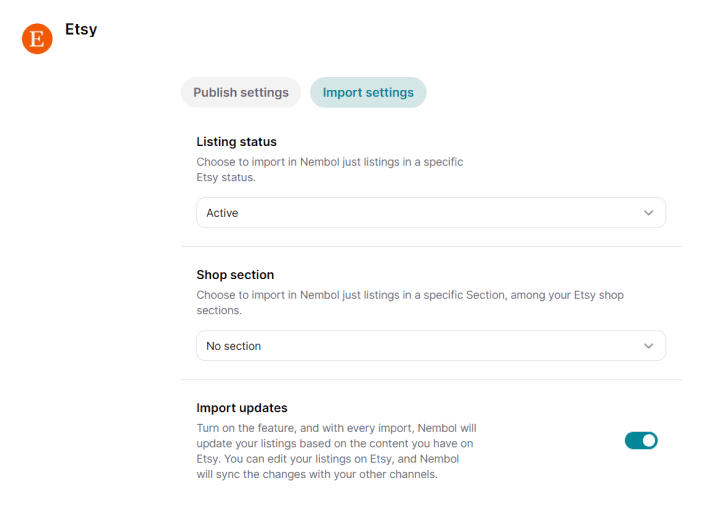
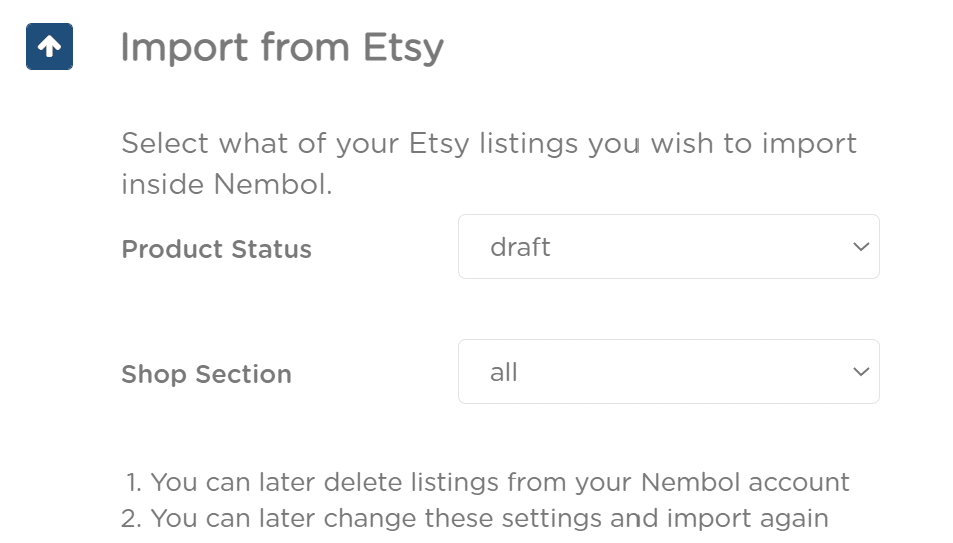
Don’t miss out on the latest updates, exclusive content, and special offers! Subscribe to our newsletter.
By entering your email address, you accept our Privacy Policy and Terms of Use. Totally free. Unsubscribe at any time.
Issue with Etsy? Troubleshooting
If your Nembol account isn’t working with Etsy as it should, most of the time it depends on small issues. Please, read our guide about Etsy’s problems and solutions or contact us through the built-in chat.
Our team will be glad to help you!